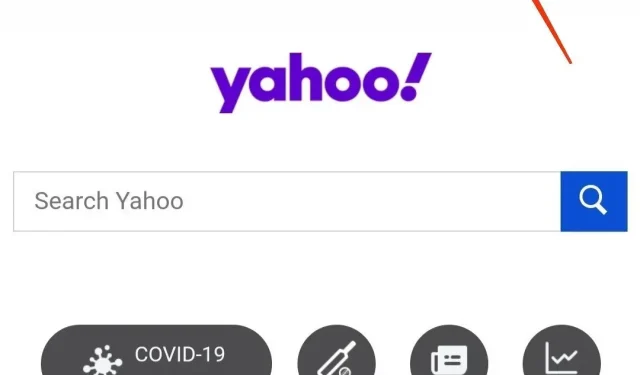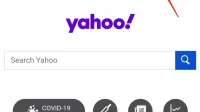Forgot your Yahoo Mail account password and can’t sign in? Don’t worry! Follow these 10 steps to reset your Yahoo password without a backup email address or phone number.
Yahoo Mail is a dedicated email service used by millions of users thanks to built-in features and top-notch account security. However, if there’s one particular reason why people are so hooked on the service, it’s how easy it is to recover your Yahoo email account if you forget your password.
You can recover your account and change your password in any way possible – recover your email ID or mobile phone number. Surprisingly, you can even reset your Yahoo password without a backup email address or phone number. Read on as we discuss this in detail below.
10 Steps to Reset Yahoo Password Without a Backup Email Address or Phone Number
Yahoo allows you to reset your account password if you can’t remember the last password you set. However, there is a catch here. You will need to use your dedicated recovery email address or mobile phone number.
Suppose you have any of them; congratulations. Resetting your Yahoo password is a simple process. What if you don’t have either? In this case, you can reset or recover your Yahoo password.
Here are 10 steps you should follow to reset your Yahoo password without a backup email address or phone number.
- Go to yahoo.com and enter your registered email address.
In the first step, you will need to enter your registered email address to sign in to your Yahoo account.
- Visit the official Yahoo website by clicking this official link in your mobile web browser, or use a PC instead.
- On the main page, you will find the “Login”option in the upper right corner of the screen. Select it.
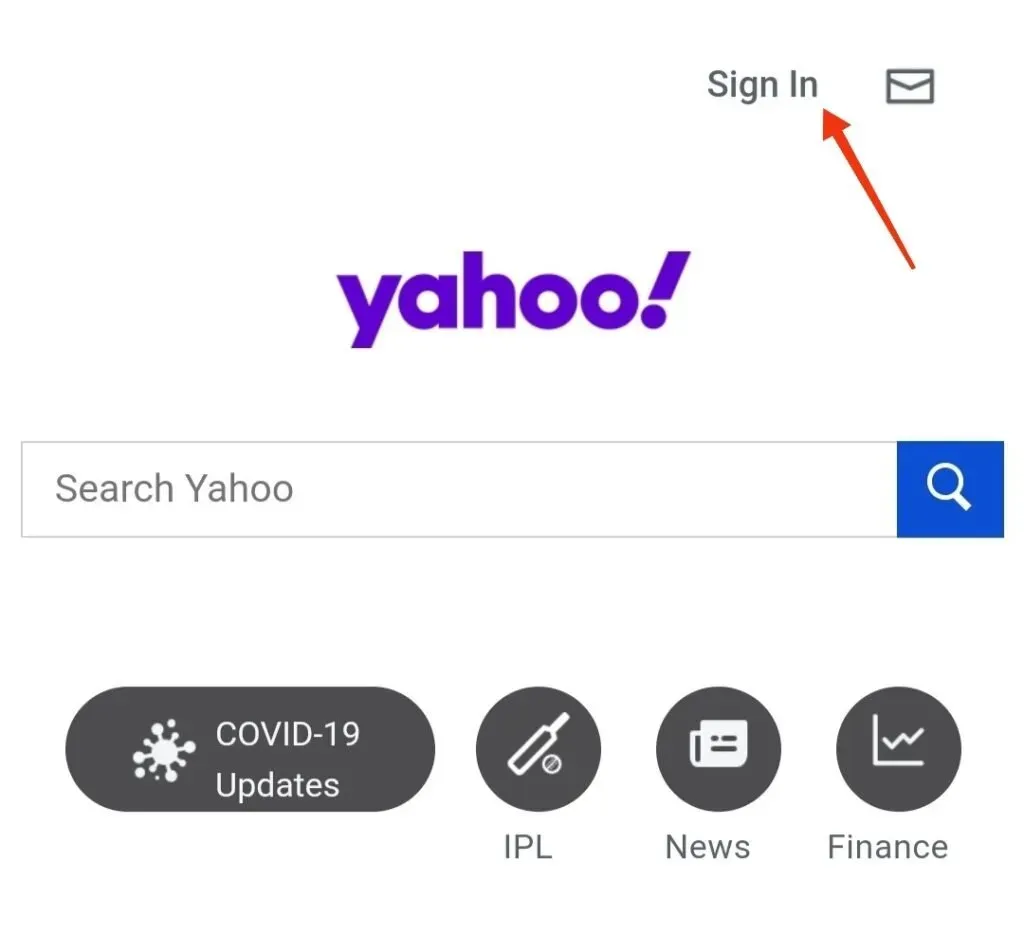
- On the Yahoo login page, enter your Yahoo email address.
- Click Next.
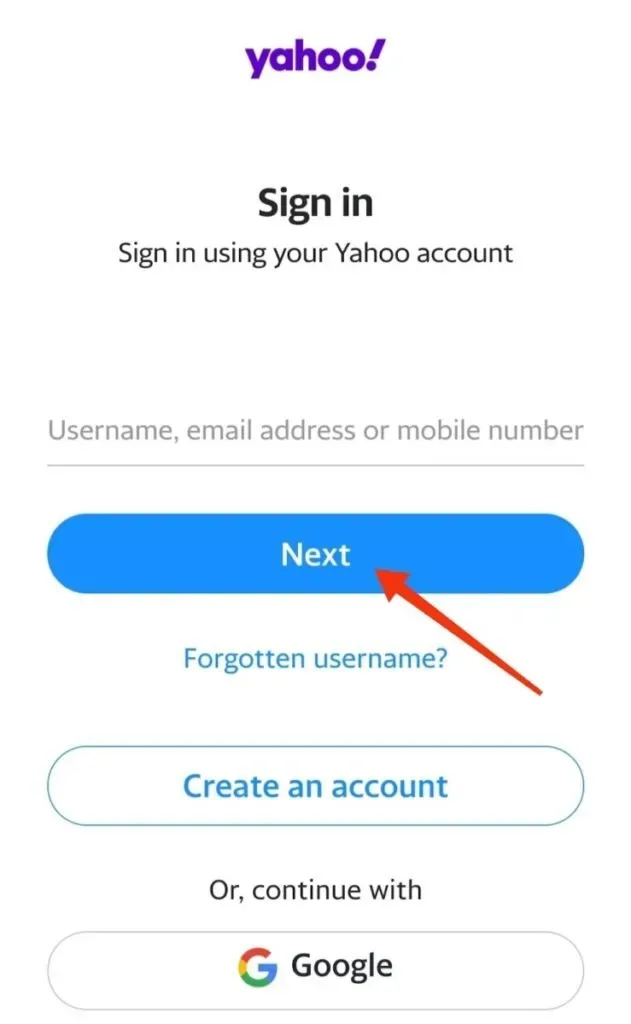
- Please confirm you are not a robot by checking the CAPTCHA when prompted.
- After verification, select Continue.
- Click “Forgot your password?”
You will be prompted to enter a password to complete the login. Since you don’t remember it, here’s your next step.
On the “Enter your password”page, click “Forgot your password?”. Option. It is present under the “Next”option.
- Select the “I need more options”option.
Yahoo allows you to log into your Yahoo account even without a password.
Select the login option on your account page and you will find multiple login options. Please note that they also include the alternative email address and mobile phone number that you have associated with the account.
If you haven’t provided Yahoo with an alternate email address or number, you won’t receive these sign-in options. However, click “I need more options”to continue.
- Visit the Yahoo Help site.
Because you haven’t used any alternative recovery options for your Yahoo account, you’ll be taken to the following page with a message: We can’t recover your online account because there are no other options for your account.
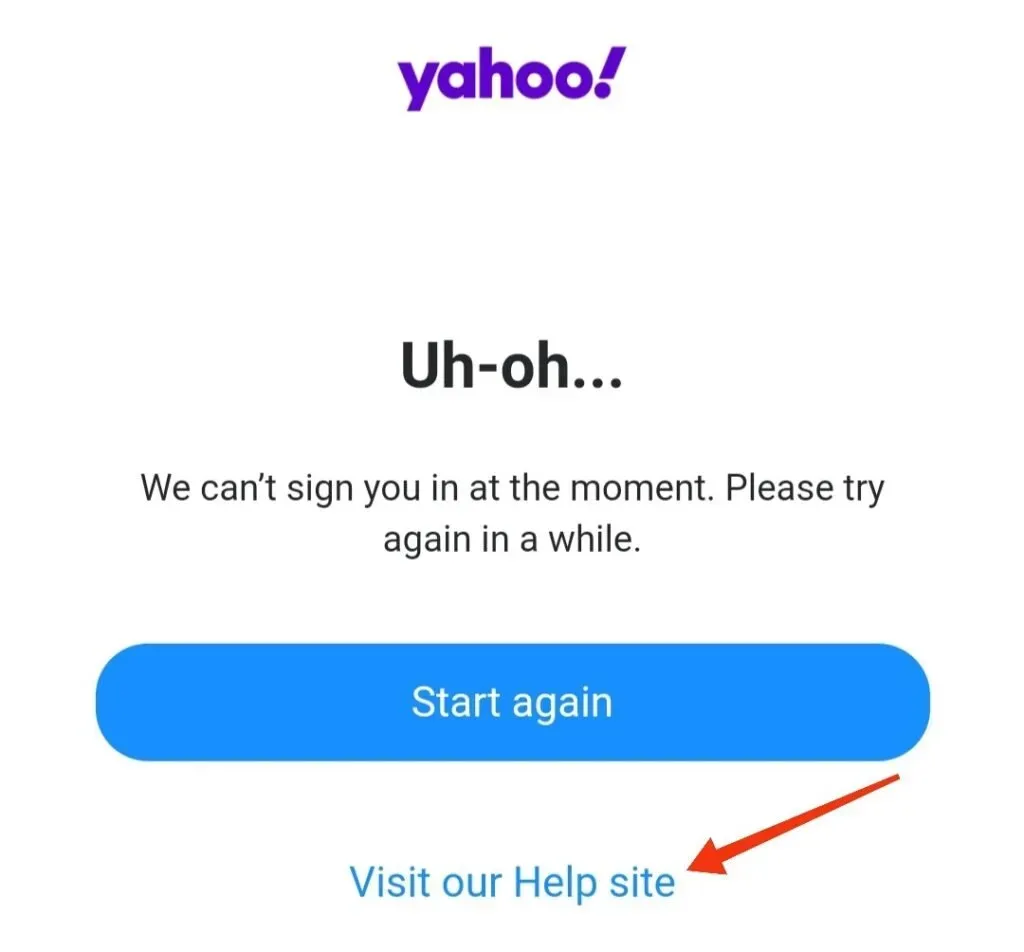
There will be two options.
- start again
- Visit our help site
Please do not select the first option as it will again ask you for a password or other login details.
Instead, click “Visit our help site”.
- Enter your Yahoo email address on the help site
Clicking the “Visit Our Help Site”button in the last step will take you to the official Yahoo Help Center.
- On this page, enter your registered email address. After that, make sure that you are not a robot bypassing the CAPTCHA code.
- Once verified, select the “Get Started”option.
- Contact a Yahoo Specialist
On the next screen, you will find two options to choose from.
- Contact a Yahoo Specialist
- See product help articles
In the first case, the solution to your problem will take longer. Hence, select “Contact a Yahoo Specialist”instead.
- Click Password & Login.
On the next page, you can select a Yahoo Specialist based on several options.
For example, you can see a specialist for:
- Abuse and spam
- Create or delete an account
- Online security
- Password and login
- Preferences and Settings
- Yahoo Policy
Select Password and log in from this list.
- Click “Unable to change my password”.
Once you select the Password and Login option, you will be able to select one of the advanced options. This:
- Error when using verification code
- Forgot my Yahoo ID
- Forgot my password
- Can’t change my password
Select the “Unable to change my password”sub-option to continue.
- Select “Send Email to Yahoo Specialist”.
You will now be taken to the Here’s how to get help page, from where you can choose your preferred method of contacting a Yahoo specialist.
There are three ways to contact a specialist.
- Chat with a Yahoo Specialist
- Write to a Yahoo Specialist
- Talk to a Yahoo Specialist
We recommend “Email to Yahoo Specialist”as the other two are dependent on Yahoo Specialist business hours and are not available 24/7.
Although, if possible, when you’re trying these steps, always select the chat or call option.
- Fill out the “Write a Specialist”form to send a request
In order to send an email message to a Yahoo specialist associated with a Yahoo mail password, you need to fill out the “Send a message to a specialist”form.
This form contains several entries.
- The first entry requires your Yahoo ID or Yahoo email address.
- In the next entry, enter the email address that you currently have access to. A Yahoo specialist will contact you at this recovery email address. So, make sure it’s running or active.
- Then re-enter your email address so that a Yahoo specialist can contact you.
- The next entry in the form requires your name.
- Now comes the main entry of the form. You must describe your problem in detail in the box below the Detailed Problem Description text box.
- If you are getting any particular error message, you can attach a screenshot in the next section.
- The last entry requires you to specify the platform you usually use to access Yahoo. Click on the dropdown arrow and select the appropriate platform.
- Confirm that you are not a robot.
- Click on the “Create Request”option.
Once you’ve created your request, please allow a few days for Yahoo Support to respond to your email address. It will contain the following steps to reset your Yahoo password without recovering your email address or phone number.
How to reset a forgotten Yahoo password using a backup email address or mobile phone number?
The steps above are for when you have not linked a backup email address or phone number to your account. If yes, then the task of recovering your Yahoo account by resetting its password will become much easier.
Follow the steps below to reset your forgotten Yahoo password using your recovery email address or phone number.
- Visit the official Yahoo website by clicking on this official link.
- On the main page, you will find the “Login”option in the upper right corner of the screen. Select it.
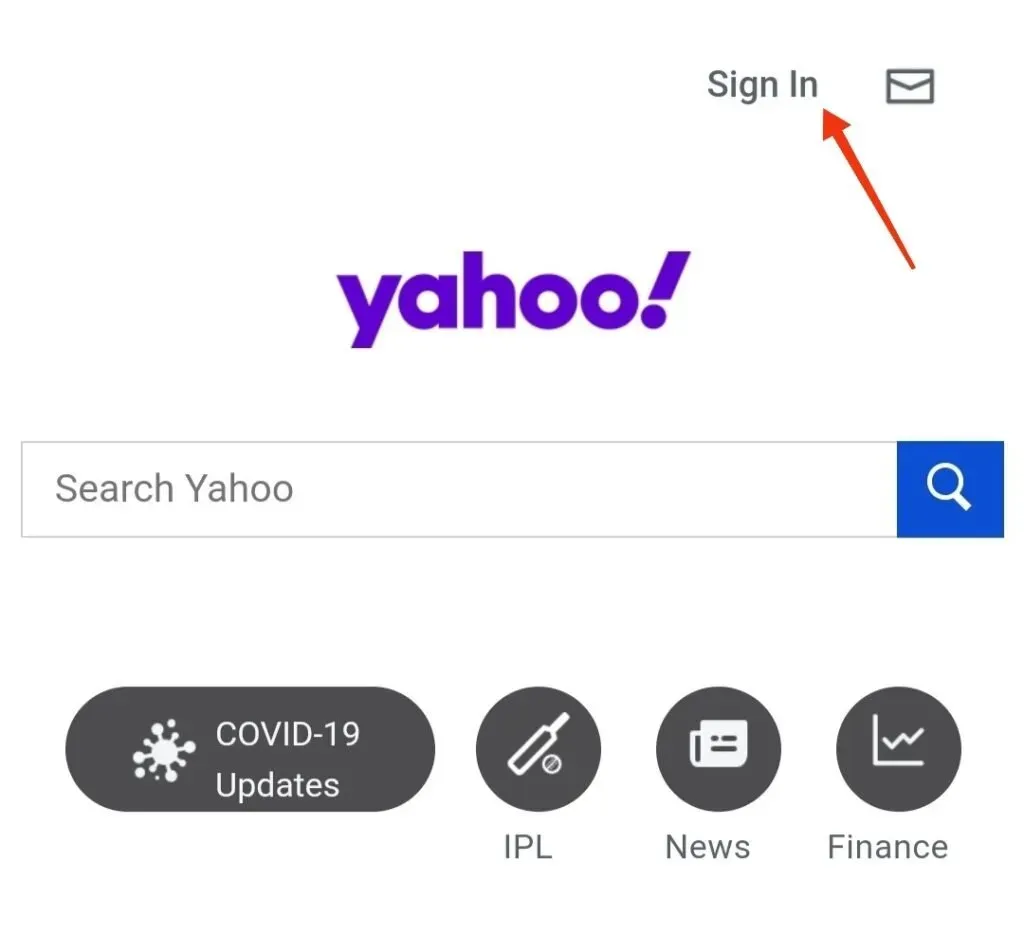
- Do not enter an email address at this stage. Instead, click Trouble signing in?. Option.
- Then enter your registered email address or phone number and click Continue. You will receive a password reset link to the email address you provided earlier. If you have an associated phone number, read on.
- If you have a phone number and it’s active, select the “Yes, send me an account key”option. If not, click on the “I can’t access this phone”option just below.
- Yahoo then uses your backup phone number to send the account key.
- After receiving a text or email, enter the verification code or reset code in the appropriate field and click the “Confirm”button.
- You will be logged into Yahoo. Now click “Create New Password”and create a new strong password.
So, here is how to reset Yahoo password using recovery email address or phone number.
How do I disable recovery information from an unused or unrecognized account?
Yahoo applies the same to how you remove all account data from the platform before you leave it. If you are migrating from Yahoo to another platform, it is recommended that you delete your recovery information or unlink your account.
To do this, follow these steps.
- Sign out of your Yahoo account.
- Go to the login assistant page.
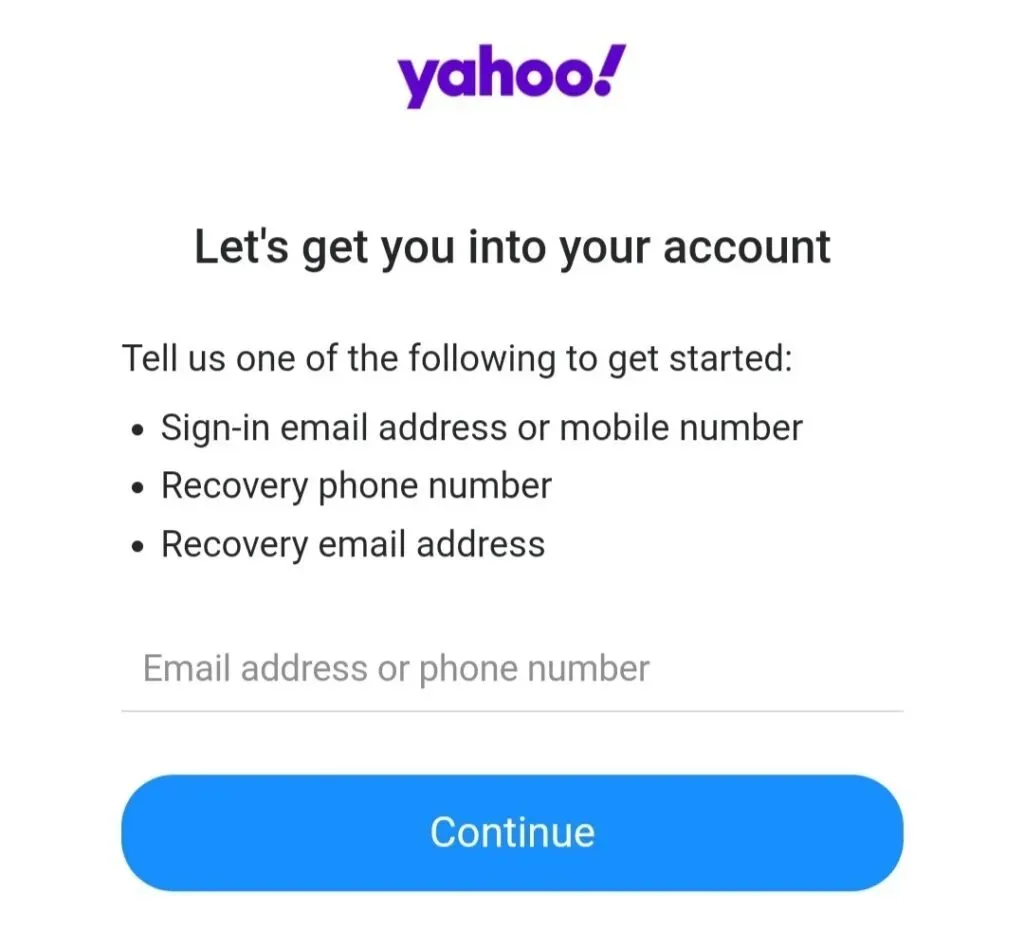
- Enter your phone number or alternative email address.
- Click Continue.
- Click “Yes”and send me the code. You will receive a confirmation code to the entered phone number or email address.
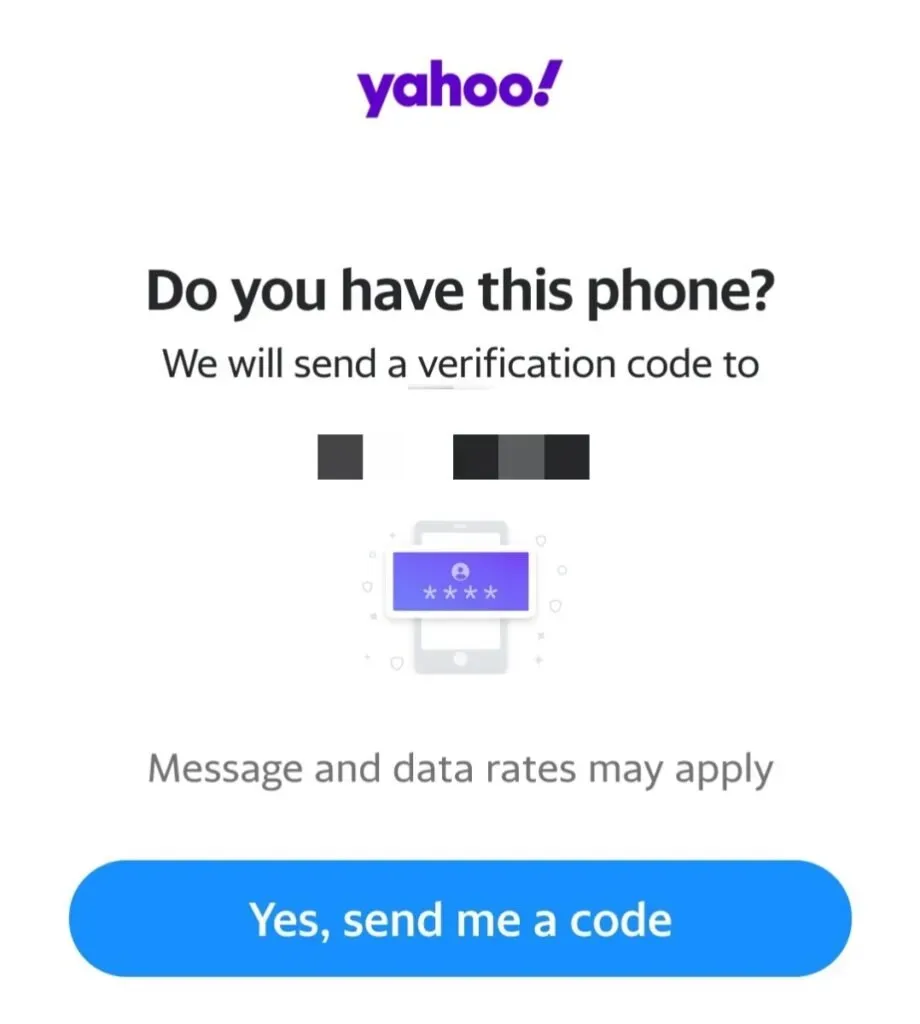
- Enter the verification code in the appropriate field.
- Click Confirm.
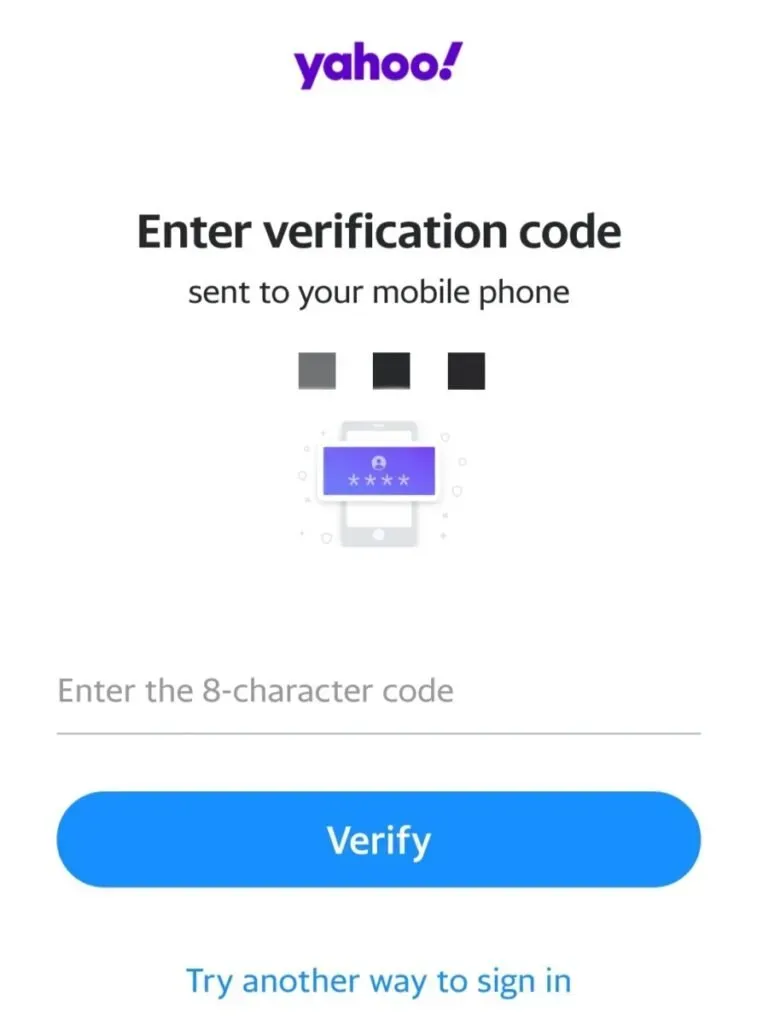
- Click on the three vertical dots next to the account you want to unlink.
- Select the Disable this account option.
- Click on the “Deactivate account”option to confirm your actions.
Conclusion
So here you go. Here’s how to reset your Yahoo password without a backup email address or phone number. However, we recommend that you add at least one recovery email address or account recovery number to make the Yahoo account recovery process easier.
Also, if you leave the platform, please remember to unlink this recovery information from your account by following the instructions above.
Frequently Asked Questions (FAQ)
What happens when you delete your Yahoo account?
When you delete your old email account, you lose access to all data such as personal information, emails, email folders, Flickr photos, calendars, and more.
How do I reset my Yahoo password if I forgot my security question?
If you have forgotten your security question, you can reset your Yahoo password at the Yahoo Password Helper page or with a Yahoo specialist.
Why can’t I restore my Yahoo! Mail account?
You cannot recover your Yahoo account if it has been deactivated for any reason or if you have deleted it.