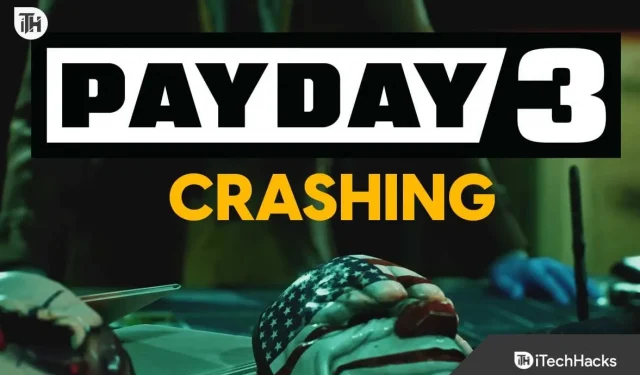Many users have reported the crashing issue that they are facing on Payday 3. The game has been released for the users recently, but they are already reporting the Payday 3 Crashing issues. Due to the problem, the users are not able to play the game. Now, the users are frustrated with the problem and finding a solution through which they can fix the issue that they are having. So, let’s get started. With this guide, we will be going to help you with the solutions through which you will be able to resolve the problem that you are facing.
Why does Payday 3 Crashing?
There are a lot of users who have reported that Payday 3 Crashed on their system. They have found various reasons for the cause of the problem. We are going to list out those reasons for you so that you will be able to analyze the cause of the issue and fix it. So, let’s check the reasons below.
- Internet Connection: The users might face the issue if the internet connection is not working properly. There are a lot of users who have reported about it.
- Server Issues: The problem will also arise if any server maintenance or upgrades are going on with the game server.
- Driver Issues: If the drivers installed on your system are outdated, then it will be going to cause you a lot of issues.
- Windows Firewall: The Windows Firewall also causes a lot of problems to the users if they are trying to play the game. It can cause you problems by blocking the game responses.
- System Issues: The problem of Payday 3 crashing can also occur if the system that you are using is not compatible or there are any issues going on with it.
Simple Fixes For Payday 3 Crashing Issue
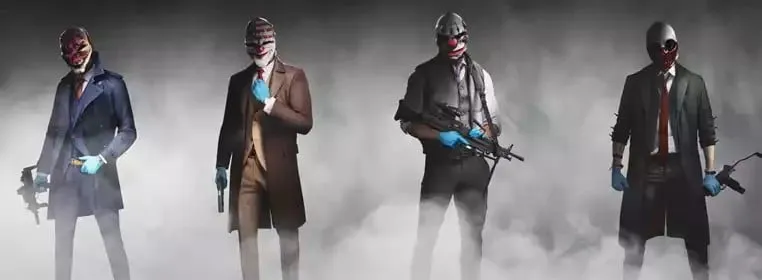
These are some of the simple fixes that we have listed to resolve the problem that you are facing due to the common problems. We hope that it will help you in resolving the issue of Payday 3 Crashing.
- Restart The System: If the game is crashing on the system, try restarting your system.
- Check The Internet Connection: The users should check whether the internet connection that they are connected with is strong or not.
- Disable Windows Firewall: The issue might start occurring if the Windows Firewall is enabled on your system.
- Update The Network Driver: It is important to make sure that the network driver that they are using is running on the latest version.
- Disable VPN: The issue of the game crashing can also occur if you are trying to play the game with the VPN enabled. Disable it, and then check.
- Check For Windows Updates: The users should check whether the Windows they are using is latest or not. It can also affect the game’s performance.
How Do I Fix Payday 3 Crashing Issue on My PC
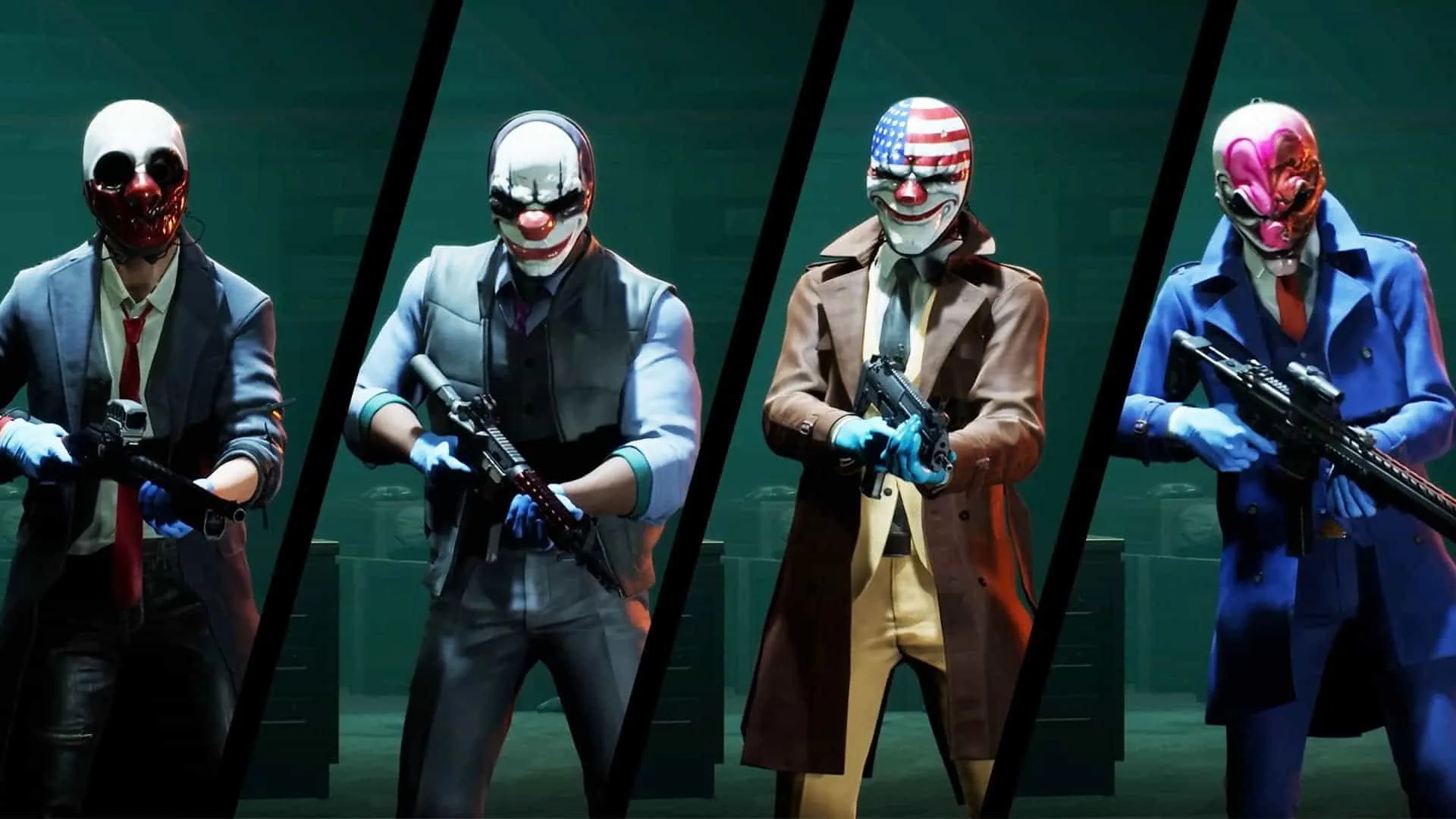
The users facing the issue should try the methods we have listed for you. This will easily fix the Payday 3 Crashing issues if they occur due to some other reasons.
Check System Requirements

The users are frustrated with the Payday 3 Crashing Issues they face on their system. However, it can also occur if the system that you are using is not compatible with running the game. This can happen if your system does not have sufficient specs to run the game. So, it will be better for the users to check whether the system they are using is compatible with running the game. We have listed the requirements below; do check them.
Minimum System Requirements
Here are the minimum specs that your system should have to run the game properly.
| OS | Processor | Graphics | Memory | Network | Other |
| Windows 10 or higher | Core i5-9400F | Nvidia GTX 1650 (4 GB) | 16GB RAM | Broadband Internet connection | N/A |
Recommended System Requirements
Here are the recommended specs that your system should have to run the game without any issues.
| OS | Processor | Graphics | Memory | Network | Other |
| Windows 10 or higher | Core i7-9700K | Nvidia GTX 1080 (8GB) | 16GB RAM | Broadband Internet connection | N/A |
Update The Graphics Driver
When you are facing the Payday 3 Crashing issue, then you should check whether the graphics driver that you are using on your system is updated to the latest version or not. If the graphics driver is not updated, you will be going to have a lot of issues in running the game. Also, you will face some other problems because of it. You should check for the latest updates of the graphics driver to resolve the problem. To do this, you have to follow the steps which are listed below.
- First of all, go to the Device Manager.
- Now, go to the Display Adapters. Expand it.
- You have to click on the driver.
- Right-click on it.
- Now, select the option of Update Driver.
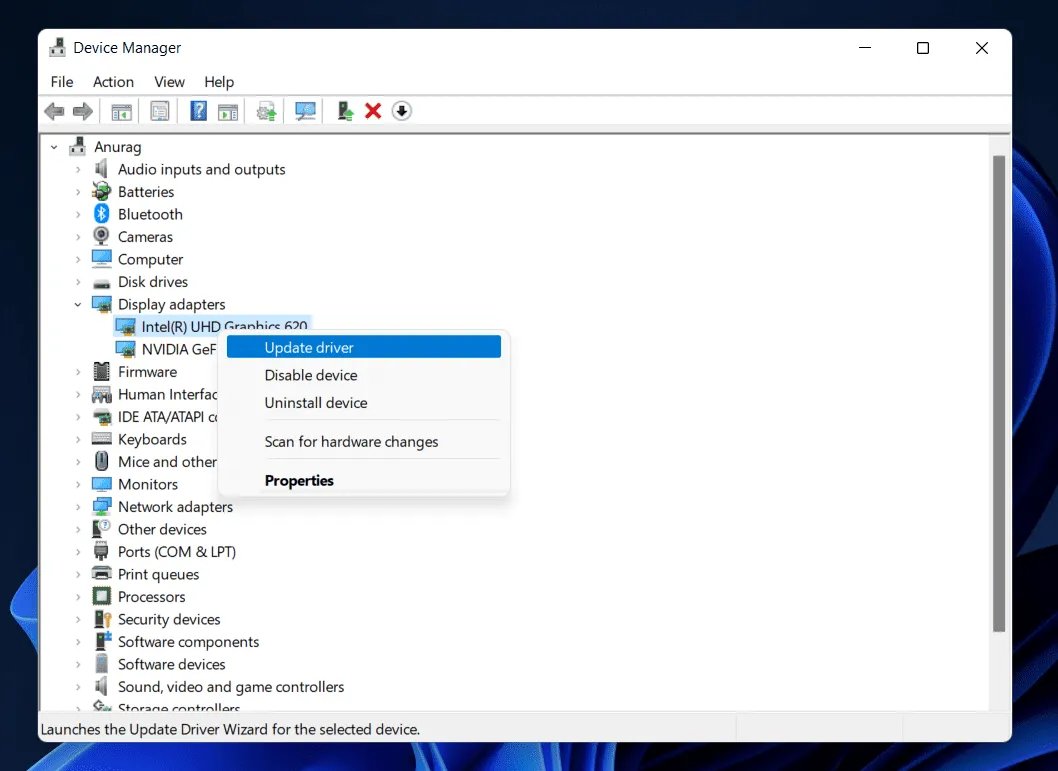
- Follow the on-screen instructions.
- Wait for the procedure to be completed.
Flush Temp Files Windows
The users should also delete the Temp Files which are stored in their system. It can also cause you a lot of problems if the files are not working properly. It has helped a lot of users in resolving the problem. You should also try it. Follow the steps which are listed below to do this.
- Open Run on your PC.
- Now, type %temp%.
- Hit Enter.
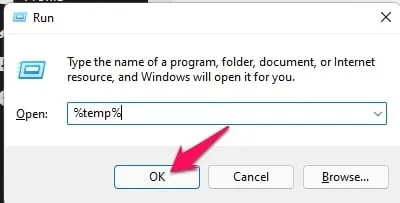
- Select all the files (CTRL + A).
- Now, click on the Delete Button.
- Skip some of the files.
- Restart the system and check whether the issue has been resolved or not.
Use VPN To Connect With Near Server

The users can also use their VPN to connect with the nearest server of the game. This will help in resolving the Payday 3 crashing issue as it is going to make a good and strong data connection. It will surely help in faster file transfer, through which you will be able to play the game without any issues.
Verify The Game Files
You will also get the Payday 3 Crashing issue on your PC if the game files are not working properly. This can cause you issues because if the game files are corrupted or missing, then the game will not run properly on your system, and it’s likely that you will face Payday 3 Crashing issues or something else.
So, it will be good for you to check whether the game files that are installed on your system are working correctly or not. You can do this easily with the help of the steps which are listed below.
- Open the Steam Launcher.
- Go to the Library.
- Select the Payday 3 game.
- Right-click on it.
- Select the option of Properties.
- Now, go to the Installed Files.
- Click on Verify Integrity of Game Files.
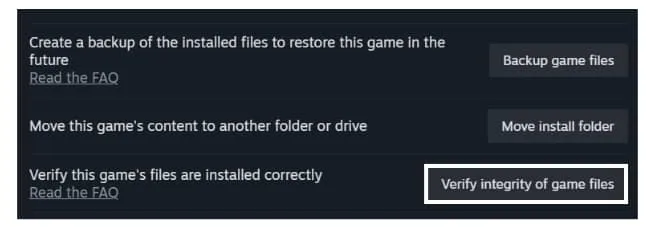
- Wait for the procedure to be completed.
- After that, restart the system and check whether the issue has been resolved or not.
Update The Game
The developers are constantly releasing new updates to make the game more smoother and fix the bugs that the users have reported. The developers have been working on fixing a lot of problems that the users have reported. There are chances that they have already resolved the Payday 3 Crashing issue that you are reporting. So it will be good for you to ensure the game is running on its latest version and no pending updates are there. You can check for the latest updates of the game with the help of the steps which are listed below.
- Open the Steam Launcher.
- Go to the Library.
- Now, select the game.
- Right-click on it.
- Now, you will see if there are any new updates available.
- Download the pending updates. Make sure to restart the system and check whether the issue has been resolved.
Reinstall The Game
If you still face the same issue with the game, then it would be good to try reinstalling the game. There are chances that the problem is occurring with you on your system due to other reasons or corrupted files that might not have been installed properly. Thus, you can try reinstalling the game in this situation to check whether the issue gets resolved after it or not. There are a lot of users who have tried this, and they were able to resolve the problem.
Contact Customer Support
If you have tried installing the game again on your system and are still facing the same issue, then we suggest you contact the customer support of the game and tell them about the issue you are facing.
The problem might be due to some bugs occurring only on your system, so it will be good to report it to them so that they can roll out some fixes to resolve the problem.
There are a lot of users who have tried contacting customer support for the problem that they faced. The support team helped them properly resolve the problem that they were facing with the game.
Wrapping Up
Payday 3 Crashing issue has occurred with a lot of users due to some issues that we have listed in the guide. We have listed the solutions through which you will be able to resolve the problem that you are facing with it. We hope that this guide was helpful for you.
- Top 8 Ways to Fix Payday 3 Stuck on Loading PC, PS4, Xbox, PS5
- How to Fix Payday 3 Won’t Launch On PC or Not Launching
- Fix: Mortal Kombat 1 Keeps Crashing on PC, PS5, Xbox, PS4
- Top 8 Ways to Fix Starfield Keeps Crashing on PC, Xbox, PS5 Issues
- 5 Ways To Fix Fallout 3 Crashing On Windows 10/11
- How to Fix NBA 2k17 Crashing, Stuck, Low FPS Errors on PC
- Top 8 Ways to Fix Roblox Keeps Crashing Issues