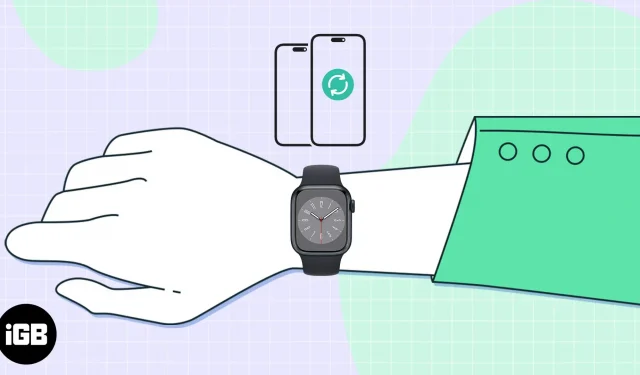The Apple Watch is one of the most useful wearable gadgets. Since its introduction, the device has completely dominated the market. One of the nicest aspects of this flexible gadget is that it provides fantastic functionality when paired with an iPhone, but even without an iPhone, the wearable is functional and has value. In this article, we’ll explain some of these features and give you ideas on how to use your Apple Watch without a paired iPhone.
What Apple Watch can do without your iPhone nearby
Apple Watch can communicate on its own. They allow the user to receive calls, read and reply to messages, and more. Apple Watch features a touch screen, on-screen keyboard, and Siri integration.
1. Listen to your music, podcasts and audiobooks
The latest Apple Watch has an impressive 32GB of internal storage, making it easy to sync multimedia content like your favorite music, podcast series, and audiobooks to your watch.
Plus, you can use your AirPods as well as Bluetooth headsets to access your favorite Apple Watch tracks on the go when your paired iPhone isn’t around.
2. Record and play synced voice memos on Apple Watch.
Allowing you to use the ability to record and eliminating the need to sync with your iPhone, Apple Watch allows you to create voice notes and even play them back.
3. Leave your iPhone at home to use Apple Pay, student ID, and transit cards.
Don’t panic if you find yourself at the checkout without your wallet and iPhone, as you can easily make payments with Apple Pay on your Apple Watch without needing an iPhone. This feature also applies to student IDs and travel cards, making it even more convenient.
Note. This feature is not available in all countries.
4. Use the Find My feature to easily find people, devices, and objects.
You can find everything you need with just a few taps on your wrist. You can track the location of your friends and family with the built-in Find Me feature on Apple Watch. You can also use the ability to find your AirPods or any other Apple device associated with a similar Apple ID.
5. Stay on schedule with built-in calendars, clocks and alarms.
Apple is on the right track in reducing the iPhone’s dependence on the Apple Watch. Another step in that direction is letting you stay organized and on track with Apple Watch’s independent calendar, clock, and alarm capabilities, which let you manage your schedule and deadlines even when you’re not connected to your iPhone.
6. Access your photo library anytime, anywhere
Unfortunately, the Apple Watch does not have a built-in camera or an independent image library, so it uses the iPhone to extract images and other material. You can sync your iPhone photo library to your Apple Watch and view them on your wrist without being near your iPhone.
7. Stay fit and healthy with fitness features
With each update, Apple expands the health capabilities of the Apple Watch, including ECG, heart rate monitoring, and calorie counting capabilities. The inclusion of offline features has increased the value of the watch as it no longer needs to be connected to an iPhone to access health features.
8. Monitor your ambient sound levels
The built-in Noise app on Apple Watch can give you real-time decibel level updates and lets you set your own thresholds for harmful sounds. With this feature, you can easily monitor and protect your hearing without even needing your iPhone or an active internet connection.
When using this feature, be aware that it does not record sound; this way your storage space won’t run out.
Your Apple Watch can do a number of things when it’s connected to Wi-Fi or a cellular network
Scroll down to see what new features become available when we allow Apple Watch to connect to the Internet via Wi-Fi or cellular.
1. Download the latest apps from the App Store.
The App Store on your Apple Watch is a game-changer as it makes it easy to update existing apps to their latest version or download new ones from the comfort of your wrist. With a seamless internet connection and a few taps, you can browse many categories and choose the perfect program for your purposes.
2. Stay connected with calls and messages
It is advisable to discard your iPhone during morning exercises. However, this does not mean that you should miss important phone calls or alerts. For example, the Handoff feature on Apple Watch cellular options lets you stay connected by making calls, texting, sharing pictures, visiting emails, and responding to notifications, all from the comfort of your wrist.
3. Turn on the radio
Walkie-Talkie is another app that works with the solo capabilities of your Apple Watch, combined with Internet access, allowing you to interact with your circle of friends faster, especially in group discussions.
4. Stream music, podcasts and audiobooks without an iPhone
Earlier in this post, I discussed the exceptional ability of the Apple Watch to play a wide variety of synced media files. However, if you thought that this is the end of the musical capabilities of your device, then you were deeply mistaken. By connecting your watch to the Internet, you can stream your favorite music tracks, podcasts or audiobooks.
5. Stay ahead of the weather with up-to-date reports
Apple Watch is a versatile gadget that provides many features to help you organize your day and keep up with everyday tasks. One such useful wearable feature is the built-in Weather app, which predicts the climate for your current location or set location, and with this information at your fingertips, a sudden downpour or temperature change will never take you by surprise.
6. Control your smart home from your wrist
As new technologies like smart home appliances continue to evolve, the Apple Watch has set new industry standards. With a few taps or voice commands on your wrist, you can control your smart home devices such as lights, thermostats and security systems. This eliminates the need to physically walk downstairs to make changes, or rely solely on your iPhone.
7. Track your stock portfolio anywhere
Apple recognizes the importance of the stock market in today’s world. As a result, they allow you to follow the progress of your assets using your Apple Watch. The built-in app keeps you up to date with market prices, news and other important information without requiring access to your iPhone.
8. Use a third party app that works when connected to Wi-Fi.
You can empower your Apple Watch by opening and using third-party apps that only require an Internet connection, not necessarily a paired iPhone.
FAQ
Unfortunately, you cannot set up an Apple Watch with an Android device. However, to set up an Apple Watch Series 1 or later running watchOS 5 or later, you need an iPhone 5s or later with iOS 12 or later.
Connecting your Apple Watch to Wi-Fi without pairing with your iPhone is easy. All you have to do is scroll up the watch face → hold the Wi-Fi icon → tap [your Wi-Fi name] → enter your password → select “Join”in the top right corner of the screen.
Yes, Apple Watch Cellular can work without an iPhone. Read our post to learn more about setting up and using cellular on your Apple Watch.
Should I buy an Apple Watch if I don’t have an iPhone?
Apple Watch is designed to be used with iPhone. It cannot reach its full potential when not connected to an iPhone, despite having offline capabilities. In addition, you will need an iPhone to set up your Apple Watch.
However, if you choose to set up a wearable on someone else’s device, they will have full control over your device. As a result, if you don’t have an iPhone, I wouldn’t recommend getting an Apple Watch.