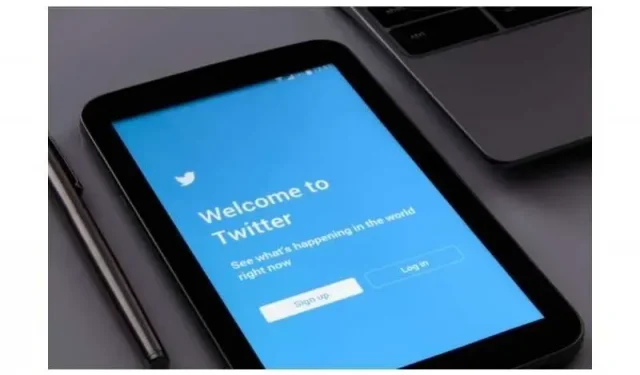Anyone and anything can be found on the Twitter website, including those who regularly provide informative content, users who promote children’s content, and even users who share potentially sensitive material.
Twitter is a platform where there is room for everyone. Even if we compare Twitter’s media policy to Facebook (another social media giant), it’s safe to say that Twitter’s policy is significantly more lenient than most social media. Continue reading this article to learn how to turn off the Twitter sensitive content warning.
While some users would rather be warned about sensitive content when they see snarky tweets, others aren’t bothered by adult accounts appearing on their timelines.
What is considered “sensitive content”on Twitter?
Some people may consider the concept of “sensitive material”to be entirely subjective. At the same time, the majority may agree to a restriction in the case of a ban on sexual violence and illegal content.
According to Twitter’s media privacy policy, violent scenes and adult content are the two most common types that are considered “offensive content”.
However, this may not apply to other Twitter users who display sensitive material that may contain nudity or “potentially”sensitive information on their account, such as celebrities.
As a result, you can choose whether you want to view such NSFW tweets in the Tweets pane or in search results. Whatever you decide, remember that it is your decision.
How to turn off Twitter’s sensitive content warning
1. On the Twitter mobile app
- Log in to your Twitter account using the Twitter app. To get started, launch the Twitter app. After launching the Twitter app, enter your “Login Credentials”and log into your Twitter account by selecting the “Login”option from the menu bar.

- Go to the “Settings”and “Privacy”menus. The Profile symbol (a circle with your profile picture) is located in the upper left corner of the screen. Select Settings & Privacy from the menu to access your account settings.
- Select “Privacy and Security”from the list of options.
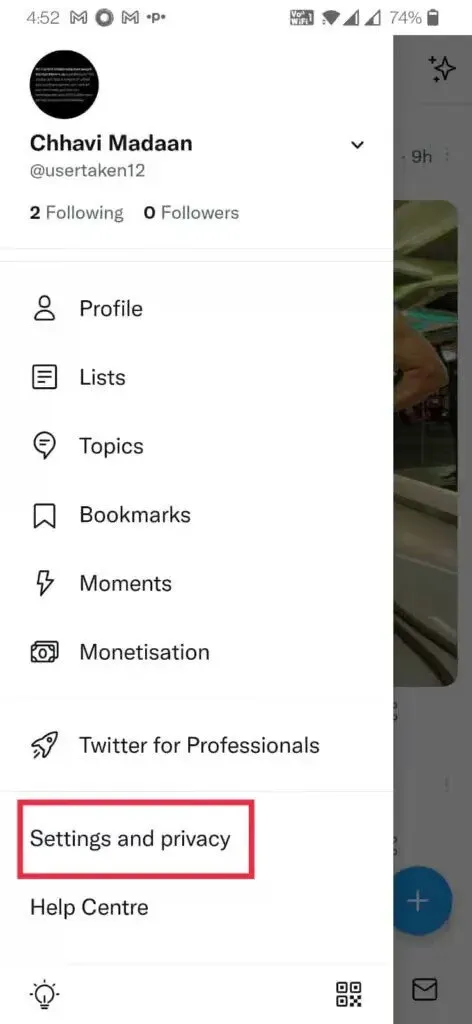
- Once on the account settings page, click “Change account settings”. Various configuration options are available. Go to the “Privacy and Security”section and select it to access the privacy and security options.
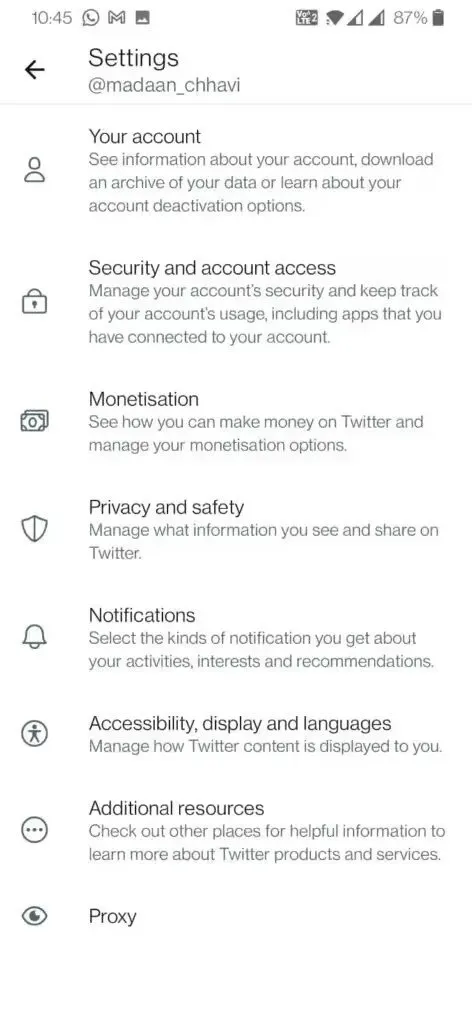
- Once you’ve reached your security settings, select the “Content you see”tab from the “Content you see”drop-down menu.
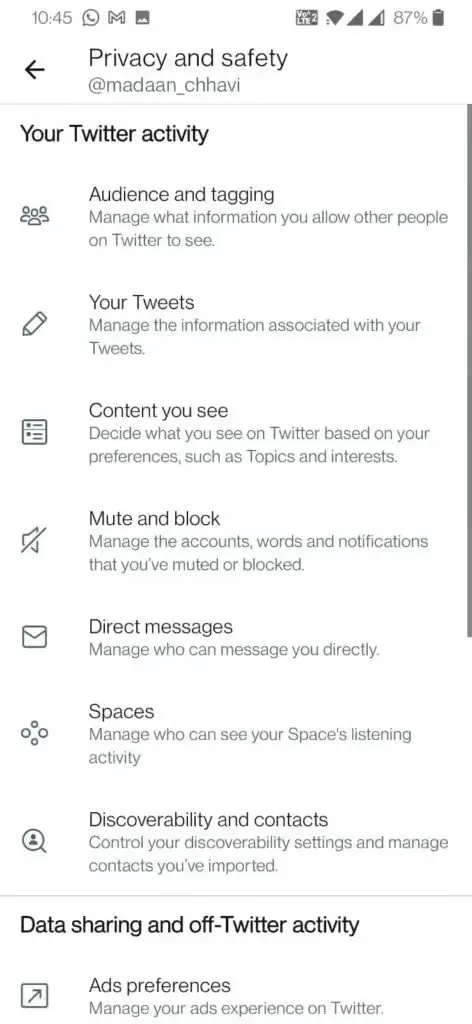
- Just uncheck “Show items that may contain sensitive information”to complete the process of disabling sensitivity. By selecting, you can disable all sensitive content from your feed.
2. On the Twitter web app or desktop app
- Go to Twitter.com in a browser. Enter your “Login Credentials”and log into your Twitter account by selecting the “Login”option.

- Go to the “Settings”and “Privacy”menus. Select the “More”option (circle with three dots) in the menu bar and click “Settings & Privacy”in the menu bar to access your account settings.
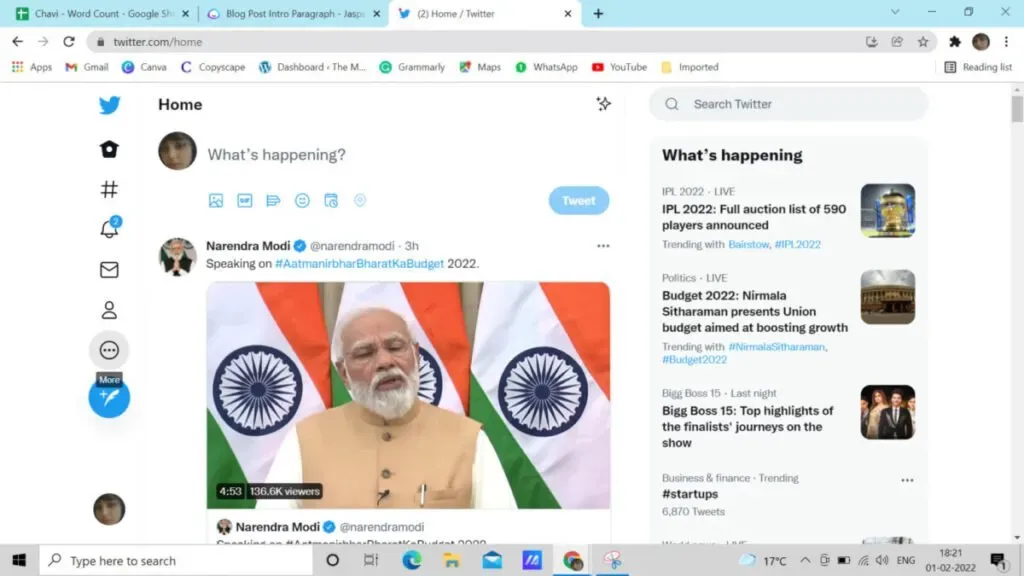
- The account settings page will appear after you successfully navigate to it. Now click on the “Privacy and Security”button.
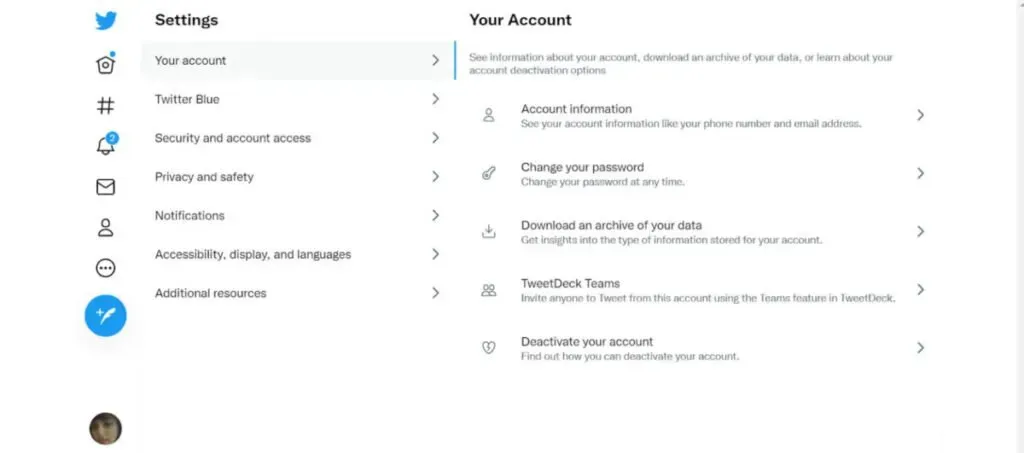
- Select “Content you see”from the drop-down menu. This feature allows you to personalize your Twitter experience based on your preferences, such as your favorite topics and interests.
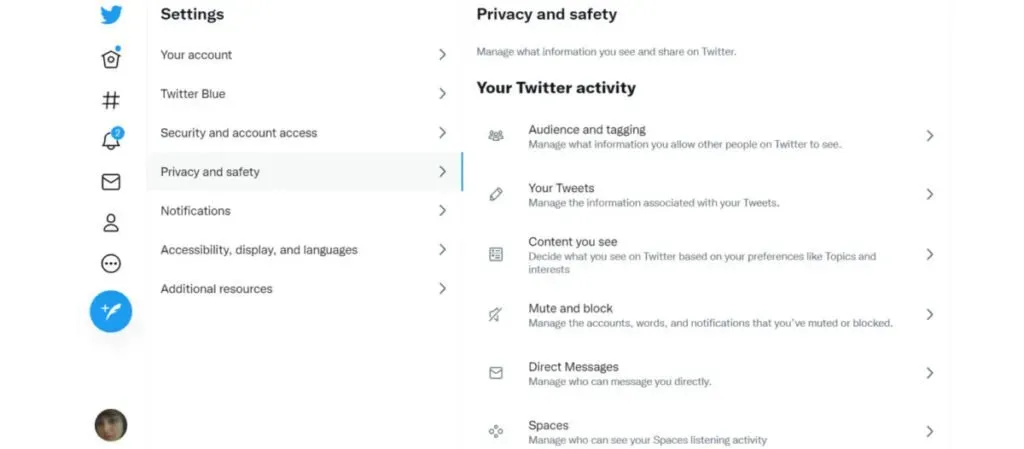
- Once you reach the options under “Content you see”, the final step is to turn on the Twitter confidential content option, which will allow you to see sensitive content on your Twitter stream.
To hide sensitive items from your feed, you need to uncheck “Display content that may contain sensitive content”.
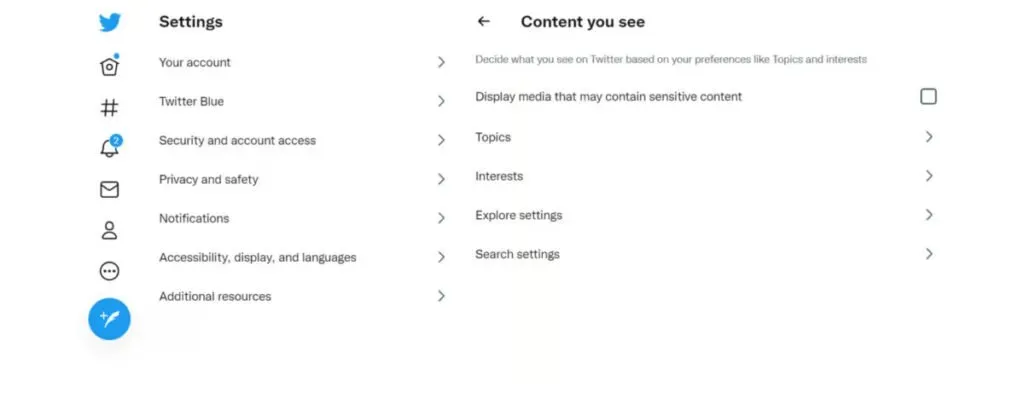
How to Get “Delicate Content”in Search Results
Tweets containing sensitive content are usually hidden from search results, but you can turn them on if you want.
You can follow these steps in the Twitter for Android app just like above. However, this option is not available in the Twitter app for iPhone or iPad.
- Visit the Twitter website and navigate to the “More”section.
- Then select “Settings”and “Privacy”.
- Go to the “Privacy and Security”section.
- Click on the content you see.
- Go to the Search Settings menu item to enable this feature.
- Finally, uncheck “Hide sensitive content”.
How to remove the warning from your tweets
Below are the steps if you want to remove the confidential content warning from your content:
- Sign in to Twitter and go to the “More”section.
- Select “Settings and Privacy”and then click “Privacy and Security”.
- Uncheck the “Mark media you tweet as containing material that may be private”box.
However, this feature is not available on the Twitter app for iPhone or iPad, only on the web or on the Android app.
This warning label is not a problem if you don’t want to see sensitive content on Twitter because it’s the default option. The “Display media that may contain sensitive content”option and the “Hide sensitive content”option for search must be deactivated and enabled.
FAQ
How to get rid of sensitive content on Twitter?
Select “Privacy & Settings”from the drop-down menu on Twitter and navigate to the “Media you see”option. By selecting the “Display items that may contain sensitive information”option, you can disable all sensitive content from your feed.
Why does Twitter allow sensitive content?
Twitter allows sensitive content such as violence and explicit content. Twitter has acknowledged that some people may not want to be exposed to sensitive content. So they struck a balance between allowing people to share sensitive content and helping those who choose to avoid it find alternatives.
Why does Twitter say my account is suspicious?
When Twitter detects suspicious behavior on your account, they mark it as suspicious and it appears that your account has been compromised. To unlock your account, you need to change your password.
Why can’t I see sensitive content on Twitter on my iPhone?
To protect users who don’t want to see this kind of thing in their feeds, Twitter flags posts containing adult or violent content as “sensitive content”and hides them from view. If you prefer to rate posts yourself, you can change the settings on your computer.