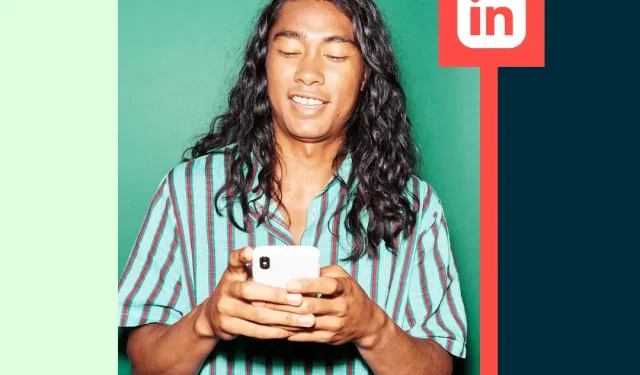LinkedIn is more than just a place to go when you’re looking for a job. It is primarily a social platform for organizations that want to build partnerships, find new employees, and even keep an eye on their competitors. But if you want your company to make more noise, you need to improve the LinkedIn SEO game.
Like most social networks, LinkedIn has a search engine and algorithm, which means you’ll be competing for attention with other companies using the platform. Fortunately, it takes very little effort to make your company page stand out from the rest.
Keep reading to learn some simple tips to improve your LinkedIn page’s SEO profile.
What is SEO on LinkedIn?
LinkedIn SEO (search engine optimization) is the process of optimizing your LinkedIn page and posts to be easily found by LinkedIn search.
Similar to the techniques used to rank websites higher on search engines like Google, LinkedIn SEO involves researching and including keywords that tell what your LinkedIn page is really about (such as terms specific to your industry or your product) on your entire page. This makes it easier for potential clients and applicants to find the page or service they are looking for.
Why is LinkedIn SEO so important?
SEO is about making content easier to find through search engines.
By choosing the right keywords and optimizing your content to reflect them (for example, by including them in titles), you increase the chance that people searching for those keywords will land on your page. For LinkedIn SEO, it’s about using keywords that clearly communicate what the profile, company page, or your posts are about. For example, if your organization specializes in social media marketing, you can use keywords that are relevant to your industry, such as “social media consultant”, “social media marketing services”, and “social media management”.
With so many companies on LinkedIn competing for the attention of the same customer base, LinkedIn SEO can make a huge difference. Either your competitors will appear first in the search results, or you.
LinkedIn SEO Ranking Factors
While LinkedIn has never shared SEO guidelines or hinted at official ranking factors, it’s safe to assume that the platform uses the same factors as search engines like Google, which are well known.
With that in mind, here are some ranking factors to consider when optimizing your pages for LinkedIn.
- Correct keywords. It’s pretty simple. If you want your LinkedIn business page to rank high in search results for certain keywords, you need to include those keywords in your profile. You also need to make sure that they actually match what you are offering. Don’t use high value keywords that don’t fit your page, as they can harm your page’s performance. (Also, avoid keyword stuffing, which is the excessive use of relevant keywords to “play around”the algorithm.)
- Page completion. What do you think your target audience is most likely to click on? A profile with no picture, nothing in the About Us section, and a single line about their product that was outdated a few years ago? Or a profile full of accurate information?
- Frequent updates. One of the key ranking factors for most search engines is freshness. This means that content that has been updated with the latest information is more likely to rank highly in search results. It is recommended to frequently update your page with the latest events, company news, etc.
- Spam. Search engines hate spam, whether it’s keyword-filled content with no value, or anything that tries to lure visitors to questionable links. If your page looks like spam, it will generally not rank high in search results.
Now that you have some idea of why some LinkedIn profiles and pages rank higher than others, let’s look at how you can do it for yourself.
5 LinkedIn SEO Tactics to Increase Your Reach
LinkedIn SEO goes beyond just making sure you’re using the right keywords. Here are a few things you can do to improve SEO for your organization’s LinkedIn page.
1. Use the title as an elevator pitch
Your headline is the first thing people notice, so it’s tempting to make it really catchy.
And while this is a great way to get someone to click through to your profile, it’s not the best way to show them your page. Instead, use keywords in the title that are relevant to your company or industry. Be short and to the point. You don’t need five keywords; one or two will do.
2. Set up your URL
Did you know that you don’t have to keep the original URL of your page? LinkedIn will set a default URL for your page, which will be just a bunch of numbers, something like this:
www.linkedin.com/in/company-x/69845325
If you want to improve the SEO of your LinkedIn page, you can edit the URL to reflect a keyword related to your industry. For example, if you specialize in social media marketing, you can set up your link like this:
www.linkedin.com/company-x-social media marketing
If your company is already well known in your niche, it’s also a good idea to include only your name in the URL:
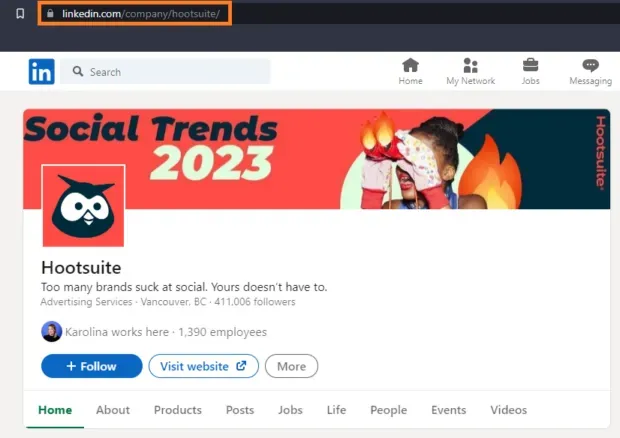
3. Optimize the About Us Section
You can use up to 2600 characters in the About Your Page section, which is between 371 and 650 words, depending on which words you use. This is a big space for SEO so you should take full advantage of it! If you don’t know where to start, you can use a tool like Google Trends to find popular keywords related to your industry and add them to your About Us section.
Make sure you do it naturally! Use the About section to describe how your company differs from the competition, what makes your product a great option for potential customers, and how you got to where you are today. Then just put in a little extra effort to add those keywords to your text.
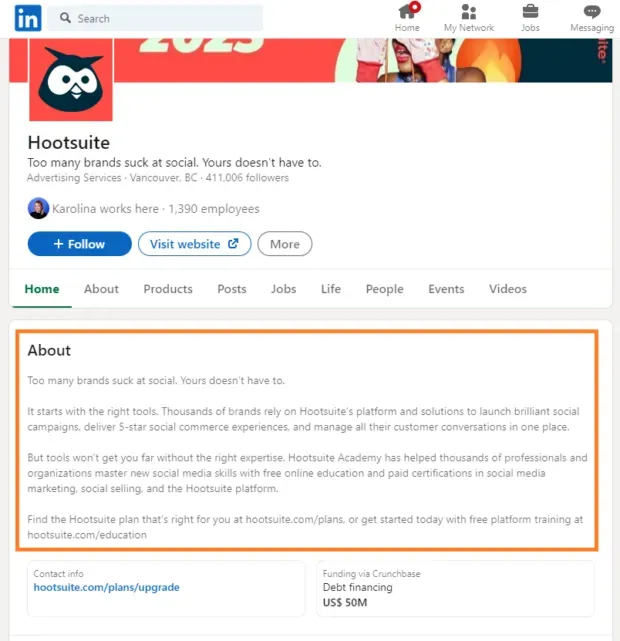
4. Write SEO-optimized LinkedIn posts (and post them at the right time)
You’ve probably done quite a bit of posting and re-posting already, but have you used the LinkedIn Articles feature? These long posts give you the opportunity to host your own blog on your company’s LinkedIn page, meaning you can cover topics related to your industry with more depth than you could in a post. And these articles will also help improve your SEO profile!
Let’s say your company is engaged in software integration. You can publish articles about tools that are in dire need of integration, making sure to optimize them with relevant keywords. This makes these articles easier to find, and if you showcase your expertise, your brand could become a well-known authority on the topic.
You also need to make sure you post your posts at the right time (i.e. when your audience is most active on the platform) to benefit from early engagement.
The Best Time to Post feature in Hootsuite (found under Analytics) tells you the best time to post on LinkedIn (as well as Facebook, Instagram, Twitter, and TikTok). Recommendations are based on your past performance and tailored to your unique audience and their social media activity patterns.
But there is no “best” time to post everything. The Best Time to Post tool goes one step further than the others and suggests different times for three key goals:
- Raise awareness
- Increasing Engagement
- Attract traffic
This allows you to match each piece of content to specific business goals and optimize your publishing schedule for maximum efficiency.
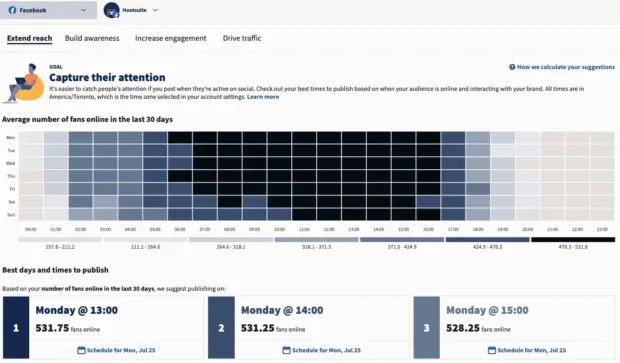
Start Free 30 Day Trial
5. Keep your page complete and up to date
LinkedIn pages may be the most thorough of all social media platforms, with tons of fields and opportunities to add detail that other platforms can’t compete with. But many LinkedIn companies only add a brief description in the About section and an image. This is a huge missed opportunity!
Not only does the LinkedIn search engine love full pages, each section is a chance to add keywords to help your page rank higher. Here are the fields that you must fill out on your page, and what you must specify in them:
- Your slogan: Remember that your slogan should, in fact, be the presentation of your page or profile. Be concise, but be sure to use one or two keywords that describe what you do.
- A: You have work to do. You’ll want to do a bit of keyword research to determine exactly what you should add here, but it’s a good idea to use this space as the LinkedIn SEO tool it is. Describe what you do, how you do it, and what sets you apart from your competitors.
- Website: Make sure you enter your company’s website in this field. It sounds like a no-brainer, but hey, it’s easy to forget one or two fields.
- Industry: Be sure to include your industry here. It will be easier for job seekers to find your company page.
- Specialties: This is a real treasure trove of SEO potential! You can include many keywords here that directly link your company page to the important keywords people are searching for.
- Location: LinkedIn will automatically give you the correct options for this when you enter your zip code, but you need to think about it. For example, if your company is headquartered in Toronto, you can enter either an exact city (such as Burlington) or a county (such as the Greater Toronto Area). Depending on where you work, one option may be a stronger SEO choice than another.
- Products: No matter what product or service you’re selling, the Products tab is a great place to work your SEO magic. When you add a product, you get an entire paragraph to describe what it does and how it works. What’s more, LinkedIn users will be prompted to add your product as a skill to their profile, which can give you a lot more reach.

With these methods, your LinkedIn page will appear at the top of the search results and you will receive so many posts from potential contacts that it will become a separate issue.
Frequently Asked Questions About LinkedIn Search Engine Optimization
Still want to learn more about LinkedIn SEO? We have you covered.
Is SEO Important for LinkedIn?
Absolutely! SEO matters for all online content that is served by search engines, and this is especially important for LinkedIn. By optimizing your LinkedIn profile for SEO, you can ensure your business will show up first in related searches, making it easier to find leads, KOLs, and job applicants.
How do I optimize my LinkedIn page for SEO?
There are a few things you can do to improve your SEO presence on LinkedIn:
- Turn your title into an elevator presentation.
- Set up your URL
- Optimize the “About us”section
- Write SEO-optimized LinkedIn posts
- Fill out your profile
- Keep your profile up to date
How to find the right keywords for LinkedIn SEO?
First, take a look at some of your competitors. Are there words that pop up over and over again? It’s not a lazy writer, it’s someone trying to rank their LinkedIn page for those keywords. Pay attention to common expressions and sentences and turn them into keywords that you can use on your page.
If you have a list of keywords and want to prioritize them, you can use Google Trends to get a rough idea of how much search traffic a particular keyword is getting on Google. By testing different keywords and phrases and seeing how many search queries they receive, you will know which ones to focus on. For example, here is a trend chart for “social media management”.
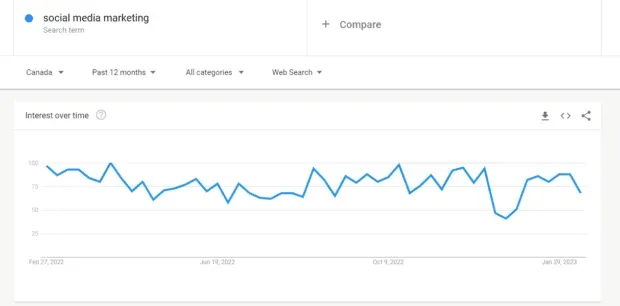
How often should I optimize my LinkedIn page?
How often can you update it? You shouldn’t update it for the sake of updating, but if you think about it a bit, you’ll probably find an option to update your page. Hosting an event? LinkedIn has a tab that you can use to announce it. New product launch? Be sure to add it to your page!
The main thing is that your page has the most up-to-date information. This will help your page appear higher in LinkedIn search results.