The majority of contemporary MacBooks have a USB-C connection for charging and data transfer. So, a card reader with a USB-C cable is what you need if you want to transfer files from your SD card to your Mac. But not a dull, lifeless one. Your card reader must provide frictionless, lightning-fast file exchange.
Usage security, fantastic transfer speed, and no driver installation are just a few fundamental things that you should demand from your card reader. I’ve put up a list of the top USB-C card readers for your MacBook to save you time and frustration while you’re looking.
- Apple USB-C to SD Card Reader
- Anker 2-in-1 USB 3.0 SD Card Reader
- Beikell Dual Connector
- LENTION USB C hub
- Hicober USB-C
- Cable matters
- Satechi USB-C hub
1. Apple USB-C to SD Card Reader – Editor’s choice

A straightforward, stylish card reader made specifically for the Mac ecosystem is the Apple USB-C card reader. It uses the UHS-II speed standard to transfer high-resolution photographs and movies, as I had anticipated, so the transfer rate is rather brisk.
For the majority of uses, the Apple USB-C card reader is pretty good. The fact that it only works with UHS-II SD cards is the only drawback. For reading TransFlash (TF) and microSD cards, you might need an additional adapter. However, the card reader is somewhat expensive. But given that it adheres to Apple’s pricing model, that is to be expected.
Pros
- Compatible with all Macbooks and iPads
- Durable and compact
Cons
- It only supports UHS-II SD cards
Check out on Amazon | Buy it from Apple
2. Anker 2-in-1 USB 3.0 SD Card Reader – Read two SD cards simultaneously
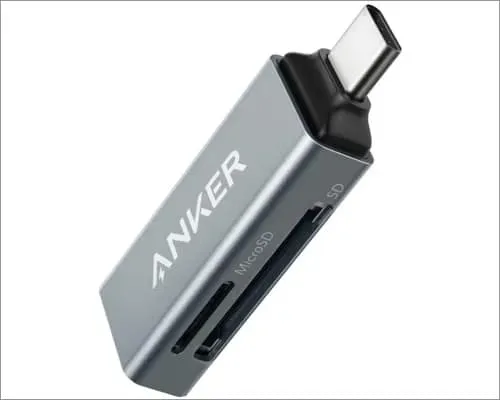
The Anker SD card reader is recognized for being straightforward and small. Despite not having many features, it is compact in that it doesn’t obstruct the nearby ports.
It functions on a variety of devices, including Macs and others that support type-C. It can read many cards concurrently and features a Micro card connection, unlike Apple’s USB-C card reader. This one is a good option and reasonably priced if all you need is a card reader with no extra features that can delay things.
Pros
- Has a slot for Micro SD Cards
- It can read two cards simultaneously
Cons
- You might not find it attractive if you need extra features in an SD card
Check out on Amazon | Buy it from Anker
3. Beikell Dual Connector – Cheap Mac USB-C card reader

When it comes to affordability, the Beikell Dual card reader leads. It is convenient and simple to insert into your Mac because it includes type-C and type-A ports on either end and appears like a flash drive.
Unlike Anker, it can only read one card at a time, despite having both a micro card and a normal SD card port. The Beikell Dual card reader features a very fast file transfer rate. It has an OTG option, making it compatible with smartphones in addition to MacBooks.
Pros
- Has a USB-A port for older devices
- Has an OTG option for smartphones
Cons
- It can only read one card at a time
4. LENTION USB C hub – Up to 500MB/sec transfer speed

Pros
- Charge your Mac while in use
- Expand your Macbook USB ports
- Transfer speed is up to 500Mb/sec
Cons
- Limited to reading 256GB-storage space SD cards
5. Hicober USB-C – 2-year warranty available

The Hicober USB-C card reader is a reliable USB-C card reader that is also straightforward and small. It has a normal SD card port, a micro SD card slot, and a USB adaptor for USB sticks. Additionally, it supports simultaneous reading from all ports for up to 2TB of storage.
The card reader from the Hicober brand offers read and write speeds of 5000 Megabits per second and 480 MB per second, respectively. When I tested it, it took between 12 and 15 seconds to accept a 2GB file. As a result, I can confidently state that it has excellent bi-directional transmission speed.
Overall, the price is a touch lower than the value. Additionally, the company offers a two-year warranty despite the possibility of the occasional hiccup when transferring files simultaneously using multiple ports.
Pros
- Can be used for cards and thumb drives
- 2-year warranty
Cons
- Slightly expensive
6. Cable matters – True to the name

Less than 2 ounces in weight, the Cable Matters SD card sports a flashing indication that indicates when it has successfully connected to your Mac. It works really well with many Mac OS X variations, OTG-capable smartphones, and other USB-C compatible gadgets.
Although the card’s read/write speed is what determines its speed rating, it can read/write at a rate of up to 5GB/s. Since this SD card reader is mostly made of ordinary plastic and only supports USH-I cards, it has the disadvantage of being less durable than most standard SD cards.
Pros
- Lightweight and compact
- Impressive transfer speed
- Read two cards simultaneously
Cons
- Plastic body is fragile
7. Satechi USB-C hub – Multipurpose peripheral

It is made of sturdy aluminum, is well-built, and is incredibly small. It’s always there for you to bring with you. It’s interesting to note that the HDMI connector supports both expanding and mirroring panels. There are several colors available for this Satechi brand item, including Silver and Space Grey. With USH-II card restrictions, it can read and write certain cards.
Pros
- Gigabit ethernet is available for connectivity
- It comes with type-C charging port
- Impressive customer support and refund policy
Cons
- Aluminium component can get hot.
With the appropriate information, picking a reliable, quick, and useful USB-C card reader is simple. Choosing which one to use was enjoyable. And in the end, I settled on a card reader that is competitively priced, quick, and functional. Please feel free to share your decision with me in the comments section below.


