Got the newest iPhone or iPad and are wondering what to do with your old one? In this article, we will share 21 tips to make use of your old iPhone or iPad and squeeze more value out of it for another few years.

Image: Emily Wade for Unsplash
Before you begin, you must know that:
- You can stop your iPhone or iPad from automatically locking and sleeping by going to Settings > Display & Brightness > Auto-Lock > Never.
- A few tips here, like using your iPad as a photo frame, may require purchasing some sort of stand to work best. Explore Amazon for such accessories.
- A handful of suggestions here, like using your old iPhone or iPad as a bedside clock, will work best if you leave the device plugged into a power outlet. And for other tips, like using it as a game console, having good battery backup will be sweet.
With that said, here are 21 handy ways to reuse your old and outdated iPhone or iPad.
1. Use it as your secondary phone or iPod
You can put your spare SIM card in it, keep it in your office/travel bag, and use it as a secondary or emergency backup phone when needed. Additionally, you can use it as an iPod or video player during the commute to save battery on your main phone. On top of all that, it can also be used to dump lesser-used apps to declutter your main iPhone.
2. Pass it on to your child, parents, or grandparents
I need to have all the shiny new features on my iPhone and ensure it runs the latest version of iOS, but my mom doesn’t. She primarily uses Phone, Messages, WhatsApp, and YouTube, all of which a years old iPhone 6S can do well.
Similarly, if you have kids in your house, you can slap a rugged case on your old iPhone or iPad and give it to them for playing games, watching educational videos, using homework apps, and such.

Image: charlesdeluvio for Unsplash
3. Use it to save your main phone from kids
Do you have relatives with kids who live nearby and visit you frequently? I have, and when their 6 year-old comes to our house, she always asks for my iPhone to play games. So, instead of giving her my main phone, I hand over an old device that doesn’t have my photos, chats, emails, or banking apps. The kid is happy to play with that spare iPhone, and I’m worry-free as my personal phone is out of her reach.
5. Turn your old iPad into a secondary display for your Mac
You can use Apple’s wired or wireless Sidecar feature to transform your iPad into a second monitor for your Mac.
If your old iPad isn’t compatible with Sidecar or you want to use it as a monitor for your Windows PC, there are third-party apps like Duet Display, Splashtop, iDisplay, and Spacedesk that can come to the rescue.

6. Use it as a webcam for your Mac or Apple TV
If your old iPhone supports iOS 16 and later, you can use it as a high-quality camera for your Mac desktop, like Mac mini or Mac Studio. And with iOS 17 and tvOS 17, you can also use it to make FaceTime calls from your Apple TV.
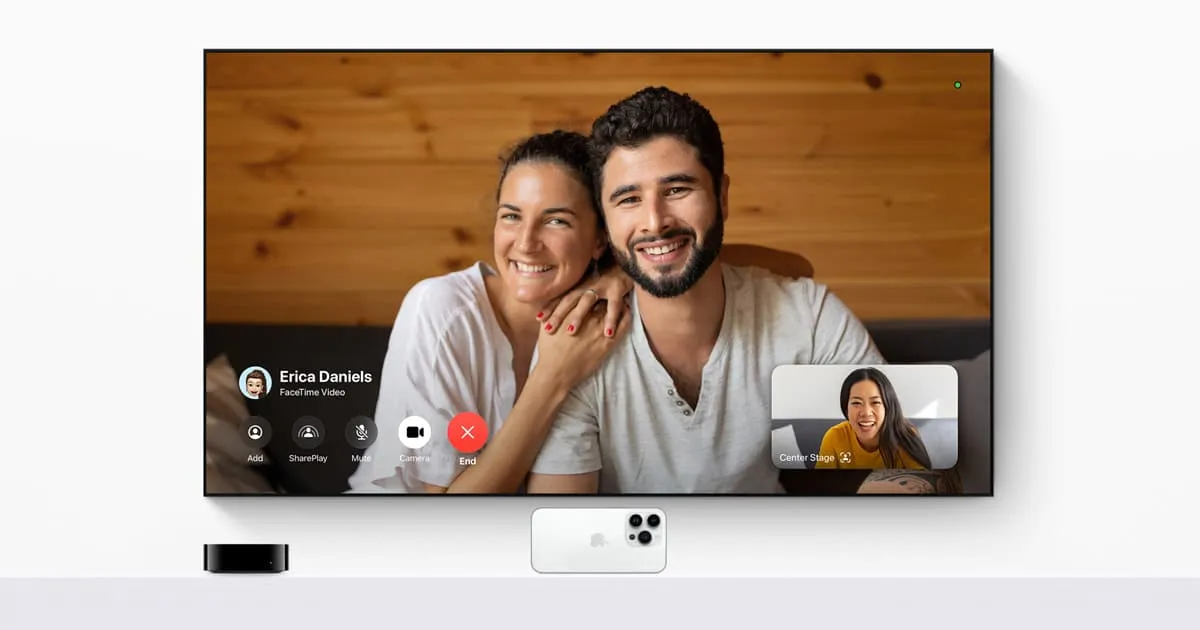
Image: Apple
7. Transform your old iPhone into a CCTV, baby monitor, or pet cam
With the help of third-party apps like Alfred Home Security Camera, Manything, Cloud Baby Monitor, Athome Camera Pro, and Camy Live Video Monitoring, your old iPhone and iPad can be used as a high-quality security camera for your house or as a baby/pet monitor.
8. Turn your iPhone into a pen drive to store data
If you’ve filled almost all your space on your main iPhone, you can move some things like photos, videos, downloaded movies & TV shows to your old iPhone or iPad via AirDrop. In addition to that, you can also use it as a USB drive or external storage solution with your Mac or Windows PC.
9. Make it your ebook reader
You can set up your favorite book reading apps like Apple Books or Kindle on your old iPad and use it solely for this purpose. This dedicated tablet can let you start, pause, and effortlessly pick up right from where you left off.
10. Use it as your extra Apple TV Remote
If your Siri Remote is misplaced or not working, you can use your old iPhone or iPad as the Apple TV remote. Secondly, if this old iPhone or iPad is kept somewhere else, you can play a sound on it using Find My to locate it quickly.
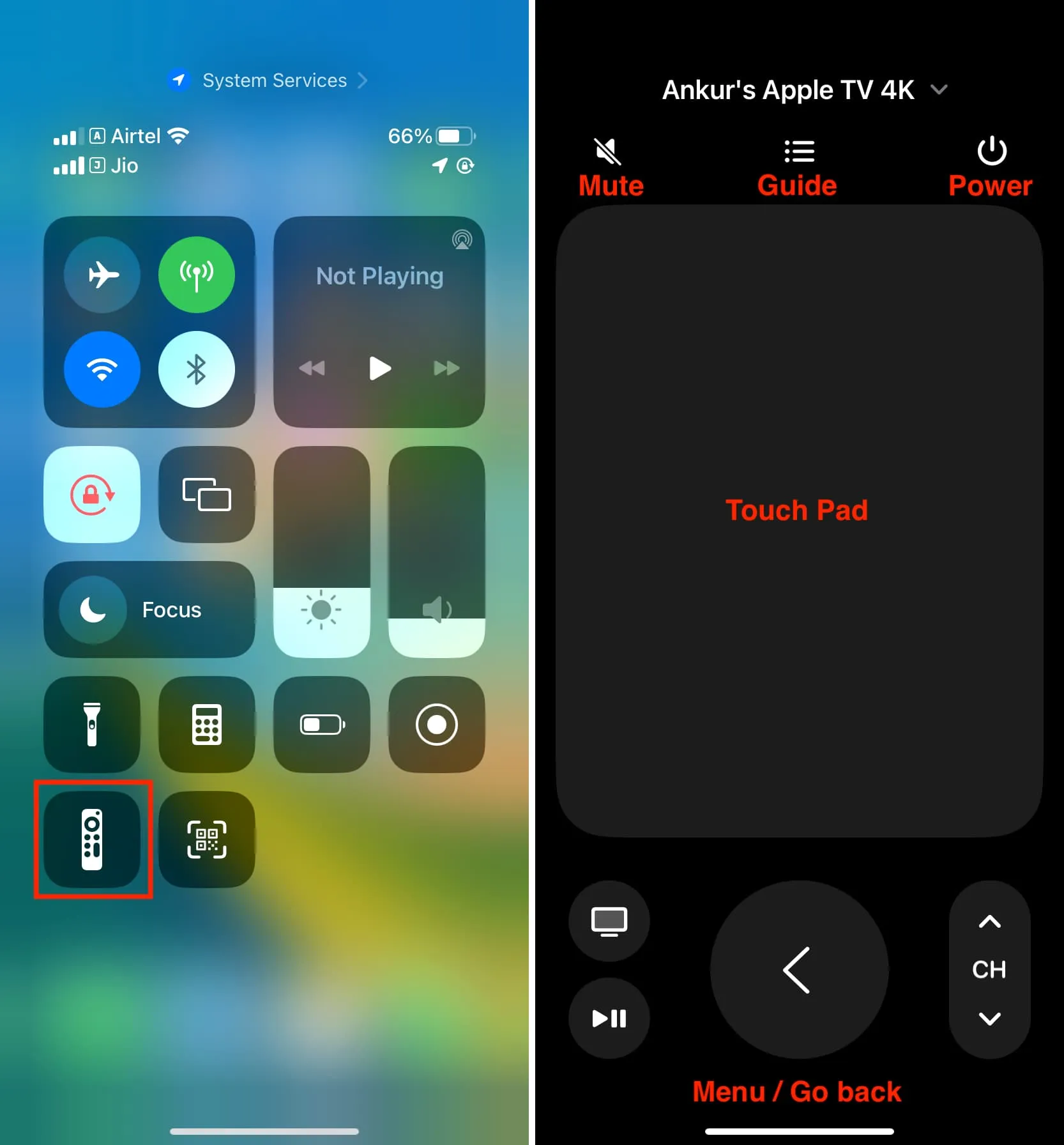
11. Make it your retro gaming console
You can install your favorite games on your old iPhone or iPad, optionally pair it with a game controller, and use it solely for enjoying your favorite titles.
12. Use iPad as a photo frame
The large iPad screen and even your iPhone can work as a photo frame for your desk, glass cabinet, or wall. You can use third-party photo frame apps or simply set it to never auto lock and play all your photos as a slideshow.
13. Turn the old iPhone into a dedicated voice recorder
Your old iPhone can work as a microphone when you’re shooting videos on a video camera. Secondly, if you take lots of voice notes for school, college, or other work, you can use your old iPhone or iPad as a voice recorder. And thanks to iCloud, all those voice recordings will automatically appear on your main iPhone, iPad, and Mac without you moving a muscle.
14. Use it as your home’s landline
Most of us no longer have wired phones in our homes. However, you can sort of substitute your old iPhone as one. Simply sign in to FaceTime, Skype, Messenger, or other such apps on your old iPhone or iPad and use it as your family phone to keep in touch with near and dear ones. All these apps are free to use, and you don’t have to pay for an additional SIM connection.
15. Make it your toilet phone
If you have the habit of checking Twitter (X) or playing games on the toilet seat, then instead of taking your main iPhone there, you can just keep your old phone permanently in the washroom and use it while you’re inside. This keeps your primary phone germ-free.
16. Turn it into your bedside clock and alarm
You can plug in your iPad or iPhone to a power source and place it near your bedside as a night clock or morning alarm. You can add a big clock widget or use third-party apps like Desk Clock. And in case the iPhone supports iOS 17, you can simply use StandBy to make it your desk clock.
17. Keep it in your car
There are a few handy advantages to having your old iPhone or iPad in your car:
- You can stick it to the inner side of your car’s windshield and use apps like Smart Dash Cam and Driver: Dash Cam to turn it into a dash cam.
- You can also use your old iPhone for mileage tracking.
- Your old iPhone or iPad can function as a game player or entertainment center for you or your kids in the car.
- And finally, if this iPhone has a SIM card, you can use it to keep track of your car’s location using the Find My app on your other Apple devices.
18. Try iOS beta software on it
Apple releases new iOS and iPadOS developer and public betas every year in June and July. If you want to try all the newest features even before they are available for everyone, you can install the iOS beta on your old device, provided it’s supported.
19. Trade it in for credit towards a new device
You can trade in your old iPhone or iPad while buying a new device from Apple. In addition, even brands like Samsung or retail chains like Best Buy allow you to give them your old iPhone or iPad and receive a discount when you buy a new phone.
20. Donate it
Lastly, instead of just keeping your old iPhone or iPad in the drawer and letting it age for worse, you can either make use of it by following the above tips, or if none of them seem suitable, you can always donate it to Goodwill, GreenDrop, or a local charity organization near you.
21. Recycle it for free
If donating doesn’t work out, you can reach out to Apple and recycle it safely for free. Valuable, recyclable metals like aluminum from your outdated iPhone or iPad will be separated and used in other meaningful ways, reducing the need to mine them and thus helping the environment.
Important: 15 things you must do (and not do) before selling, giving away, or trading your iPhone or iPad


