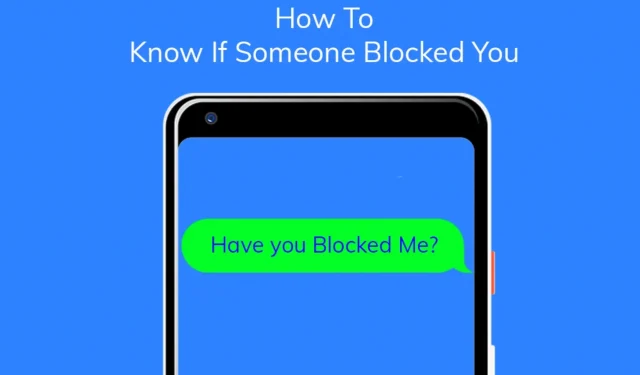How to know if someone has blocked my messages on Android? Someone may have blocked your number if your calls or text messages to friends, family, or co-workers seem to be not getting through.
Here is a way for Android users to determine if this is the case.
6 Best Ways to Know if Someone Has Blocked My Messages on Android
- Use WhatsApp to find out if someone has blocked your number on Android
- Remove contact from contact list
- Try sending a text message to the suspect
- Turn off caller ID then make a call
- Try calling the person who blocked you
- Analyze the results to see if someone has blocked your number on Android
You have to remember that the easiest way to find out if you’ve been blocked is to ask the person directly because it’s not always easy to tell.
If you are unable to do so, you can use the hints we provide to determine if you are blocked.
Methods on how to know if someone has blocked my texts on Android.
1. Use WhatsApp to find out if someone has blocked your number on Android.
- Launch WhatsApp on your Android device and access your last conversation with the person you thought blocked your contact.
- Then send that person a text message.
- After sending the message, you will receive one checkmark. Once the text has been sent to the intended recipient, a second check mark will appear.
- A double blue checkmark means the recipient has viewed the message.
If you only get one tick for a long period, your phone number has probably been blocked.
We can conclude that the person also blocked the mobile number on the android.
However, you should keep in mind that one tick also appears if someone has stopped using WhatsApp or deleted it.
However, you can confirm this by sending the person some short WhatsApp messages to establish contact and see if they can send you texts.
2. Remove contact from contact list
Check if this approach actually works on your Android.
- Go to the contacts app on your Android smartphone.
- Find the person you think blocked your phone number after that, and then click on it.
- On the contact’s profile page, tap more in the upper right corner of the screen.
- The next step requires you to click “Delete”on the short menu that appears.
- It would be helpful if you clicked the “Delete”button on the popup to make sure you want to delete the selected option.
- After deleting a contact, compose a new message and enter the contact’s name in the search bar.
If this person has blocked your phone, you will immediately see their name.
In either case, if the username is missing, another confirmation signal is sent.
3. Try sending a text message to the suspect
Whether someone has blocked you or not, you can find out this information from SMS messages.
For iOS devices as compared to Android devices, it is more reliable. Because the iOS device notifies you after sending a message with the status “Read”or “Delivered”.
The first refers to the situation when your text message is received but not read by the recipient.
But the notification will not be sent if you are blocked by a certain contact. However, all you will see behind the words is empty space.
It is important to remember that blocking is not the only scenario in which you cannot receive a notification.
If the user’s phone is set to Do Not Disturb, no messages will be sent to the user until the user turns it off.
However, you should consider it blocking if nothing shows up for a few days.
The procedure is quite simple if both you and your Android receiver have Android smartphones.
This unique feature is present on a select few Android smartphones and not on others.
Some text receipts will work correctly on an iOS device, while others will not. If you have an Android smartphone, the only alternative is to simply send an SMS and wait for a response.
4. Turn off the caller ID, then make a call
The goal is to keep the contact’s phone number private in this situation so you can see if they answer your call.
- To get started, use the Android phone app.
- Select “More”in the upper right corner of the screen to continue.
- When the menu appears, select Settings.
- On the next screen, click Advanced Settings.
- Then you have to select “Show my caller ID”from the menu.
- To exit the Caller ID menu from the pop-up window, click Cancel and then click Hide Number.
You can try calling now with the caller ID hidden to see what happens.
Now that a contact can’t see your phone number, you should be able to tell if they’ve blocked you based on your information.
- A suspected contact can answer the call if they know you’re calling.
- By doing this, you can be sure that the connection is in perfect condition for answering a phone call and is not being used for any other purpose.
- This time, instead of going to voicemail, your contacts’ phones will ring correctly.
- It also indicates a direct setting of the contact’s voicemail phone number.
- Once the caller recognizes your voice, that particular contact can be rejected. No additional evidence is required in this case.
In this situation, it makes sense to assume that this contact has blocked your phone number.
5. Try calling the person who blocked you
One of the best ways is to call the person who is blocking you and who has questions.
This person didn’t stop you if they answered the phone when you contacted them.
You have to make some decisions during the conversation if nothing like that happens. When making such judgments, you should keep the following points in mind.
- Every time you call this user’s number, your phone either rings or it doesn’t.
- Whenever you call someone else, is the ringtone typical for the same amount of time?
- If the phone does not ring or rings once and immediately goes to voicemail.
- If your phone call goes directly to voice mail, you should call that number.
When someone blocks your number, you’ll notice the difference in voicemail and ringtone patterns.
When someone is on the phone or their phone is turned off, we usually receive voice mail.
But there is a great possibility that someone has blocked you if all your calls keep going to voicemail.
6. Analyze the results to see if someone has blocked your number on Android.
If you are somehow unable to reach a suspicious contact via WhatsApp phone or text message, there is a significant chance that the contact has blocked you. Here are some other important indications:
- Calls are disconnected immediately or after one ring and are routed to voicemail.
- Received a single check mark next to the transferred WhatsApp text to this contact.
- Your call is disconnected and you hear a busy signal.
How do you know if someone has blocked your number on Samsung?
One of the most important ways to determine if someone has blocked your number on Android is by analyzing call activity.
Call a potential contact and track what’s going on.
If your call is immediately put on hold and then transferred to voice mail, your number is most likely blocked.
How to know if someone has blocked your phone number if you have both Apple iPhones
iMessage is probably your default messaging program; Open it.
You will receive a “delivered”confirmation when you send a message through the iMessage app, which indicates that the message was sent successfully.
Check messages with this person to see if there are any signs that you have been blocked.
This may indicate that you have been stopped if the previous iMessage reads “Delivered”but the most recent does not.
How to know if someone has blocked your number or is on do not disturb mode
You will still receive delivery alerts for messages sent to someone who has enabled Do Not Disturb, but if you have been blocked, you will not receive.
How to know if someone has blocked you using iMessage on iPhone
On your iPhone, activate SMS text messages. When you do this, your smartphone will try to resend the failed messages using your cellular plan.
If the recipient of your SMS message does not respond to you or does not confirm that it was sent, this indicates that he has banned you.
How do we evaluate if someone has blocked your mobile number?
Unless you have a specific phone number for which your message is intended. It’s also possible that a contact has blacklisted your phone if the message never shows up as delivered.
What happens when you call someone who blocked you?
If someone has blocked your number, you will not receive any notification when you call them.
However, the behavior of the ringtone or voice mail will differ from the average. After just one call, you will be transferred to voice mail.
Final Thoughts
So it’s not that easy to find out if your phone number is blocked on Android.
You can try sending a message to the suspicious person via WhatsApp or the Android SMS feature.
If that doesn’t work, try calling him or removing his number from your Android phone’s contact list.
FAQ
Can I write to the person who blocked me?
It works the way you would expect when you send a message to a blocked person. You do not receive an error message and the message is sent as normal. Finding clues doesn’t help at all.
Can you tell if someone has blocked your messages on Android?
There will always be one checkmark (indicating that the message has been sent) on any texts you send to contacts that have blocked you, but there will never be a second checkmark (indicating that the message has been delivered).
How do I know if someone has blocked my text?
Consider text messaging. However, you won’t see a notification if someone has blocked you. Instead, there will be nothing but a space below your letter. It is important to remember that blocking is not the only scenario in which you cannot receive a notification.
What happens when you send a message to a blocked number on Android?
According to Lavelle, “Your messages will flow as usual; they just won’t be delivered to the Android user”if they have blocked you. Similar to the iPhone, but without a delivery notification so you know when something has been delivered.