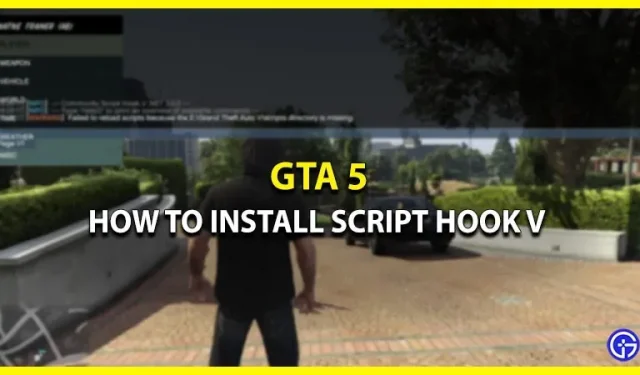Are you wondering what ScriptHook V DotNET is for? Well, if you’ve used mods in games, you’ve probably heard of this before. However, if you want to download mods for the first time, you need to know what kind of application it is. This guide also shows you how to install Script Hook V DotNET. So, without further ado, let’s get started.
What is ScriptHook V DotNET for?
ScriptHook V DotNET can help you run multiple mods and scripts for various games such as GTA V, Red Dead Redemption 2 and more. Essentially, it acts as an ASI plugin that can help you run scripts written in. NET. However, this is only for mods using plugins. ASI. Since most modern mods are technically scripts, having this app on your PC is vital. We’ll show you how to install it right here.
How to install Script Hook V DotNET
Learning how to install Script Hook V DotNET can be a bit confusing. However, if you follow the steps below, it will be no problem. Here’s what you need to do:
- First, check if you have Microsoft installed on your PC. NET framework. If not, then go to the official website and download the latest version.
- Now keep searching for “Script Hook V “and click “Download”.
- Finally, search for “Script Hook V DotNET “and go to the GitHub page. In the latest version, scroll down and download “ScriptHookVDotNet.zip”.
That’s it, you have successfully downloaded Script Hook V DotNET on your computer.
Do you need Script Hook V for mods?
Short answer: yes. Most mods require you to have Script Hook V installed. There is simply no other way to make them work. Make sure you have the latest version of the plugin installed. Script Hook can be used in a variety of games but is most commonly associated with GTA V. If you want to be Superman or have a vehicle generator and map editor, you will need Script Hook V for GTA V.
Disclaimer: While GTA 5 single player mods are completely legal, using them in GTA Online may result in permanent account suspension. Another important thing to note is that too many mods can slow down your PC a lot. So download only what you need.
How to use Script Hook V for GTA V
By now, you should have Script Hook V downloaded to your computer. Here are a few steps you need to follow to get it up and running for GTA V:
- First, go ahead and extract Script Hook V and Script Hook V DotNET with a tool like WinRAR.
- Now click on the Script Hook V folder and go to “bin”.
- Copy only the “dinput8.dll”and “ScriptHookV.dll”files and paste them into your GTA V folder.
- Next, go to the “Script Hook V DotNET”folder. Copy all files except two text files to this folder.
- Now paste these files into your GTA V folder.
That’s it, the installation is complete. Now you have learned how to use Script Hook V for GTA V. Go ahead and download any GTA 5 mods you like.
We hope you now understand what ScriptHook V DotNET is. If this guide helped you, check out more tips and tricks.