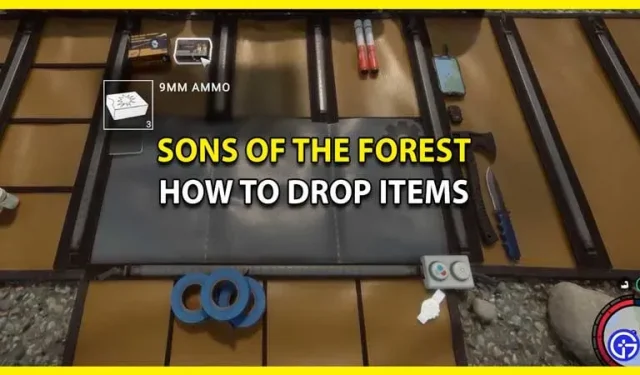Are you wondering how to unequip and drop items in Sons of the Forest? Then this guide is all you need. While you are trying to survive in the world around you, you will have to collect a lot of items. And when collecting items, it is quite obvious that you will have to let go of a few. Since more important things take precedence over others, you will have to learn how to quickly throw away items in a dangerous world. There are many mechanisms in the game, and although they are quite simple, it can be difficult to remember them all. Luckily, you can easily get the guides. So if you want to remove some items from your inventory, keep reading below as we will show you that.
How to drop items from inventory in Sons of the Forest

Some of the items you are trying to remove may even be equipped. Thus, you will have to open your inventory and press the assigned button to take them down. To drop or remove items from your inventory in Sons of the Forest, you simply need to select an item and press G on your keyboard.
However, one fair warning is that Sons of the Forest has enemies hidden in all shapes and angles. Therefore, you will either have to be sure that you are safe for now, or learn to do it faster with practice. Luckily, you have an NPC companion, Kelvin, who will help you through many of the processes by collecting basic items. Therefore, you won’t have to waste your time or inventory space to store these items. You can simply remove them from your inventory.
That’s all there is to know about how to drop items in Sons of the Forest. While you’re here, be sure to check out our other guides.