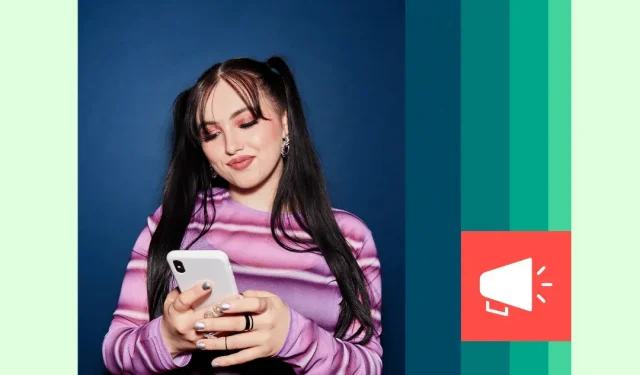Content moderation is an important part of any brand’s social media strategy. In a world of bots, trolls, and scammers, social media moderation ensures that your brand’s social channels and their comment sections become safe, friendly, and enjoyable places.
What is content moderation?
Content moderation is a part of social media management in which a content moderator handles incoming posts, comments, and other content created by third parties.
These third parties may be your subscribers, customers, or random strangers on the Internet. The role of a content moderator is to make sure that real people get a real response and that trolls and bots are sent to the virtual trash can.
Content moderators also check comments and other public content for profanity, obscenities, slurs, and other offensive material or material.
Why is content moderation important?
Content moderation is important for several main reasons.
1. Customer service
Clients and potential clients can use your social channels to reach out for help. The content moderator ensures that incoming requests are properly answered.
On smaller teams, the content moderator may be responsible for answering questions directly. On larger teams, they may be assisted by other marketing professionals or customer service staff.

Source: Hootsuite Social Trends 2023.
In any case, the content moderator ensures that incoming private messages and public requests or complaints are handled. This could mean addressing the messages themselves or assigning them to someone else.
It’s important to note that content moderation is not just about trying to make it look like you’re only getting positive comments. Instead, it’s about removing content that violates reasonable standards of decent behavior. Negative comments that are civil in nature should be responded to, not deleted.
2. Brand image
Social media content moderation affects brand image in two ways. First, it is very clear on social media when a brand is ignoring its customers. Even if someone initially contacts via private messages or other private channels, they will soon make their concerns public if they don’t get a response.
Staying up to date with incoming content is a good way to build trust in the community.
Unfortunately, there are nasty people on the internet and they will leave nasty comments on your social accounts. Leaving them unattended can also hurt your brand image, as no one wants to see offensive content in the comments of a social media post.
You may get some sympathy from fans at first, but if you regularly leave ugly comments unanswered, your brand image will start to suffer. Since social media is an important tool for brand research and purchases, it can have a direct impact on your sales.
This is especially important if you’re working with influencers or posting user-generated content.
Why is content moderation important for user-generated campaigns? Because when you’re sharing someone else’s content, it’s even more important that the comments are polite. Someone who once shared their content with your brand is unlikely to do so again if they have to read vitriol, insults or profanity in response.
Top 5 Content Moderation Best Practices
1. Set clear rules for moderators
Social media moderation is hard work. A clear set of rules makes the job less stressful for moderators and potentially more effective for the brand.
Just like your social media style guide and social media policy, social media content moderation rules determine how to link to your brand and your products on social media. In fact, these two documents can be a great starting point when creating guidelines for content moderation.
Your content moderation rules should also explain:
- how moderators should deal with rude and offensive messages and comments
- when to transfer messages to another department
- and when to involve more senior staff
Incoming comments can also be your first warning of a social media crisis. So make sure your social media moderation guidelines match and link to your social media crisis management plan.
2. Reply to all real comments and messages
We have already talked about why it is important to respond to comments and messages. Here, let’s focus on the “real”part of this best practice.
Content moderation tools help filter out spam comments and messages so you can focus on responding to real people.
It’s important to review filtered messages regularly so you don’t miss the real messages. Even if people are rude or inappropriate, it’s best to respond. Just make sure you keep things businesslike and never stoop to their level.
Of course, some people will never be satisfied with your answer and are focused on creating problems. In this case, remember the old adage: “Don’t feed the trolls.”Recognize that you have interacted with them to the best of your ability and that you can no longer help them.
3. Use filters and alerts
There are words and phrases that you know for sure and that you never want to see in public comments on your social media posts. What those words and phrases are will vary. For example, a skateboard brand may have a wider range of acceptable vocabulary than a drug company.
Luckily, social networks offer built-in tools to filter comments based on a pre-selected list of banned words.
You can also use these tools to manage spam comments. For example, you can block comments containing the phrase “I’m crying.”
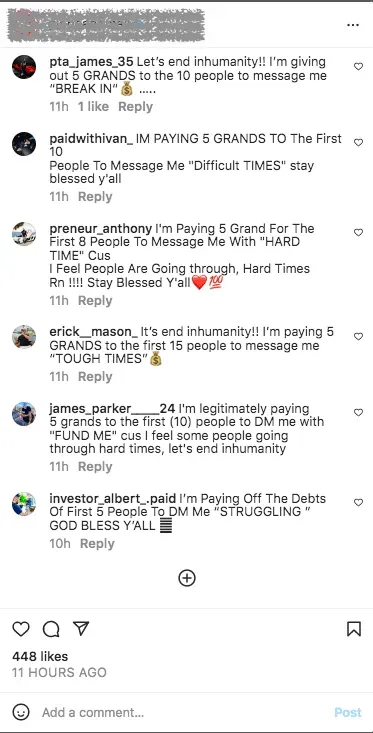
Source: Instagram
We will walk you through the Instagram process in our article on how to manage Instagram comments. Other platforms offer similar tools. Or you can set up these filters with a dedicated content moderation tool (more on that below).
4. Automate simple tasks
Many of the messages that come in, especially to your private messages, will be questions that you will get over and over again. Luckily, some of these requests can be managed with automatic replies.
You can set up ultra-basic auto-replies through the social platforms themselves. But a conversational chatbot like Heyday can actually interact with the people who text you. He guides people through their initial contact to a solution. It could be a simple answer to their question, or even a sale based on individual product recommendations.
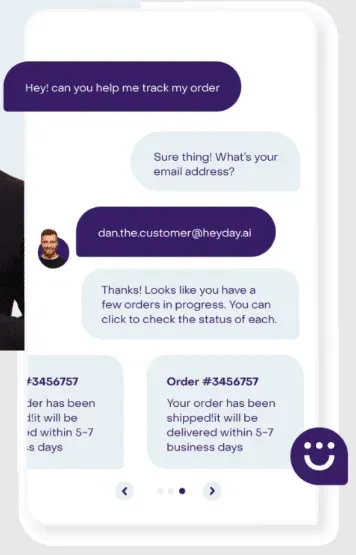
Source: Rise
All of this makes human moderation easier, allowing your content moderators to spend their time on the interactions that bring the most value to your brand.
5. Support your team
Content moderators bring a huge benefit to your organization. It is important to recognize that they are doing a difficult job and offer them appropriate support.
Content moderators are at the forefront of the sometimes dark world of online commentary. They can see some difficult things and deal with even more difficult people. Recognize that your content moderators are not robots. They need time and support to unwind after these difficult interactions.
Make wellbeing in the workplace a priority. Check back regularly on how your moderators are doing and ask for their input on how you can make their job less stressful.
5 Content Moderation Tools for Businesses of Any Size
1. Houtsuit
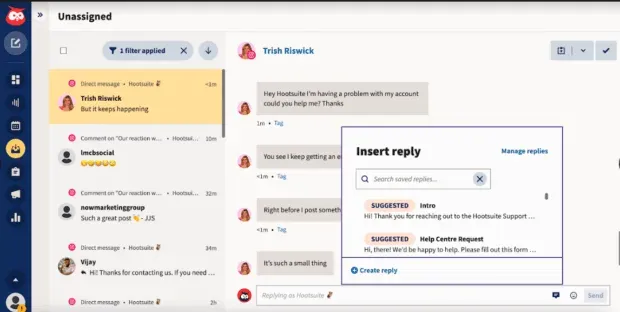
Hootsuite can help moderate your content in several key ways.
Streams
First, Hootsuite Streams is a simple, free content moderation solution for small businesses.
Each of the links below leads to a detailed help article with everything you need to know to set up content moderation for that platform.
- Facebook comment moderation. From your Hootsuite streams, you can like or hide comments on your Facebook page or profile. You can also reply to comments both publicly and privately.
- Moderation of comments on Instagram. If your Instagram business profile is fully authenticated with Facebook, you can hide or delete comments in your My Posts feed. You can also reply to comments if your profile is linked to a Facebook Page.
- Comment moderation on TikTok. With Hootsuite streams, you can comment, reply, and hide your own comments and comments from others in TikTok My Videos streams. You can also sort comments and delete your comments.
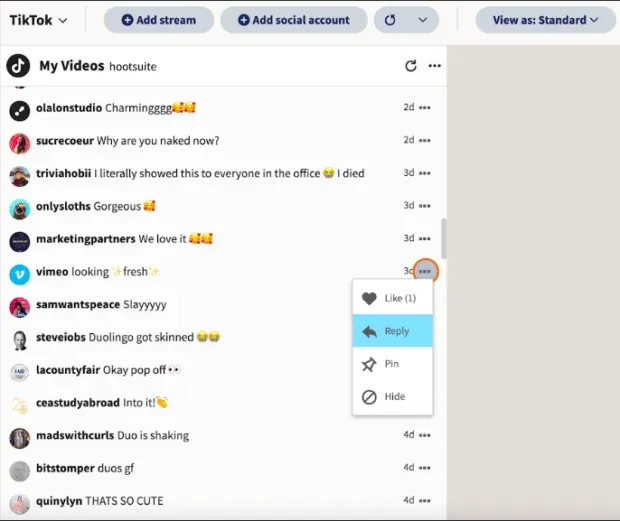
- YouTube comment moderation. The first step is to enable content moderation for your YouTube channel. You can then approve, delete, or reply to comments in your Hootsuite moderation and likely spam YouTube threads before they are published.
- Comment moderation on LinkedIn. If a particular LinkedIn post gets a lot of comments, you can create a Hootsuite thread specifically for that post. You can then separately moderate comments on that post so you don’t miss anything.
inbox
For those with a Hootsuite Team plan or higher, Inbox offers additional content moderation features.
From your inbox, you can manage Facebook, Twitter, and Instagram comments and direct messages, as well as LinkedIn comments and replies, in one view.
You can also use assignments and filters to share content moderation duties with other team members, or to delegate requests to another team (such as customer support).
Finally, you can use saved responses as templates for use in common scenarios, allowing your team members to respond faster while maintaining brand.
2. Sparkcentral
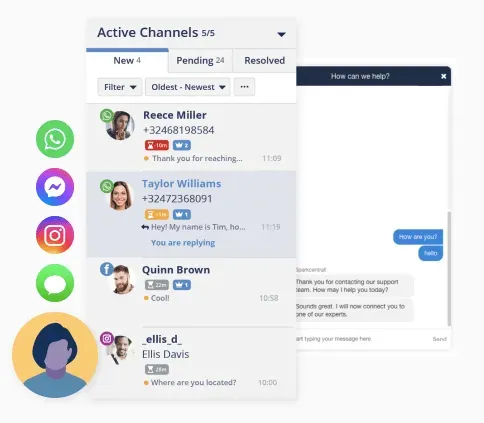
Source: Sparkcentral
Sparkcentral is a full-featured, enterprise-grade customer service platform with rich content moderation capabilities. This allows you to manage and moderate comments and posts from all social platforms in one inbox, while getting more context for conversations by being connected to your CRM.
Sparkcentral also has built-in analytics that can help you understand the effectiveness of your content moderation efforts.
3. Respondology
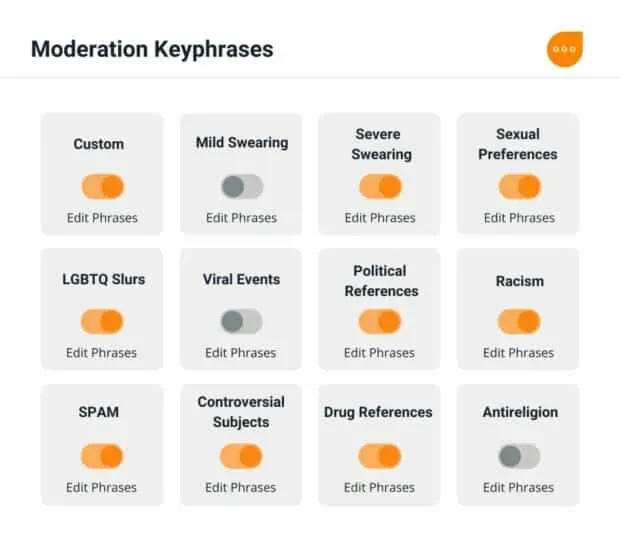
Source: Respondology
Repondology is an automated content moderation tool with a focus on eliminating racist, abusive and other offensive comments. It also helps filter out spam and bots, as well as inappropriate comments that could harm your brand.
4. BrandFort
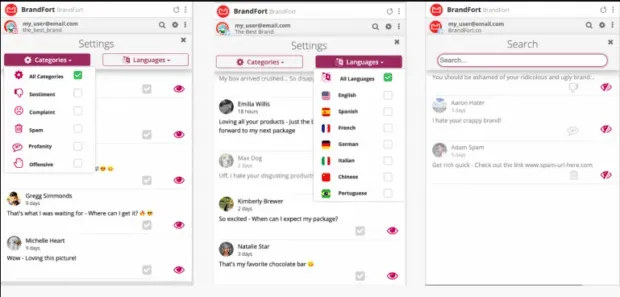
Source: BrandFort
BrandFort uses artificial intelligence to filter out hate, spam, profanity and outright negative comments on Facebook and Instagram. It offers support for multiple languages.
5. Smart moderation
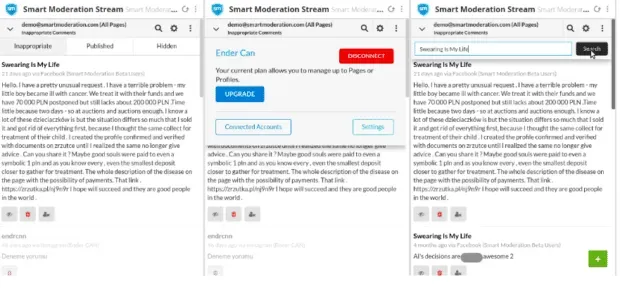
Source: Hootsuite App Catalog.
Smart Moderation is another automation tool that moderates comments on Facebook, Instagram, and YouTube. It is designed to filter inappropriate content, including offensive language, hate speech, spam, trolling, and bots.
Frequently Asked Questions About Content Moderation
What does a content moderator do?
Content moderators handle all incoming comments and posts on social media platforms, both public and private.
What are the types of content moderation?
The main types of content moderation:
- Pre-moderation. This content moderation process is used in blogs or online communities rather than the narrower definition of content moderation that applies to social media. This is when all comments are queued and must be approved before posting.
- Postmoderation. This is the most common form of social media content moderation, where your content moderator reviews all comments after they’ve been posted.
- Automatic moderation. This type of content moderation refers to blocking a list of certain words or phrases with a more sophisticated content moderation tool.
What skills do you need to be a content moderator?
First, content moderators need the ability to handle complex jobs. This can be a fun job because it involves interacting with fans and followers of your brand’s social channels. But it also includes dealing with spammers, scammers, disgruntled customers and other complex tasks.
Content moderation teams also need to understand how to use social tools effectively. This includes both the social platforms themselves and any content moderation tools used.
Finally, content moderators require good writing and editing skills to be able to represent the brand well when responding to comments and posts on social media.