Vibrations in Android phones have revolutionized. Whenever the phones are silent, the vibration motor saves the day. But what happens when your Android phone vibrates for no reason? Well, that can be annoying. Your phone vibrates and you take it out of your pocket only to see that there is nothing to watch or nothing important at all.
This problem cannot be ignored, as vibrations are not only a distraction, but also interfere with operation and also drain the battery. Needless to say, vibrations while driving are life threatening. As a result, here’s our guide to making sure your Android phone doesn’t vibrate for no reason.
Why does my Android phone vibrate for no reason?
There can be many reasons why your Android phone vibrates for no reason. Some of the reasons include the following:
- Notifications. Notifications make android phone vibrate for no reason. It doesn’t matter if the notification comes from important apps like WhatsApp or Instagram, even useless apps like Daily Hunt cause the phone to vibrate.
- SMS: Google Messages and Google Dialer currently have advanced features that block spam messages. Although messages are blocked, the Android phone vibrates when a message arrives.
- Damaged apps. Sometimes the application gets corrupted. You won’t understand which app’s cache is corrupted and that app doesn’t identify itself. You will have to try clearing the cache of every installed app. In this case, the best way is to update the apps.
- Incorrect vibration settings. On many phones, vibration is turned on for almost everything. As a result, if anything, the phone vibrates.
Now you can suffer from any of these problems. As a result, in order to identify and fix the random vibration issue on your Android phone, follow the section below.
How to Fix Random Vibration on Android Phone for No Reason
Here we have listed six reliable fixes confirmed to fix your Android phone vibrating for no reason. Make sure you go through these consistently because one or the other will help you.
Fix 1: Uninstall Unnecessary Apps

Unnecessary or useless apps are one of the most noticeable things that cause vibrations for no reason. Therefore, find unnecessary applications and remove them. However, finding them is never too easy. For example, currently manufacturers such as Xiaomi, usually Redmi phones, come with an app called Daily Hunt.
In addition, Samsung devices, mainly the F and M series, come with Opera News. These applications are so disturbing that we cannot explain them. To make matters worse, these apps come bundled. Thus, when you reset your smartphone to factory settings, they will return. Also, cheap manufacturers like Infinix and Tecno make these apps free. This means that you cannot delete them.
Luckily, if you’re using an Oppo, Realme, or OnePlus smartphone, these annoying apps can be easily uninstalled. On the other hand, if you have any of the aforementioned devices, you can still disable them.
Fix 2: Disable Vibration for Notifications
Look, your phone is vibrating and that’s a problem. But the main problem here is related to notification. The fewer notifications, the less vibration.
Since you’ve already uninstalled annoying notification triggering apps, it’s time to turn off vibration for notifications completely. Follow these steps to do the same:
- Click “Settings”.
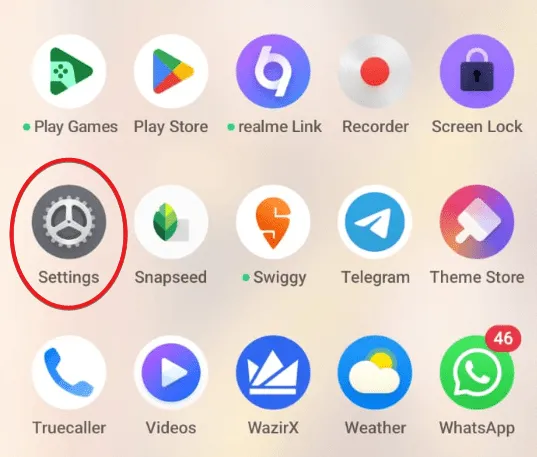
- Go to Sound and Vibration.
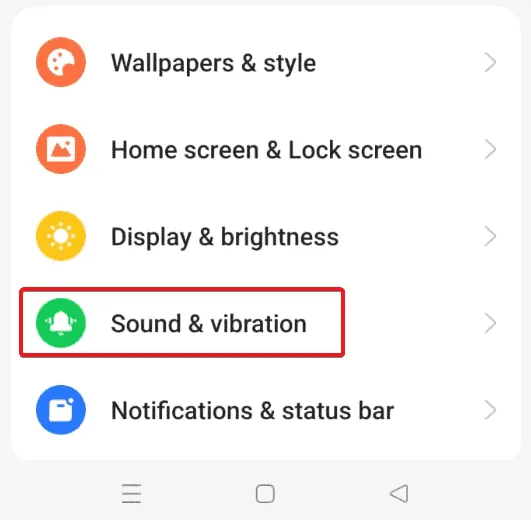
- Select a sound mode.
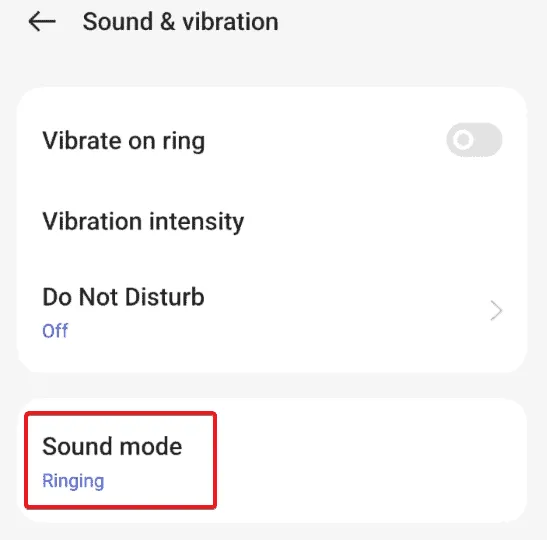
- Select Call.
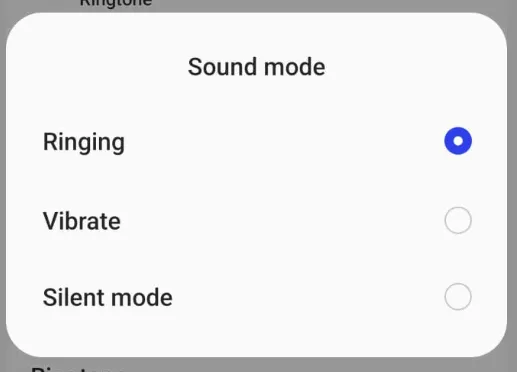
- Now click on Vibration Intensity.
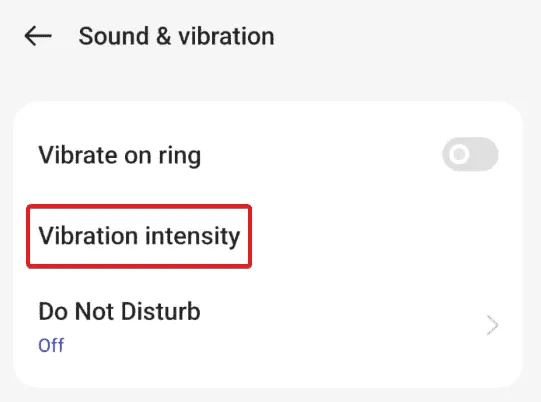
- Move the slider to the left and to the minimum position to vibrate notifications.
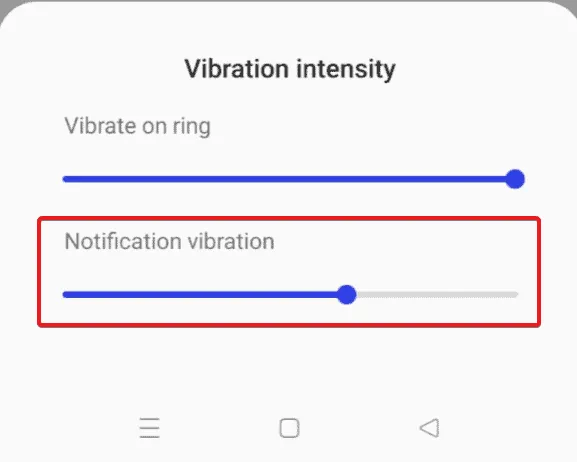
Now restart your phone and wait a few minutes. You will understand if it was effective.
Fix 3: Close all open applications
If the method above didn’t help much, it’s possible that your phone’s vibration isn’t caused by notifications, but by apps running in the background.
To do this, you must check the RAM usage and understand which application is used the most and therefore running in the background. After that, you must forcefully stop it. Follow these steps to do the same:
- Click on the hamburger icon on the far left of the navigation bar.
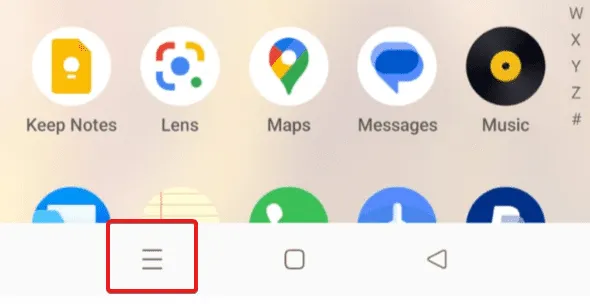
- Click Close All.
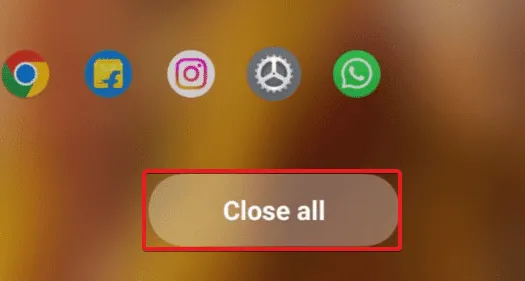
- Now go to Settings.
- Tap Apps > Manage Apps.
- Find unwanted apps and click “Force stop”.
Fix 4: Check for app updates
App developers regularly release updates to their apps to fix issues. These issues often include a glitch that can cause your phone to vibrate unnecessarily, which will bother you in the long run.
When you update your apps, these glitches will be fixed and you will also get rid of sudden vibrations on your Android device. Follow these steps to update all apps on your device:
- Open Play Market.
- Click on your profile icon.
- Click “Updates”.
- Now update the apps one by one. You don’t need to update Digital Wellbeing.
Once everything is up to date, restart your phone. Now wait a few minutes until you see vibrations. If you notice vibrations again, follow the next fix.
Fix 5: Check for software updates
Even after doing the above fixes, you need to check for a software update if the random vibrations have not stopped. Follow the steps below to update your Android device.
- Click “Settings”.
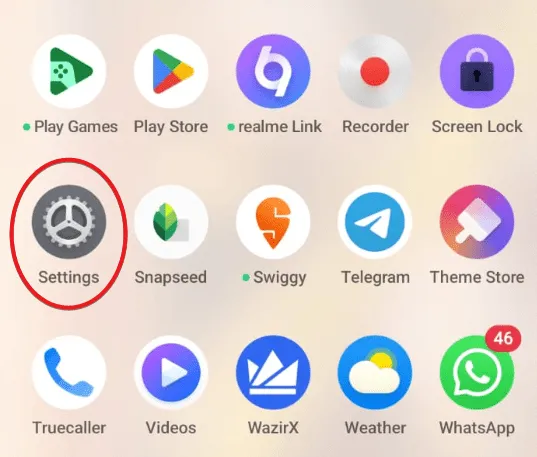
- Scroll down and click About Device.
- Click “Updates”. It depends on the device.
- Your phone will start checking for updates. If it is available, it will be downloaded and installed.
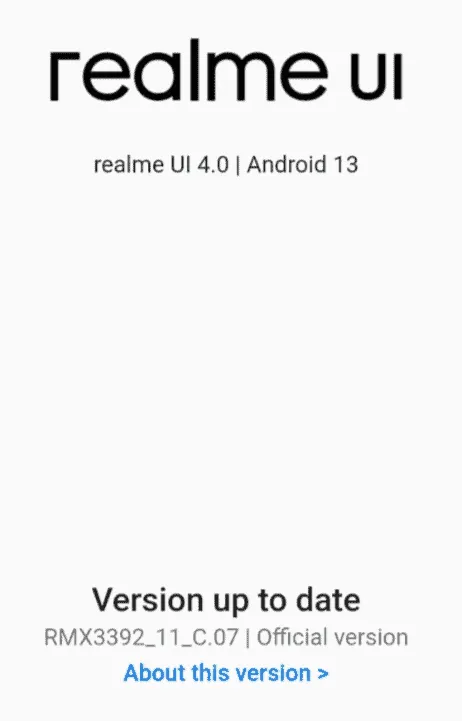
After the update, your phone should not cause any problems. If it does, the latest fix is the only solution.
Fix 6: Factory Reset Android Phone
If all the fixes above failed to stop the sudden vibrations, it’s time to factory reset your Android device. The steps may vary depending on the manufacturer. However, what we will be doing is the same for all devices. Follow these simple steps:
- Open settings.
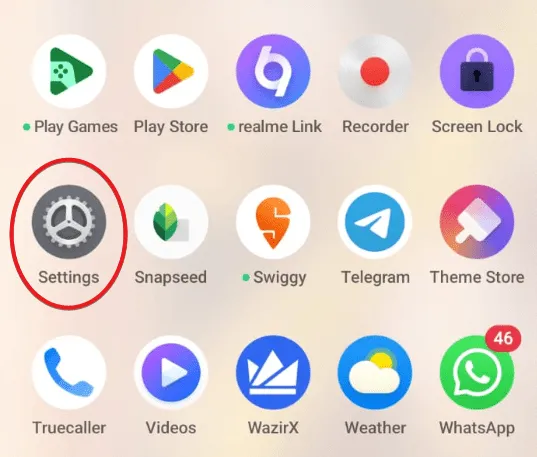
- Click on the search bar and type “Reset”.
- Click “Reset Phone”in the “Options”list.
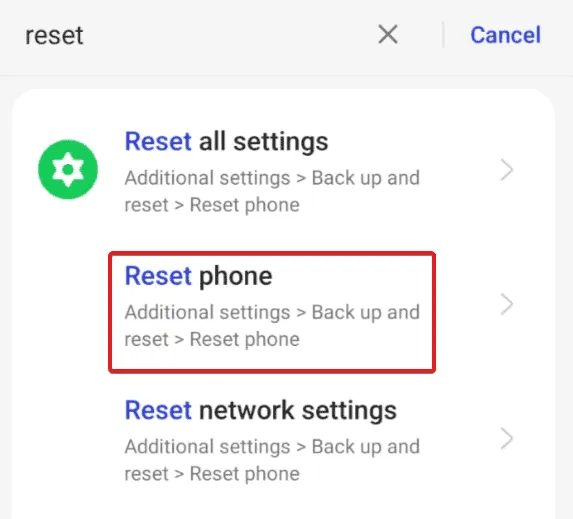
- Click “Erase All Data”.
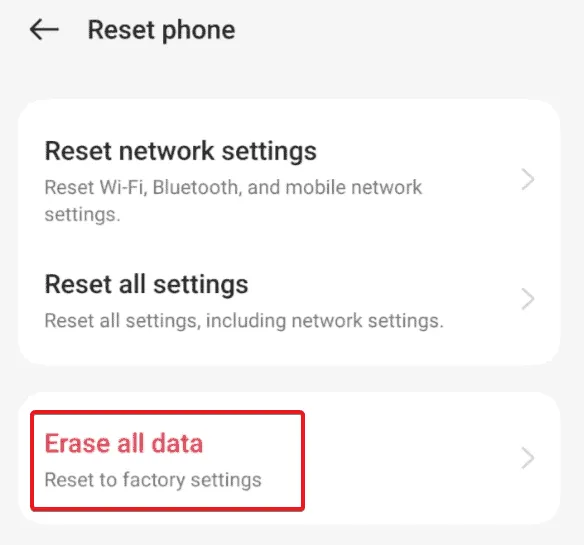
- You will be asked to enter a password.
- If you are using a Samsung device, you will be prompted to enter your Samsung ID and password.
- Confirm down.
After factory reset, your random and sudden vibration will be resolved.
bottom line
Well, that is all we have on why your Android phone vibrates for no reason or keeps vibrating for no reason. We hope this guide has helped you understand the causes and get rid of these vibrations. If we haven’t listed something specific for your phone, please let us know in the comments below.
FAQ
Why is my phone vibrating?
Your phone vibrates probably because you have an incoming call or message and you keep your phone on vibrate or silent.
Why is my Android vibrating for no reason?
Your Android phone vibrates for many reasons. This may be due to corrupted software or a failed system update. It can also happen because you have turned on vibration for everything.
Why does my iPhone vibrate for no reason?
Your iPhone may vibrate due to a software glitch. Although iPhones did not think that such glitches happen, they can still be. You can force restart your iPhone and update it if your iPhone vibrates for no reason.


