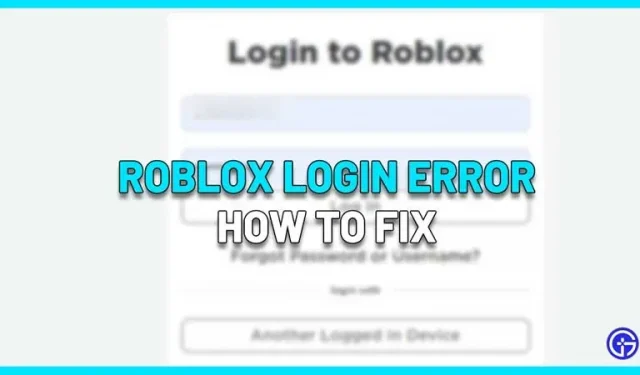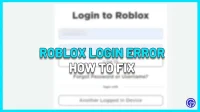One of the most frustrating things to see when you’re ready to play a game is to see you log out. If this is happening on Roblox, a few different login errors can occur. Here is how to fix such errors and problems.
Why does Roblox keep logging out?
Wondering why Roblox keeps checking in/kicking you out and won’t let you in? This may be due to problems with the server or on your end. If the Roblox servers are currently down due to maintenance or unexpected failure, all you can do is wait until the issue is resolved by the developers. Until then, you will be constantly logging out and running into instability in games where you will be kicked off the servers.
How to Fix Roblox Login Errors
There are several ways to fix Roblox login errors if they are not related to server downtime.
Clear temporary internet/cache and cookies.
If you are running Roblox from your browser, clear your cache and cookies and check if you can login to your account.
- On a PC, open Chrome and click More, indicated by three vertical dots in the top right corner of the screen.
- Then click More Tools > Clear Browsing Data.
- Then select a time range and check “Cookies and other site data”and “Cached images and files”and click “Clear data”.
Disable extensions and add-ons
In some cases, extensions or add-ons in your browser may interrupt the Roblox login process. Disable them and try logging in again.
Check your internet connection
Another reason you might be having trouble logging in is your internet connection. Please reset your router and try again. Use a wired connection if you cannot log in over Wi-Fi.
Check your computer’s date and time
If by chance your PC’s date and time are wrong (and out of date), you won’t be able to log in. Make sure they are up to date and try again.
Reinstall Roblox
If you are using the Roblox app, uninstall it and reinstall it, then try logging in again. If it works, there might be something wrong with the files (perhaps they are corrupted). A fresh install might work.
And if none of the above steps helped and the servers are up and running, contact Roblox support for help.
There is no need to delete your Roblox account unless the official support team tells you to.