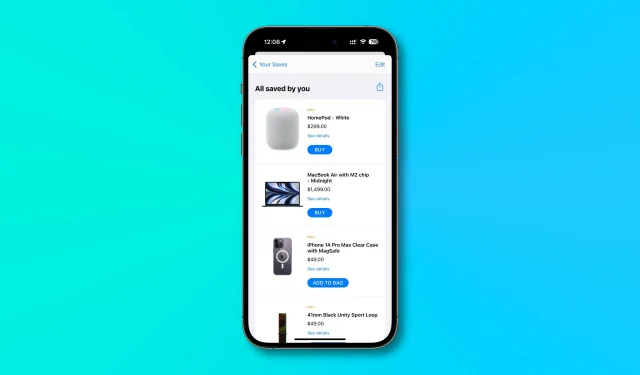Now you can share products saved in custom lists with friends and family. In addition, the app has new ways to access your shopping lists.
- What’s happening? Shopping list sharing and two other improvements have been added to the Apple Store app for iPhone and iPad.
- Why care? The people you share the shopping list with can view its contents, buy any items on the list, or add them to their own shopping list for the future.
- What to do? Download the update from the App Store.
Apple Store app now supports shopping list sharing
The Apple Store app supports saving products for later. Just click the bookmark icon on any product page in the app to add it to your custom shopping list.
Before this update, you couldn’t share saved products. However, the updated software adds a “Share”icon to the top of your user lists (accessible via the “For You”tab, then select “Your Saves”). Touching the icon opens the general sheet.
You can share your shopping list with your friends, family, apps, or nearby devices. What is actually shared is a unique link that opens a special web page on Apple’s website where anyone with the link can see your shared products.
For each product, they can view the details, buy any item, or save all common products to their own shopping list. At the bottom of the list is a QR code that your friend can show to the Apple Store if they want to purchase all of the items on the list.
More information about physical stores
In addition, Apple has implemented new ways to access saved items in more places in the app. And finally, the updated software allows you to view more detailed information about regular Apple stores and their surroundings. Previously, you could see limited store information such as business hours and Today at Apple sessions.
How to get an update right away
The updated software is version number 5.19. It is currently being rolled out worldwide in a phased manner that could take a few days. Instead of waiting for automatic updates, you can manually update your copy of the app instantly.
Simply launch the App Store on your iPhone or iPad and use the search to go to the Apple Store page, then click the Update button to download the update.