Pandora is a well-known music streaming app available for users residing in the United States. The music streaming app is very famous among the people in the US because of the features it provides to the users. The website has over 20 million monthly active users who visit it in search of their favorite songs.
Along with the website, Pandora is also available as an app. You can download it from the Google Play Store. The app has over 100 million downloads which shows how many users are using the music streaming app. Pandora is also available for PC, making it available on all platforms. Thousands of users who have downloaded the app on Android and PC have reported various issues with the streaming app.
When streaming music through the app, they reported that it had stopped working. Users have no idea why this is happening on their devices. In order to help users solve the problem of Pandora stopping on Android and PC, we have prepared this guide. We will share the steps to solve the problem on Android or PC smoothly.
Fix Pandora Stopping Issue on Android and PC
Users trying to stream music on the Pandora app are reporting various issues with the app. They are frustrated by the stopping issues that occur when users stream music. Below, we have listed the ways to solve freezing issues on Android and PC.
Reboot your device
The first thing you can do to fix the freezing issue is to restart your device. Whatever device you use to access the Pandora app, restart it. By restarting your device, you can resolve minor errors that cause an issue with an app on your device.
android
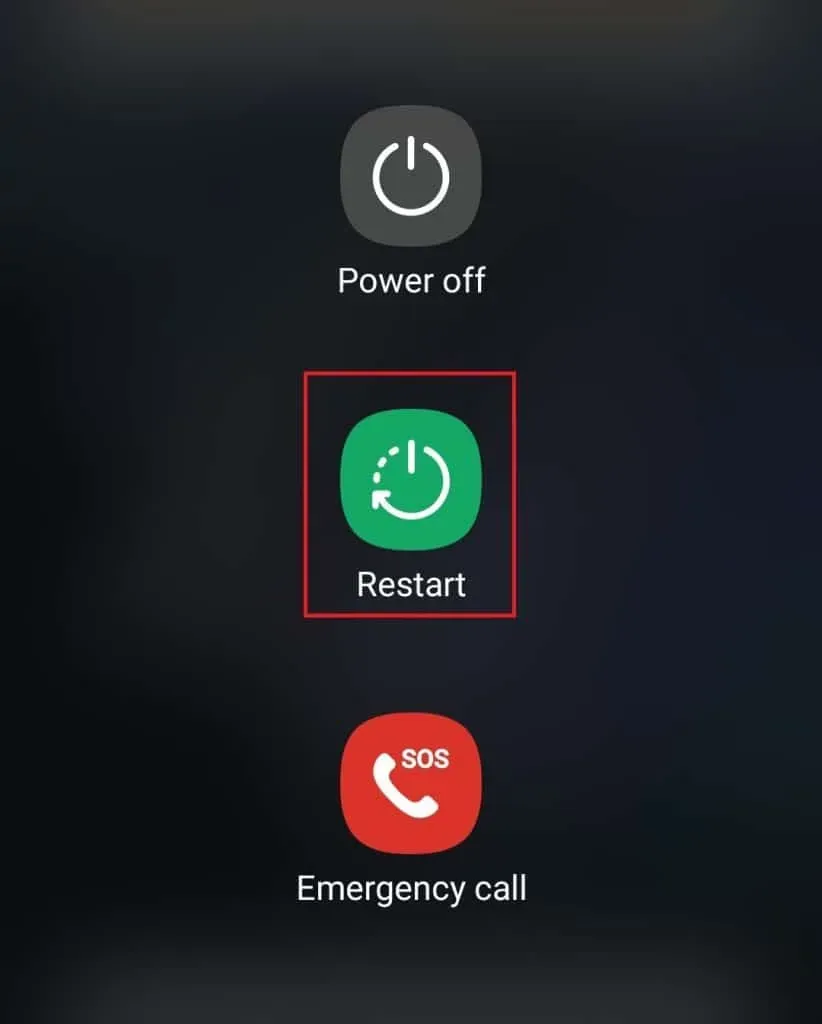
- Press and hold the power button.
- Choose a restart option.
- Wait for the device to restart.
- After that, try to use the app again.
PC
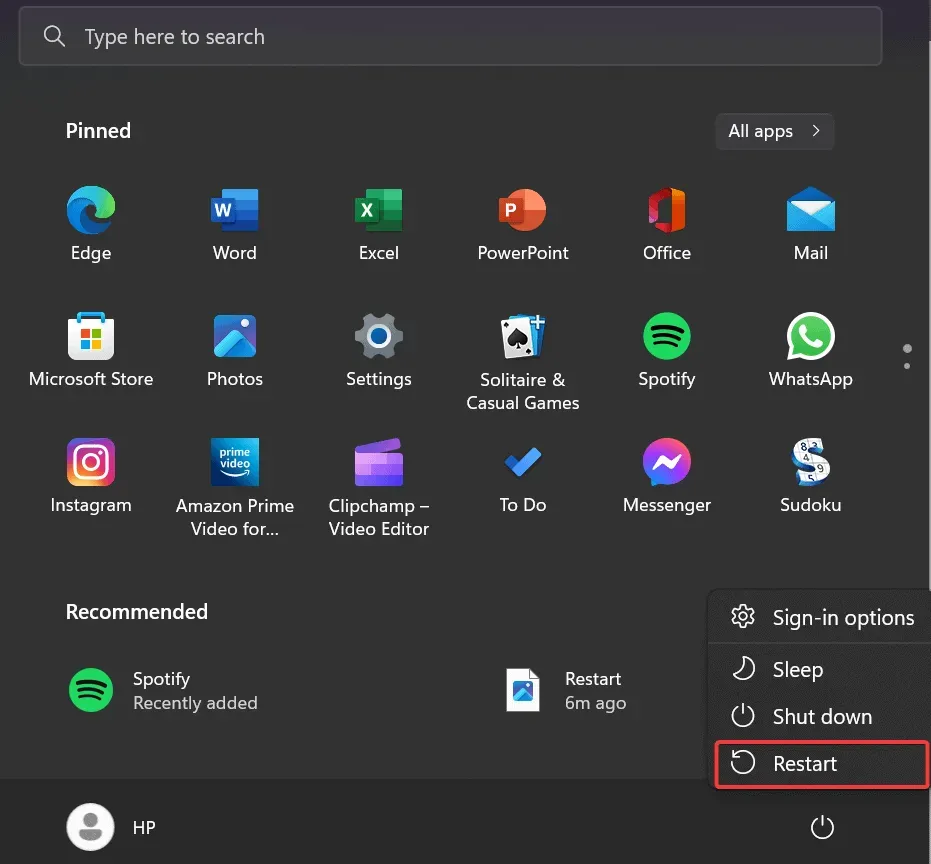
- Open the start menu.
- Select power options.
- Click on the reset button.
- Wait for the device to restart.
- After that, try to use the app again.
Check your internet connection
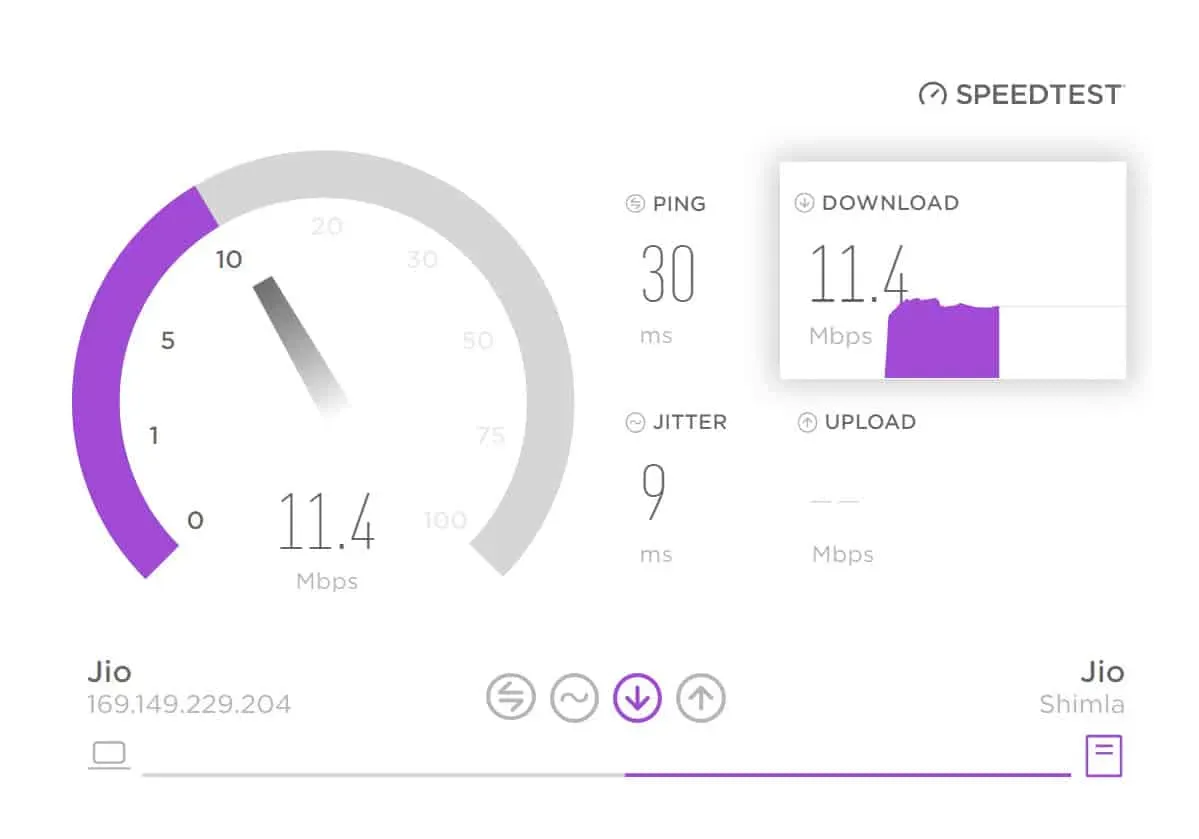
The Pandora app requires a stable internet connection for its services to work properly. You will most likely encounter the issue if your device is not connected to a stable high speed internet connection. We recommend that you check the Internet connection on your system to avoid such problems. To check the Internet connection on your device, you must follow the steps listed in the guide.
Force application restart
You can also try to force restart the app on your device in order to solve the freezing issue that occurs on the device. The shutdown problem occurs if any of the components did not start properly on the device. Thus, it will be useful for you to force restart the application at the time to fix the problem. You must follow the steps below to do so.
android
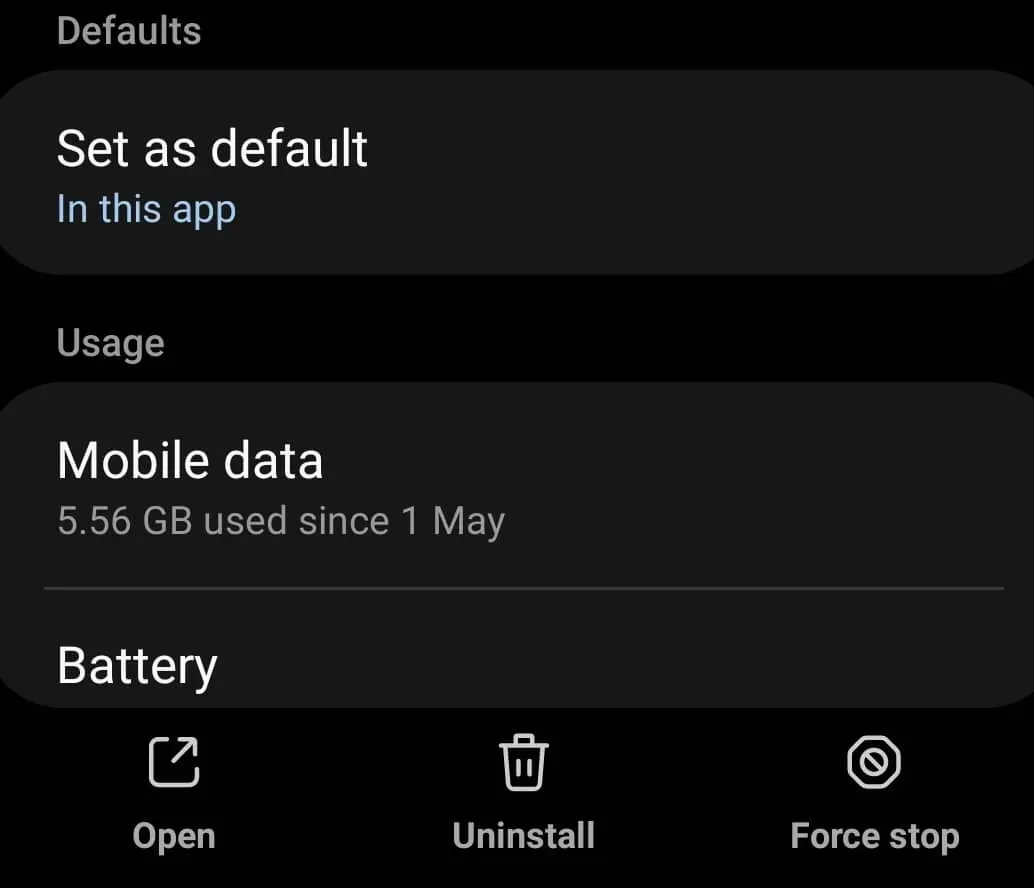
- Select and hold the Pandora app.
- Click “Application Information”.
- After that, you will see the Force Stop option. Touch it.
- Now close this window and run the application again.
- The problem will be resolved if it occurs due to problems starting components.
PC
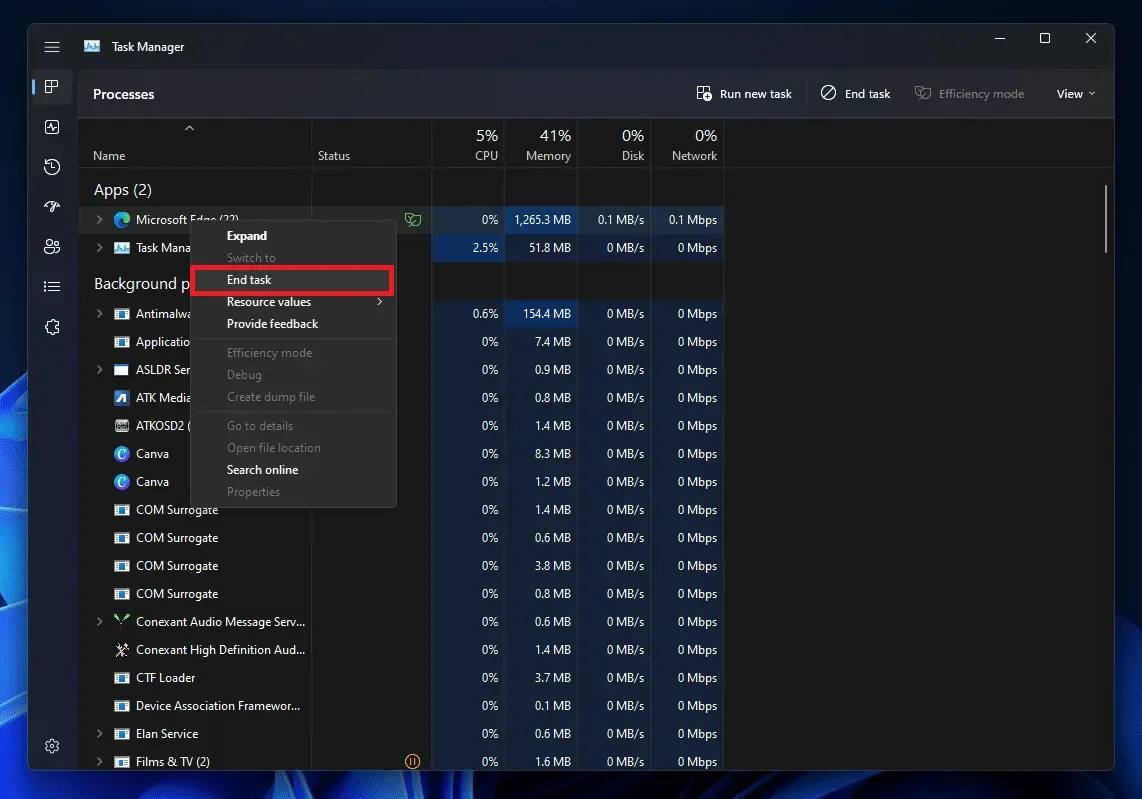
- Open Task Manager on your PC.
- On the Process tab, find the Pandora app and its background services.
- Select the processes one by one and end them.
- To stop a process, select the process and right-click it.
- After that, select “End Task”from the menu.
Clear Pandora App Cache
You can try clearing the cache of the Pandora app on your device in order to resolve the freezing issue. Users may not know, but stopping problems can occur if there are problems with the application’s startup files. In this case, you can clear the cache of the Pandora app in order to fix the problem. You must follow the steps below to do so.
android
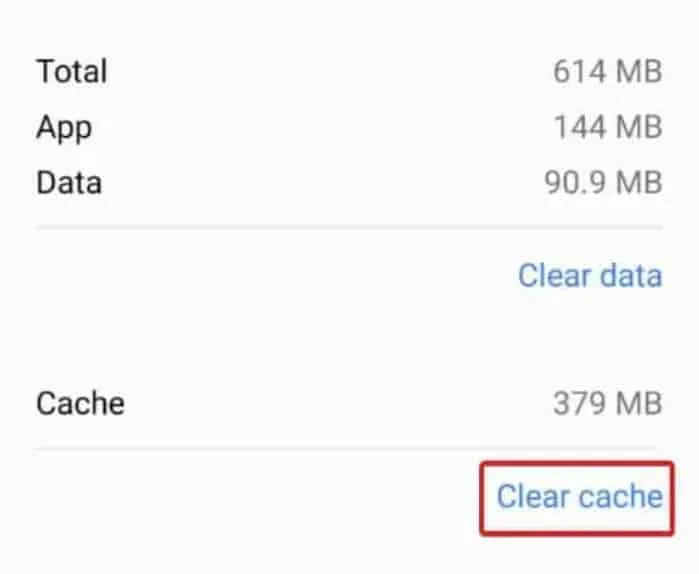
- Select and hold the Pandora app.
- Click “Application Information”.
- After that, you will see the “Storage”option. Touch it.
- Now select Clear Cache. That’s all.
PC
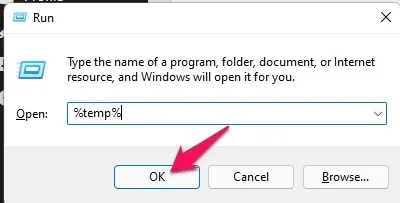
- Launch “Run”on your system (or press Windows key + R).
- Enter %temp% in the Run input field.
- Select all files from temporary files.
- Click the Delete button and wait while the files are removed.
- Now wait for the process to complete. That’s all.
Check supported regions
The application is available for users located in the United States. If you are trying to use the app on your device outside of the US. Then the application will not work and will stop. So check the supported regions of the Pandora app to avoid such issues.
Check for server issues
The app is growing faster in the United States. If any server outages or maintenance is ongoing, you will likely experience a stalling issue on your device. We suggest that you check the status of the Pandora app server and its website to avoid unnecessary application of methods on your device.

Users may not be aware, but following the steps above will not solve the problem if there are problems with the application servers. You can use DownDetector, social media and Pandora official website to check server status.
Try using a VPN

Users who want to use the Pandora App outside the US must use a VPN. Using a VPN, you can use the Pandora app by selecting servers in the US. When moving to this, try using paid VPNs as they are much more secure. There is no benefit to using free VPNs as they are not very good.
Update the app
Many users have not updated the application for a long time. We suggest that they open the app store and check for updates. There is a possibility that the problem might be due to some bugs in the app and since you have not updated it to the latest version, you are still facing problems in the app. Developers are always working to make the app more user-friendly, so keep the app up to date on your device to avoid these kinds of issues.
Reinstall the Pandora App
After trying all of the above, if you are unable to resolve the issue on your Android and PC, we suggest that you reinstall the Pandora app on your device again. It is possible that some files were not installed properly on your device, which is causing the problem for you. Try reinstalling the app again and check if the issue is resolved.
Summarizing
Users have encountered issues when streaming music using the Pandora app. We have listed the ways to solve the stop problem without any hassle on your device. We hope the troubleshooting steps in this guide have helped you troubleshoot freezing issues on your device. That’s it for this. To see more such guides, keep visiting our website.
FAQ – Pandora app has stopped working
1. Why does my Pandora keep stopping on my computer?
Thousands of users have reported stopping issues on their system. Some of the main causes of the problem are listed below.
- You are not connected to a stable internet connection.
- There are some server issues in the Pandora app.
- Cache files do not work properly.
- There are small bugs that cause the problem.
- You’re using an app that’s not in a supported region.
2. Why does Pandora keep stopping on Android?
There are many well-known reasons why the freeze issue occurs on Android phones. We have listed them below, so check them out.
- There are some network issues.
- The application has problems with the cache file.
- There are small mistakes.
- You have not updated the application.
- You are accessing the application from outside the US.
3. How to fix Pandora on my Android?
We have listed many ways to solve stopping problems for Android and PC. Be sure to follow them correctly in order to fix the issue without any hassle.


