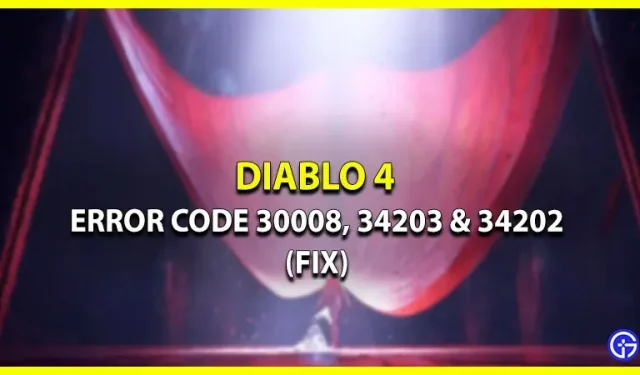Diablo 4 is out, but many players are having login issues (code 34203) as well as other error codes like 3008 and 34202. So, is there a solution? Well, keep reading until the end to find out how to solve each error. Since the game just came out, Blizzard’s servers are experiencing an overload. Since several users have joined the game to experience the game directly, these bugs have increased significantly. So, until the developers release a fix for it, you can try the methods below to fix every bug.
How to fix error codes 34202, 34203 and 30008 in Diablo 4
Keep in mind that some of these error codes have generic fixes. As we said, the main problem is related to the congestion of the Blizzard servers. So, without further ado, here are the fixes for Diablo 4 error codes:
Diablo 4 Error Code 34202 Fix: Game Servers Unavailable
Error code 34202 in Diablo 4 says “Game servers are unavailable”. Before jumping to conclusions, you should check to see if Blizzard’s servers are actually down. However, if the servers are up and running, chances are the problem is on your end. Here’s how to fix it:
- Close all background applications
This will eliminate any software conflicts and free up space.
- Reset your network devices
Just restart your WiFi router or any other internet connection.
- Disable any VPN
Disable any VPN you are currently using as it may interfere with Diablo 4.
- Update drivers and operating system
This will resolve any compatibility issues while playing Diablo 4.
Diablo 4 login issue 34203 (fixed)

When you launch Diablo 4, you will get error code 34203 saying “There was a problem logging in”. This login issue often occurs with Diablo players. You will encounter this error on the login screen which will prevent you from accessing the game. Here are all the fixes you can try:
- Restart Diablo IV.
- Restart the Battle.net launcher.
- Attempt to rejoin after business hours
Error 3008 Request Timed Out (Fix)
While playing Diablo 4, you may also get this error 3008 which says “Your request has timed out”. Well, to be honest, there is no easy fix for this error. All you can do is keep trying to reconnect. Blizzard has acknowledged that Diablo 4 has a long wait time, so it’s no surprise. However, if you’re lucky, you’ll be able to join the game in just a few minutes.
That’s all we have for you on how to fix Diablo 4 logging issue in 342023 and fixes for other error codes like 34202 and 30008. We hope you managed to get through and enjoy the game. While you’re still here, check out how to fix the client crashing and locking error and other lag, high latency, and frequent disconnect issues in our Diablo 4 section.