There is no doubt that ESPN is one of the most popular sports broadcasting platforms worldwide. Watching live sports, shows and matches on ESPN is a favorite pastime for millions of people. In addition, ESPN, like any other online platform, does not always work as planned and users often experience problems. One of the most common errors that ESPN users face is error code 1008. If you are getting this error code on your computer or phone, you may not be able to access the content you want. Well, here we will discuss how to resolve ESPN error 1008 on desktop and mobile devices.
What is ESPN Error 1008?
Users experience several common errors while using the ESPN platform, including ESPN error 1008 and ESPN error 1009. This appears when there is a problem with the authentication process between your device and ESPN. Usually a message like “Unable to play video – error code 1008″appears.
What are the causes of ESPN error 1008?
You may encounter ESPN error 1008 for a number of reasons. There are a number of reasons for this error, including:
- Outdated application. Using an outdated version of the ESPN app may result in error 1008. Often, ESPN updates their app to improve performance and fix bugs.
- Poor internet connection: A high-speed and stable internet connection is required to use the ESPN streaming service. You may encounter error 1008 if your internet connection is slow or unstable.
- Invalid Login Credentials: Entering an incorrect username or password will prevent you from accessing ESPN content, resulting in error 1108 that appears when you try to access ESPN content.
- Geo Restrictions: ESPN content may be geo-restricted, meaning it is only available in certain countries. You will see error 1008 if you try to access this content from a country where it is not available.
- Ad blockers: Ad blockers can interfere with ESPN authentication, causing error 1008.
Fix ESPN Error 1008 on PC/Phone
Now we know the common causes of ESPN error 1008, so let’s talk about how to fix it on PC/Phone.
Check your internet connection
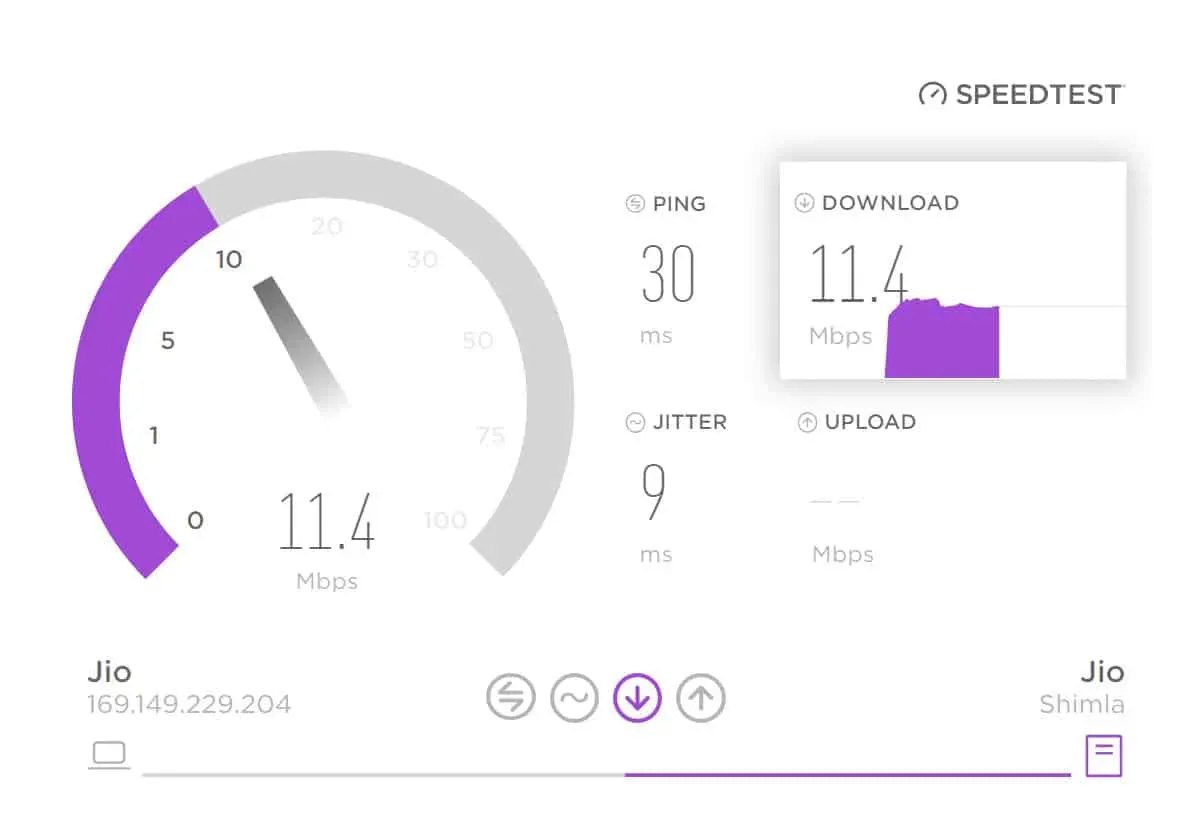
For ESPN to function properly, you must have a reliable, high-speed Internet connection. A slow or unstable internet connection can cause error 1008. It would be better if you check your internet connection and make sure it is stable and fast in order to fix this problem. The best thing you can do if you’re having trouble connecting to the internet is to reset your modem/router or contact your ISP.
Update your ESPN app
Your ESPN app may display error 1008 if you are using an outdated version. To improve the performance of the ESPN app and fix any bugs, ESPN releases updates frequently. Follow these steps to update the ESPN app:
- Go to the App Store (iOS) or Google Play Store (Android).
- Use the search bar to find “ESPN “.
- On the ESPN app, you’ll see an Update button when an update is available.
- To update the ESPN app, click the Update button.
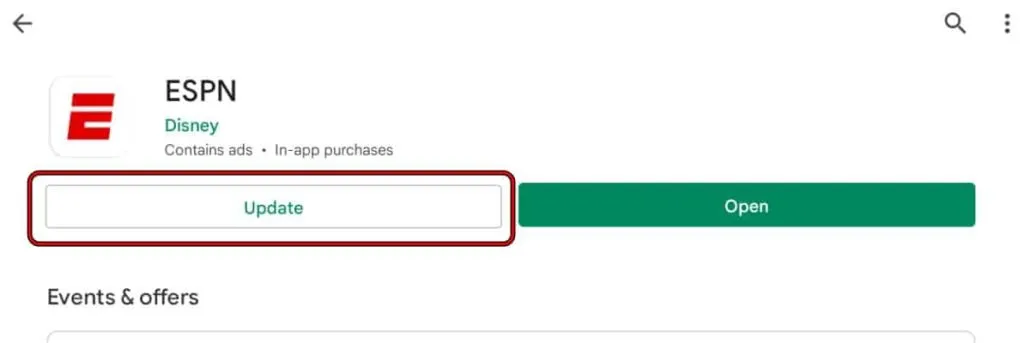
However, visit the ESPN website and download the latest version of the ESPN app if you use ESPN on your PC.
Clear your browser cache and cookies
Whenever you encounter error 1008 while using ESPN on your PC, you can try clearing cache and cookies on your browser. It is possible that the cache and cookies in your browser may be interfering with the authentication process, which may result in error 1008. To clear the cookies and cache in your browser, follow these steps:
- If you’re using Chrome, click on the three dots in the top right corner. If you are using Firefox, click on the three lines in the top right corner.
- Select “Settings “from the drop-down menu.
- Click “Privacy and Security “on the left side of the page.
- In Chrome, click “Clear Browsing Data”, and in Firefox, click “Clear Data”.
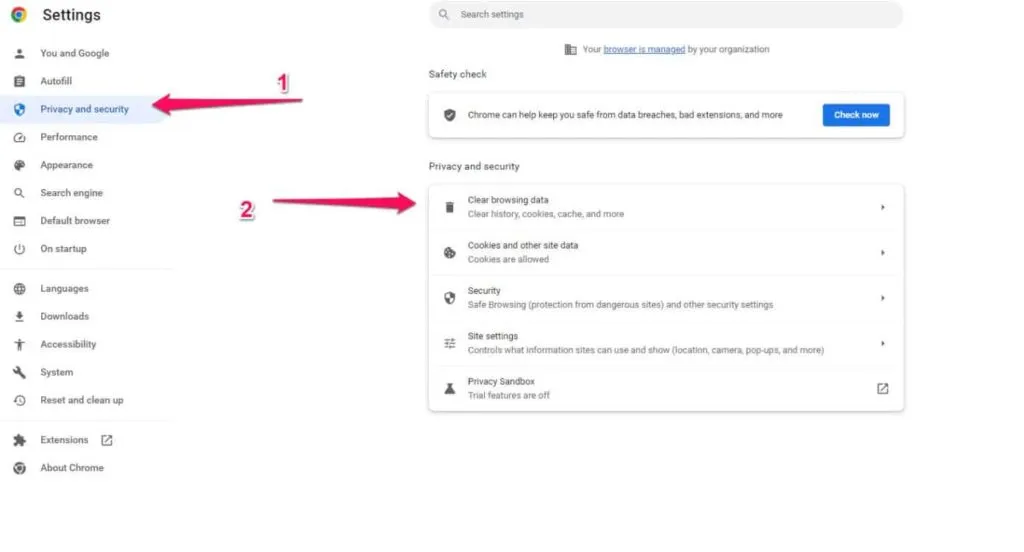
- You can clear data for a specific period of time by selecting “Cookies and other site data”and “Cache images and files “.
- Select Clear Data (for Chrome) or Clear Now (for Firefox).
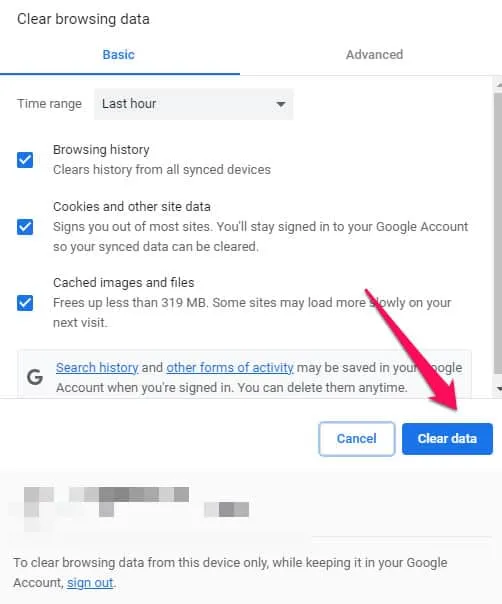
Check your login credentials
You will see error 1008 if you enter an incorrect username or password when trying to access ESPN content. If you encounter this issue, please check your login credentials and make sure they are correct. If you have forgotten your password, please click the Forgot Password link on the ESPN login page if you have forgotten it.
Disable your ad blocker
You may receive error 1008 if you are using an ad blocker that interferes with the ESPN authentication process. During this time, you may need to temporarily disable your ad blocker in order to resolve this issue. To disable your ad blocker, follow these steps:
- If you’re using Chrome, click on the three dots in the top right corner. If you are using Firefox, click on the three lines.
- Select “Extensions “from the drop-down menu.
- Then click the Disable or Turn off button next to the ad blocking extension.
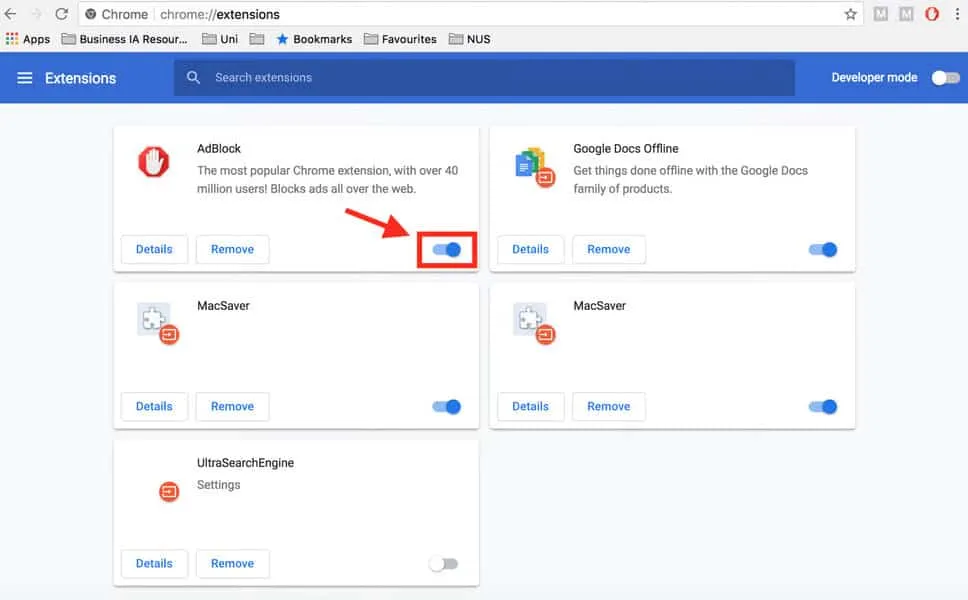
Use a VPN
You can use a VPN to bypass geo-restricted content if you want to access it. You can watch content from another country by changing your IP address and connecting to a VPN server in another country. There are several VPN services available on the Internet, so you can choose the one that suits your needs.
Disable VPN or Proxy

It is also possible that you are experiencing error 1008 if you are connecting through a VPN or proxy server. VPNs and proxy servers that use blacklisted servers can cause authentication issues with ESPN. It may help if you disable your VPN or proxy and try to access ESPN again. You can try using a different VPN or proxy service if the problem persists.
Update your browser
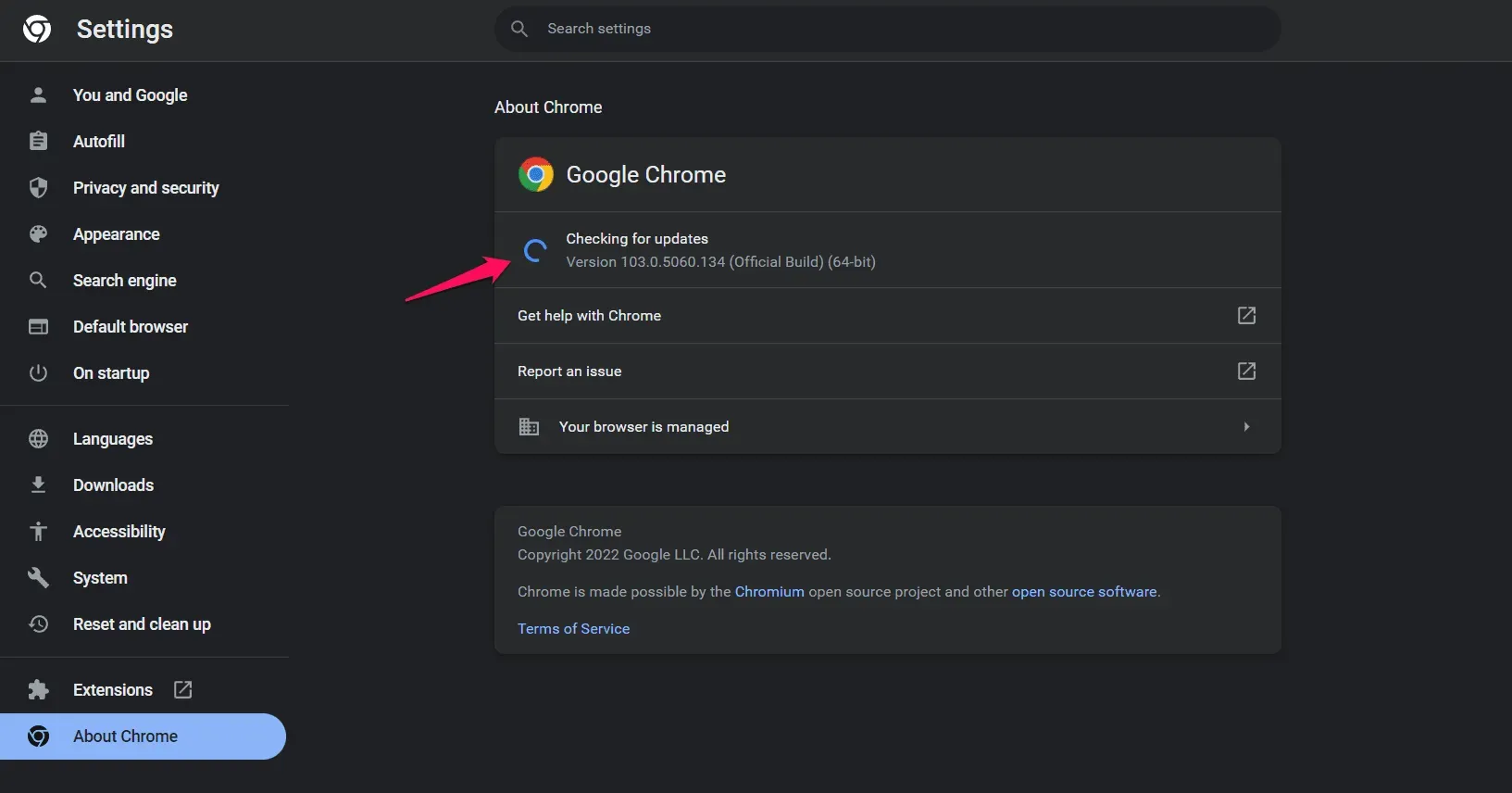
You may encounter error 1008 if you are using an outdated browser version. You will need to update your browser to resolve this issue. Browsers are usually updated automatically, but you can also update your browsers manually by going to your settings.
Contact ESPN Support
If none of these fixes work, you can contact ESPN Support. If you need help, you can contact ESPN support. Depending on your preference, you can contact them via email, phone or live chat.
Summarize
Although ESPN error 1008 is frustrating, it is usually easy to fix. This article discusses the causes and solutions for the common ESPN error 1008. Now you can enjoy your favorite ESPN content without interruption by following the steps mentioned above. So here’s how to fix ESPN Unable to play video – error code 1008. We hope this guide helped you. Comment below if you need more help.


