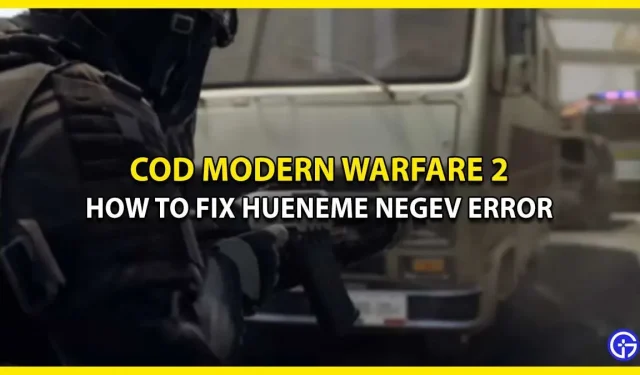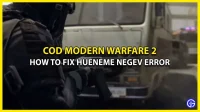Not only you, lately many players have been reporting a Hueneme Negev error code in MW2 that they are unable to fix. Due to this new bug, many users are not only unable to join the match, but also unable to start the game itself. It certainly annoys the users and ruins the gaming experience. If you’ve been facing this problem lately, then it’s time to fix it. Let’s not keep your squad waiting and look at all possible fixes to resolve the error.
How to fix Hueneme Negev error code in MW2? (PC, PS, Xbox)

Here are all possible solutions that you can use to fix Hueneme Negev error code in COD MW2. Before we begin, make sure your system meets the hardware and software requirements to run the game. If so, check the game’s official social media pages for updates on server downtime. If there are no server issues and you are the only one experiencing the problem, then here is how you can fix it.
Possible fix for PC users
- The very first thing you should do to fix this error is a simple system restart. A fresh start can certainly solve such connection problems.
- Another fix, check if you have installed the latest game update patch. To do this, go to the Steam or Battlenet client page and install the latest version.
- Also make sure your graphics drivers are up to date and compatible with your system. If it doesn’t, go to the official page of the graphics you have, like Nvidia or AMD, and install the latest but compatible one.
- Players can also try verifying the integrity of the game files. This will make it easy to remove corrupted files and replace them with new recovered ones.
- And don’t forget to disable your antivirus or any applications running in the background. This is because there are times when such applications can interrupt the game.
Potential fix for PS and Xbox users
- The first thing you should check is the stability of your internet connection. If the console is not stable or has enough speed to run the game, you will encounter these errors.
- Another thing you should pay attention to is your console storage. If your storage is depleted, we recommend that you free up some. Otherwise, you will continue to encounter such errors and be unable to download the latest patch updates.
- Also try restarting your console again and that might fix the issue in a matter of seconds.
- Players can also try logging in and out to fix the Hueneme Negev error code in MW2.
- Last but not least, make sure you have the latest software update on your console and that will help.
If the error is still not resolved, we advise you to wait until the developers fix it, or contact their support team. With that said, this is all you need to know about how to fix Hueneme Negev error code in COD MW2. Until the issue is resolved, check out other Modern Warfare 2 guides for more tips and tricks.