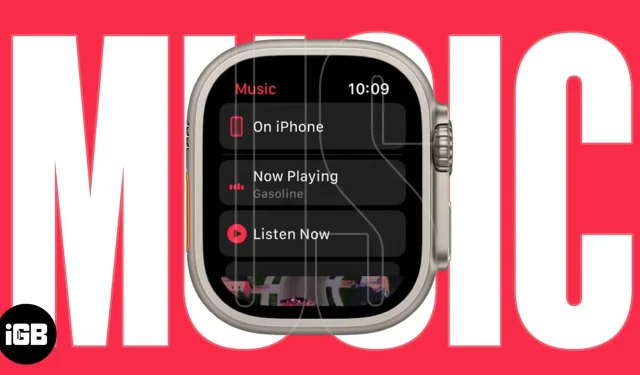Things to know before playing music on Apple Watch:
- The Apple Watch built-in speaker doesn’t play music.
- Your Apple Watch must be connected to your Bluetooth headphones or speaker.
- You must have an active Apple Music subscription and an Apple Music Voice plan to play music through the Music app and Siri, respectively.
The Apple Watch isn’t just a regular wearable that tells the time; it is a gadget with many features that enrich your life. Among its various features is the ability to play and control tracks right from your wrist. Interesting, right? Without further ado, let’s find out how you can play music on Apple Watch.
There are several ways to play songs on Apple Watch. However, you need to have a paired iPhone nearby to listen to and control music.
- How to play songs from Apple Watch
- Use Siri to play music on Apple Watch
- How to Control Music on iPhone from Apple Watch
- How to play music on Apple Watch without iPhone
- Third Party Apps to Play Music on Apple Watch
How to play songs from Apple Watch
- Open the Music app on Apple Watch.
- Select Listen Now and use the Digital Crown to navigate through the available music options.
- Select your preferred track and tap play to start playback.
Use Siri to play music on Apple Watch
- Wake up your Apple Watch by touching the screen or lifting your wrist.
- Invoke Siri by pressing and holding the Digital Crown, or by saying “Hey Siri.”
- After activating Siri, you can give a command to Siri, such as:
- “Play <song> <artist>.”
- “Play more songs from this album.”
- “Play my workout playlist.”
- “Turn on Apple Music Country.”
- “Play cool jazz.”
- “Play like this more often.”
The requested song will immediately start playing on the connected device.
Note. To use Siri to play music on your Apple Watch, you must have an active Apple Music subscription.
How to Control Music on iPhone from Apple Watch
- Launch the Music app on your Apple Watch.
- Select “On iPhone”from the main menu.
- Choose one of the suggested options:
- playlists
- Artists
- Albums
- Songs
- Click on a song to play it.
Note. Your iPhone’s speakers will be used to play the song, but you can control playback from your Apple Watch.
How to play music on Apple Watch without iPhone
- Launch the Music app on your Apple Watch.
- From the main menu, scroll down and click Library.
- Choose one of the options below:
- playlists
- Artists
- Albums
- Songs
- Made for you
- Click on the song title to start playing the music.
Third Party Apps to Play Music on Apple Watch
Apart from the previously mentioned methods, you can also use an alternative approach like using a third party music app with your Apple Watch. These apps are designed to enhance your overall music experience and provide a wide range of features and functions.
FAQ
There are several options you can consider to improve your Apple Watch battery life while listening to music. You can turn down the volume or read our article on how to increase your Apple Watch battery life.
The amount of storage available on your Apple Watch for music depends on your model. However, the most recent Apple Watch Ultra has a capacity of 32 GB.
Yes, you can use your Apple Watch to listen to podcasts. In addition, you can use the Podcasts app to find and play your favorite podcasts.
That’s all!
Whether you’re into fitness or want to enjoy songs without having to constantly pick up your iPhone, you can rely on your Apple Watch. So grab your headphones and get ready to listen to your favorite music. Also, in the comments, let me know which Bluetooth headset and music players you use with your wearable.