When playing Diablo 4 on your PC, you should use the best settings to get the best performance. You can enjoy this game the most when it not only looks good visually but also runs smoothly. And changing some settings can help you with that. So, without further ado, here are the best settings for this game.
Best PC settings for Diablo 4
The settings below are recommended primarily for weak PCs. You can try increasing them depending on how fresh or powerful your system is. Experiment with them to see what works best for you without impacting your game’s performance. If you have a very powerful system, you shouldn’t worry too much and you can use high settings. Here they are:
Screen

- Display: windowed (full screen)
- Adapter: Select your graphics card.
- Monitor: Select your monitor.
- Resolution: Same resolution as your monitor. You can also reduce it to 1280×720 for low cost PCs to improve performance.
- Image sharpening: 5
- Font scale: medium or at your discretion.
- Cursor scale: small or as you like.
- HDR: Off
- Vertical sync: enabled
- Cursor Lock: Off
- Peripheral illumination: on
- Brightness: as per your preference.
Performance
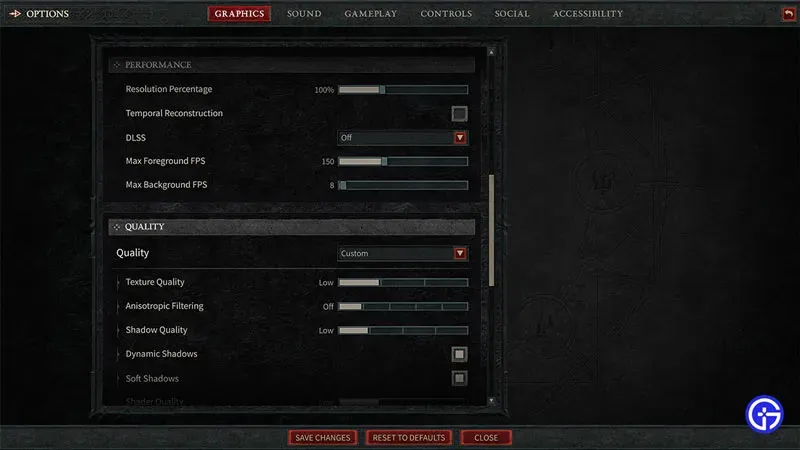
- Resolution percentage: 100%. Try lowering it to 80% if you’re having trouble running the game smoothly.
- Temporal Reconstruction: Off Enable it if you have DLSS enabled.
- DLSS: Off Here you can also experiment with Ultra Performance or Performance modes.
- Max Foreground FPS: 150
- Max Background FPS: 8
Quality – Best Graphics Settings for Diablo 4 PC
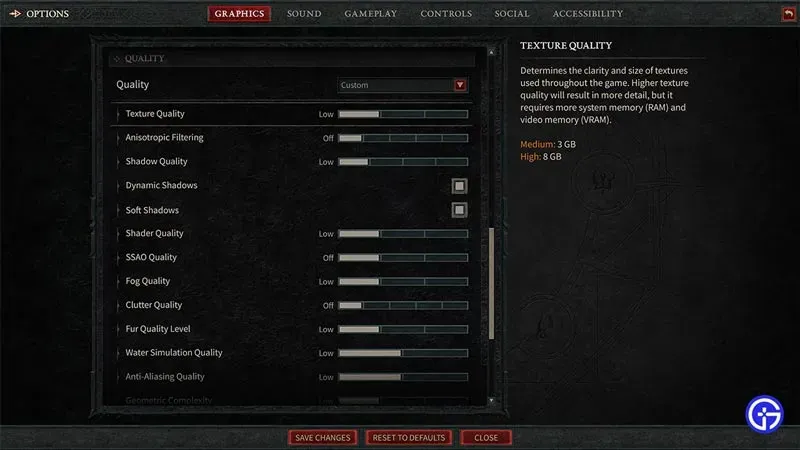
- Quality: custom
- Texture quality: low
- Anisotropic Filtering: Off
- Shadow Quality: Low
- Dynamic Shadows: On
- Soft shadows: on
- Shader Quality: Low
- SSAO Quality: Disabled or Low
- Fog Quality: Low
- Interference quality: off or low
- Fur Quality Level: Low
- Quality of simulated water: low
- Anti-Aliasing Quality: Low
- Geometric Difficulty: Low or Medium
- Terrain Geometry Detail: Low
- Physics Quality: Low
- Particle Quality: Low
- Reflection quality: low
- Screen Space Reflections: Off
- Distortion: Off
- Low Effects: On
This guide describes the best PC settings to use in Diablo 4 to improve performance and increase FPS. Since you enjoy playing this game, be sure to check out our Diablo 4 guides to find out more.


