Are you wondering how to increase storage capacity to store more resources in Minecraft Legends? Then our guide will provide you with the best steps for that. One of the most annoying parts of gathering resources is how quickly the storage fills up. Luckily, you can increase the storage limit as well as increase the amount of resource you transfer. Although it won’t be easy, our guide will provide you with all the items you need, so be sure to check it out in its entirety.
How to Increase Storage and Carry More Resources in Minecraft Legends
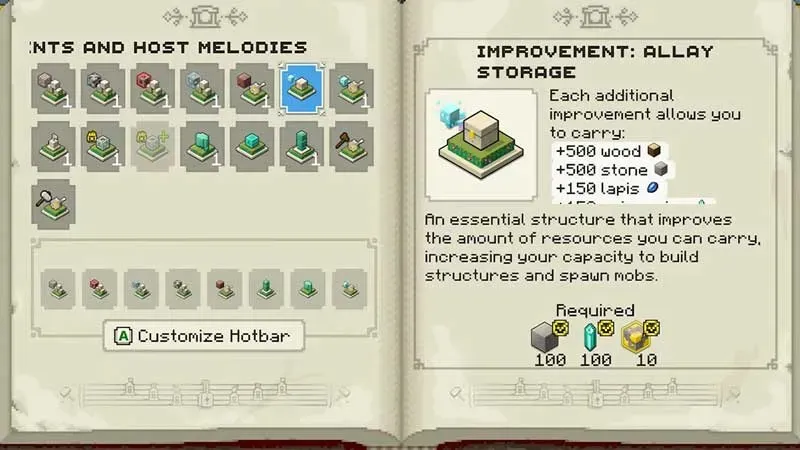
The best way to increase storage limits and carry more resources is to get Upgrade: Allay Storage in Minecraft Legends. Once you manage to get this Well of Fate upgrade, you won’t have to worry about inventory capacity. Here’s what you need if you want to get the Allay Storage Upgrade in Minecraft Legends:
- 10 gold
- 100 prismarines
- 100 stones
As you can see, you’ll need Gold, which can be found in piglin bases and when defeating hordes. So it’s best to farm Piglin Keys and take some of them with you when you travel. Once you get the Upgrade: Allay Storage, your inventory will be able to contain the following:
- +500 wood
- +500 Stone
- +150 Lapis Lazuli
- +150 gold
- +150 Prismarine
Alternatively, if you want to increase the storage for one particular resource, you can select the Enhance: Collect () option. Depending on the resource you want to carry more, you will have 150 extra storage for that particular resource. It will cost you 100 Gems and 100 Prismmarines to get Upgrade: Gathering.
That’s all there is to know about how to increase storage limits and carry more resources in Minecraft Legends. If you play Minecraft Legends, we have additional guides that you might find helpful.


