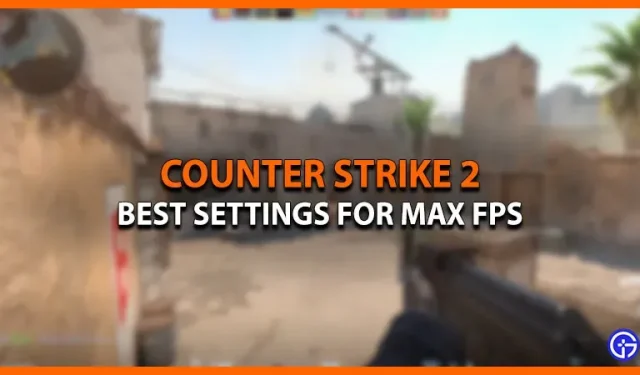In a fast-paced FPS like Counter Strike 2, the unwavering FPS gameplay can bring you a nice win. In some cases, you can enter a lobby full of professional players. In such cases, technical advantages, such as maximum FPS, really help, because it’s even a matter of milliseconds. However, we should not avoid the fact that not all PCs are able to please players with high FPS gameplay. Luckily, we can change the video and display settings to improve performance. To help you with that, here are the best settings for maximum FPS in Counter Strike 2.
Best Settings for Maximum FPS in Counter Strike 2 – Performance Boost
Before moving on, make sure your device meets at least the minimum requirements to run CS2. Here are the requirements:
- Operating system – Windows 10 64-bit
- CPU – 2.8 GHz dual-core Intel or AMD processor.
- GPU – DirectX 11 compatible graphics card (NVIDIA GeForce 8600/9600GT, ATI/AMD Radeon HD2600/3600)
- RAM – 4 GB
- Memory: 40-60 GB
Your device must meet the above system requirements in order for Counter Strike 2 to run smoothly. If you have a weak PC, adjust the advanced video settings to the following settings to increase the maximum FPS.
- Boost Player Contrast – enabled (can be disabled if performance issues occur)
- Wait while v-sync is disabled (enable if you have a powerful PC)
- Current Video Presets – Custom
- Individual preset values:
- Anti-aliasing multisampling mode – no (set it to 2xMSAA if you have a high end PC)
- Global Shadow Quality – Low
- Model/Texture Detail – Low
- Shader Detail – Low
- Particle Detail – Low
- Ambient Occlusion – Disabled
- Extended Dynamic Range – Performance
- FidelityFX Super Resolution – Balanced
- NVIDIA Reflex Low Latency – Enabled (if supported)
To further increase FPS in Counter Strike 2, you should close all background applications. This will help your system prioritize CS2.
Hopefully these FPS settings will help you get the best possible performance in Counter Strike 2. Now that you’re here, why don’t you learn a little about Counter Strike 2’s ranking system?