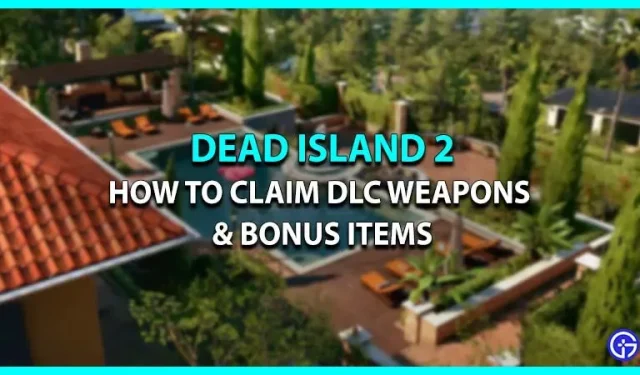Two weapon packs and a skill card are included in the Dead Island 2 Bonus. You will need to meet with two distinct traders in order to receive this DLC Bonus. Later in the game, each weapon pack with about 4 weapons will become available. For the owners of physical copies, nevertheless, such is not the case. So let’s examine how to obtain and use the Dead Island 2 pre-ordered Standard, Deluxe, or Gold edition additional weapons and equipment. We have included instructions for every platform, including PC, PS4, PS5, and Xbox Series X/S, for your convenience.
How to Unlock Dead Island 2’s DLC Weapon Packs & Items (Digital Copy)
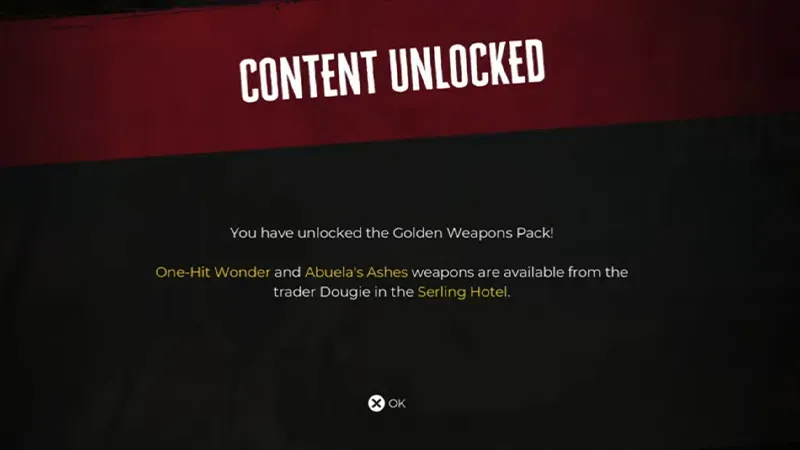
The information to redeem the weapons and item bonus in Dead Island 2 will be available to players who pre-ordered digital versions on the Content Unlock screen. As soon as you start the game for the first time, this screen appears. You can meet all the traders there to unlock the game’s stuff. If you were rushing to try out the game and missed the following screen, all the information you require about the DLC pack is provided below.
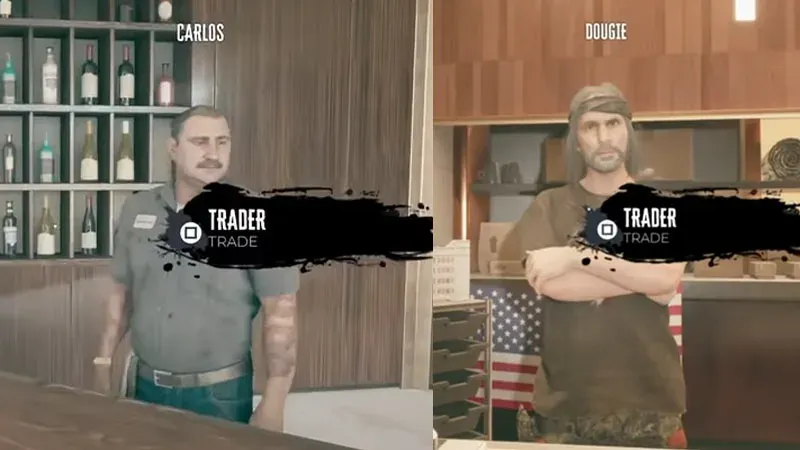
How to Claim Memories of Banoi Pack?
Go to a trader named Carlos in Emma’s Mansion to claim the Banoi War Club and Banoi Baseball Bat weaponry. Moreover, after finishing the Skill Deck training, you can access the Personal Space skill. All pre-order editions, including Standard, Deluxe, and Gold, can purchase this pack.
How to Claim Golden Weapon Pack?
Go to a trader by the name of Dougie at the Serling Hotel to unlock the One Hit Wonder and Abuela’s Ashe’s weaponry. Only owners of the Deluxe & Gold editions have access to this pack.
How to Claim Pulp Weapon Pack?
Visit the dealer named Dougie in the Serling Hotel if you want to purchase the Eye-Opener and Homewrecker weaponry. Players who own the Gold edition are the only ones who can access this bundle.
For a digital version of Dead Island 2, follow these instructions to claim and obtain the DLC weaponry. Note that accessing the aforementioned sections will need between 30 and 60 minutes of story play through and will not be unlocked by default. Also, you cannot yet claim the Dead Island 2 Character Pack 1 & 2; it will likely be published in the summer. Scroll down for the redemption process if you own the Hell-A Edition physical copy or disc.
How to Redeem Hell-A Edition Bonus Items in Dead Island 2 (Physical Copy)
The codes included in the Disc casing must be entered if you own the Dead Island 2 Hell A Edition. For the subsequent platform you’ve purchased, the instructions to utilize the codes will also be mentioned. Check out the steps listed below for a better understanding.
Steps to Redeem DLC Codes for PS4 & PS5
- First, launch the PlayStation platform and click on the PS Store icon located on the top left side of the dashboard.
- For PS5: Click on the 3 dots on the PS Store banner and select the Redeem codes option.
- For PS4: Scroll until you see the Redeem Code tab.
- After that, enter the following DLC codes carefully and load the game to obtain the rewards.
Steps to Redeem DLC Codes for Xbox Series X/S
- First, pick the Store option by pressing the Xbox button on your controller.
- Next, scroll until you find the opportunity to redeem the code.
- After that, carefully enter the codes and start the game to get your rewards.
This completes the information on how to obtain and redeem Dead Island 2’s DLC weapons and other stuff. Check out the game’s instructions for getting guns if you want to find out how to get more weapons. To choose the finest one, check at the Characters tier list as well.