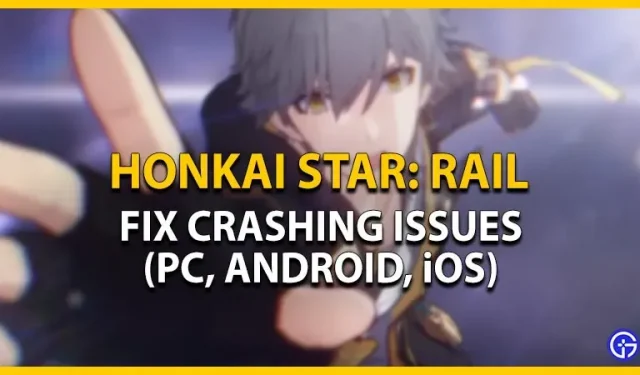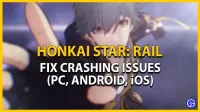Every player checking out Honkai Star Rail, the highly anticipated game from HoYoverse, may find it frustrating to have crashing troubles. It is accessible via PC and supports iOS and Android mobile devices. On their Desktops and mobile devices, however, several gamers have recently reported having trouble starting the game or experiencing crashing problems. Before its release, the Honkai game crashed repeatedly for certain players. You’re covered for everything in this tutorial, so don’t worry. Check out our tutorial to learn how to fix the Crashing issues in order to find solutions or workarounds.
Address the Honkai Star Rail’s startup crashes and other issues

The following are the best fixes or workarounds to stop your computer and mobile devices from crashing when using the Honkai Star Rail:
Verify the system requirements
For PC
The following are the prerequisites needed to run this game:
- Processor: Intel Core i5 or above
- Memory: 8 GB RAM
- Graphics: Nvidia GeForce GTX 970 or above
- Storage: 15 GB available space
The following specifications are advised for this game to run:
- Processor: Intel Core i7 Processor or above
- Memory: 8 GB RAM
- Graphics: Nvidia GeForce GTX 1060 or above
- Storage: 20 GB available space
Regarding mobile devices (Android & iOS)
- Minimum Requirements: Android version 5.0 or above.
- Recommended Requirements: Snapdragon 835, Dimensity 720, Kirin 810, or better.
- Minimum requirements for iOS devices: iOS 10.0 or above for iPhone, iPad, & iPod Touch.
- Recommended Requirements: iPhone 8P, iPhone X, Apple A12 processor for iPad, or better.
Upgrade graphic driver software
This is a fix for Honkai Star Rail’s crashing problems that PC users can try out.
As you do the following:
- Find Device Management by pressing the Start button and typing it in.
- Expand or double-click on the Display Adapters in the Device Manager.
- The right mouse button should then be pressed after selecting your graphics card.
- Choose the drag-down menu box’s update drivers option.
- Launch the game to see whether the difficulties with crashing or not starting the game still exist.
Game File Integrity Check

Verifying your game files can help you solve the problem if your Computer or mobile device keeps crashing. As you do the following:
- On the loading screen’s right side, click the Update button. Before pressing the Start Game button, launch the game and then click Update.
- You will be prompted to re-verify your resources as you press or push the button.
- Turn on the Forcibly update all downloaded files setting, then click the Confirm button.
This solution redownloads all the lost and damaged game files, albeit it may take some time. Launch the game after the procedure is finished to see if the crashing problems still exist.
Remove Cache
Your mobile devices may experience crashing troubles, thus we advise cleaning the cache. Thus, for iOS and Android devices, here’s how to clear the cache.
Android mobile game players:
- Choose the Apps options under Settings.
- Choose Manage Applications, then look for Honkai Star Rail.
- Next choose the options for Clean Data and Clear Cache.
- Start the game to see if the crashing problems are still present.
With relation to iOS players:
- On your iOS device, go to Settings.
- Go through the app list to find the Honkai Star Train app.
- Choose the Reset Cache option under Settings.
- Start the game to see if the crashing problems are still present.
Activate Honkai: Star Rail again
Try reinstalling the game on your computer or mobile device if none of the aforementioned workarounds were successful in preventing crashes. The game can be uninstalled and reinstalled. Launch Honkai Stair Rail next to see if the crashing problems are still there. Reinstalling the game will get rid of any corrupt or harmful files, although it can take some time.
Speak with HoYoverse Support
But, if you are still having problems playing the game, we advise getting in touch with HoYoverse Help. Describe your problems in an email to the developers. After a short period of time, the customer support team will respond with an appropriate remedy.
Everything on this subject has been covered.