Download and install macOS Ventura 13.5.1 to fix a location permissions bug that prevented you from granting apps on your Mac access to your location.

Apple has released new software updates | Image: Christian Zibreg/iDB
macOS Ventura 13.5.1 arrived on August 17, 2023. The operating system includes a single fix for a bug that broke location permissions for apps. There’s no workaround for this problem, so you should install this update to avoid further issues.
The macOS Ventura 13.5.1 release notes on Apple’s website don’t mention any other fixes beyond this patch. “macOS Ventura 13.5.1 fixes an issue in System Settings that prevents location permissions from appearing,” the changelog reads.
macOS Ventura 13.5.1 fixes broken location permissions
After installing the update, apps permitted to access your location should be listed again in System Settings > Privacy and Security > Location Services, letting you turn off access for specific apps. The permission prompt when an app requests access to your geographical location should also function properly.
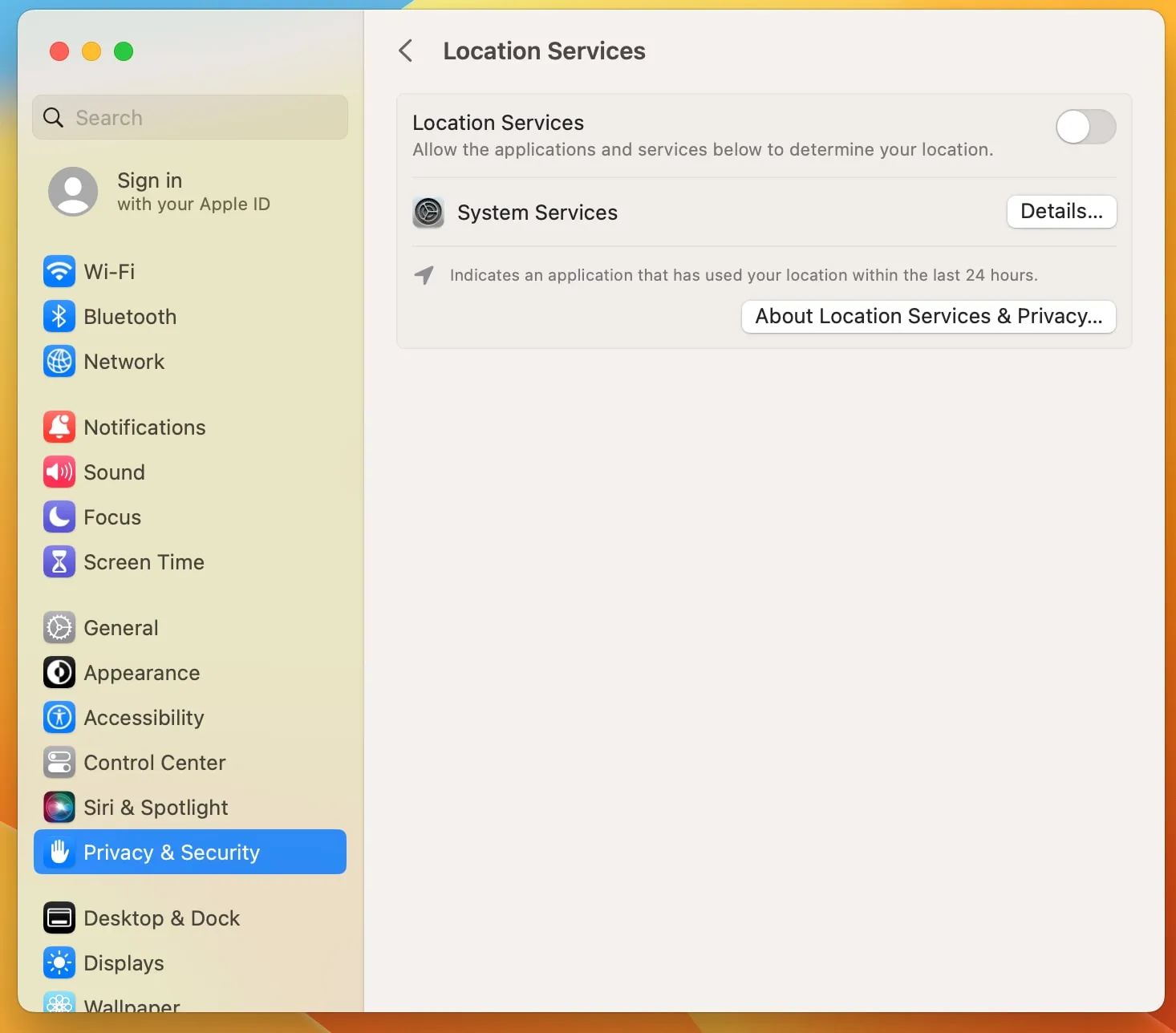
macOS 13.5.1 patches the location bug | Image: pastoralbasement/MacRumors Forums
Affected folks saw an empty list there, and granting access via the permission prompt didn’t work for some. The bug affected location-based Siri queries and limited the functionality of apps that require location data to function correctly.
How to download and install macOS Ventura 13.5.1
To download and install macOS Ventura 13.5.1, click the Apple menu on your Mac and choose System Settings. Next, select the General option in the System Settings sidebar, then click Software Update on the right.
After macOS checks for new updates, you should see an over-the-air macOS Ventura 13.5.1 update (it won’t show up if you’re on the macOS Sonoma beta).
Click to install it and you’re good to go.


