There’s nothing like that burst of anticipation when first sliding a game cartridge into its slot. Who would’ve thought someone would ever bring that nostalgic, uniquely tactile experience to a wireless mechanical keyboard?
Meet FlatFootFox’s TypeBoy. With a name ostensibly nodding at the Game Boy, the wireless, split mechanical keyboard build has more in common with the Game Boy Advance than its purple and gray color scheme.
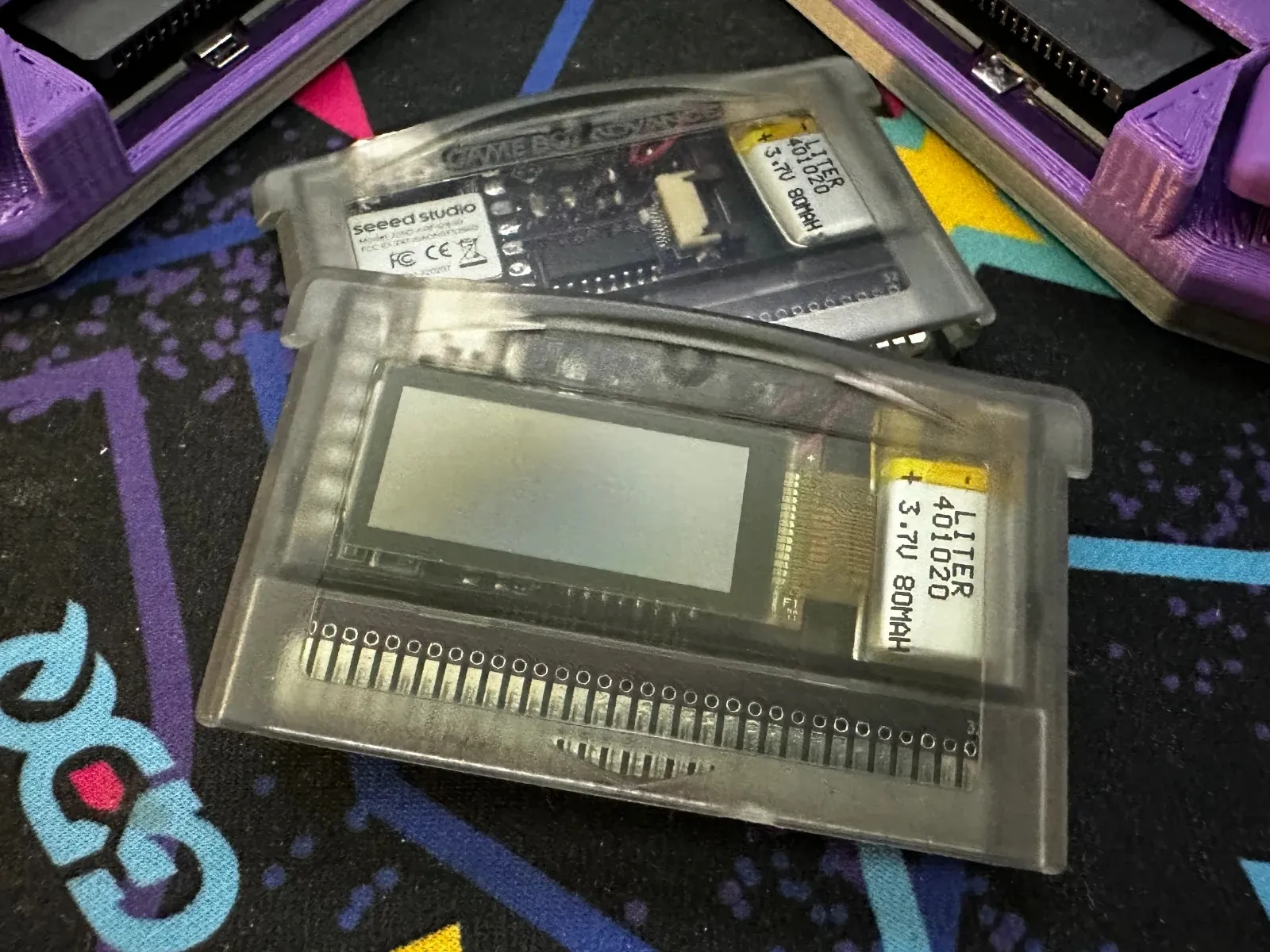


I’ve seen mechanical keyboards that pay homage to classic Nintendo consoles and classic console games. I’ve even seen keyboards that look like Nintendo consoles. But this is the first time I’ve seen a mechanical keyboard that requires a Nintendo game cartridge shell and slot to function.
For no obvious reason, the TypeBoy build detailed on the FlatFootFox blog and via Reddit recently has its brains packed into a third-party Game Boy Advance game cartridge shell, which is inserted into a Game Boy cartridge slot integrated in the keyboard. In this case, there are two cartridges, since this is a split keyboard
The wacky idea was inspired by little beyond the building of an Open Source Cartridge Reader and the realization that a keyboard’s microcontroller could probably fit in a Game Boy cartridge. That’s all that’s needed to send the ever-inquisitive mind of a DIYer into the lab.
The game cartridge shell holds the Bluetooth keyboard’s custom controller and PCB. FlatFootFox calls it a TypePak, which sounds similar to Game Boy’s Game Pak.
“Simply slot the TypePak into a keyboard with a compatible Game Boy cartridge slot, flip the power switch, and you’ve got yourself a working wireless keyboard. (After flashing the appropriate firmware and keymap, naturally),”the blog says.
One of the most intriguing aspects of this project is the idea of having a keyboard controller that you can pop out from one keyboard build to the next, just as easily as you’d swap Game Boy game cartridges. However, FlatFootFox said they don’t see the TypePak developing growing into a keyboard-building standard quite yet.
“We’ll see how much interest there is in this particular build, but right now I think this is probably going to be relegated to exceptionally nostalgic do it yourselfers,”the blog says.
Note that the TypePak isn’t about putting old Game Boy Advance cartridges to use, though. Instead, the DIYer recommends using cheap aftermarket shells, saying:
Authentic Game Boy Advance cartridge PCBs and shells have two small tabs on the inside to hold the PCB in place. These tabs aren’t completely necessary, and they take up space that you could otherwise use for parts. The TypePak uses the “bootleg”PCB footprint and won’t fit inside of an authentic cartridge. Don’t be a monster and try to drill into a functioning Game Boy cartridge.
What’s in the cartridge shell?
FlatFootFox’s blog post provides a detailed look at the TypeBoy’s creation, and you should check it out if you want all the details or to build something like this yourself.
The TypePak includes an 80 mAH LiPo battery and a Seeed Studio XIAO nRF52840 microcontroller. To make room for a USB-C port in the shell, the project calls for power tools and patience.
“The components inside of the TypePak occupy a space that’s roughly comparable to the traditional microcontroller stack, but the cartridge connector and the TypePak itself takes up considerably more room. It’s fine for designs where the cartridge can hang off the side of the keyboard, like the TypeBoy, but it might not fit every build,”FlatFootFox wrote.
One of the most retro, yet ironically advanced, features on the keyboard is the TypePak’s integrated 160×68 monochrome display. Images FlatFootFox shared reveal the display showing the keyboard’s Bluetooth connection and battery meter. There aren’t many wireless keyboards that display that information with a glance. And the Sharp, low-resolution display shares that intel while maintaining old-school vibes.
FlatFootFox says the keyboard has nine GPIO pins and eight dedicated output pins. They noted that to make the TypePak functional with unibody or larger split keyboard builds, they had to deal with the nRF52840 system-on-chip having fewer (26 versus 32) pins.
“Rather than leave twenty [percent] of the TypePak’s cartridge pins unused, several of the important pins are exposed on both ends of the cartridge’s edge connector. The battery output, power pins, reset pins, and a few others are duplicated so that you can more easily route some of the support hardware on your keyboard PCB,”the blog says.
I can’t help but appreciate the subtle yet striking homage this DIY keyboard pays to a Game Boy of yesteryear. I can imagine the satisfaction enjoyed by someone who can slide a game cartridge into their mechanical keyboard and successfully unite two beloved hobbies. I’m also a sucker for transparent cartridge shells showing off internal components. Even the thumb switch nods to old Game Boys’ volume and contrast wheels.
If you appreciate the TypeBoy, too, you can find additional details on GitHub.


