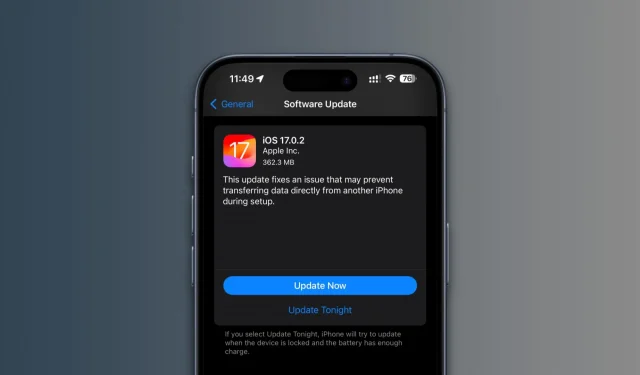iOS 17.0.2 and iPadOS 17.0.2 fix a data transfer issue that may prevent you from moving your old settings, media and more from another device during setup.
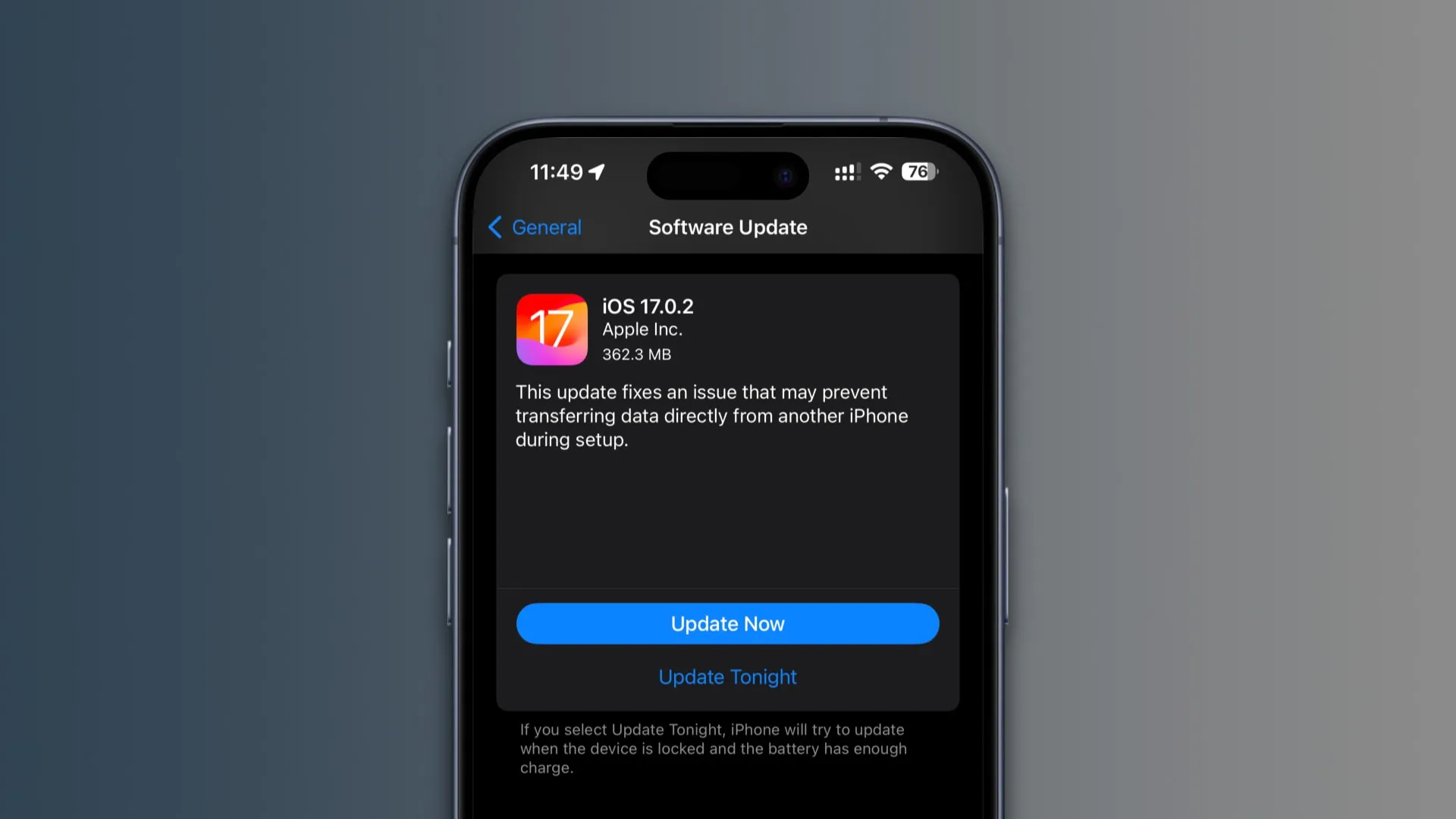
It also brings unspecified security fixes | Image: Christian Zibreg/iDB
To prevent problems like this, Apple offers you to install the latest available update before transferring data from another iPhone early in the iOS setup process.
Initially restricted to the iPhone 15, iPhone 15 Plus, iPhone 15 Pro and iPhone 15 Pro Max, both iOS 17.0.2 and iPadOS 17.0.2 are now available on all devices that are compatible with iOS 17 and iPadOS 17. They have build number (21A351).
What’s new in iOS 17.0.2?
Go to Settings > General > Software Update on your iPhone and iPad to install an over-the-air update. Apple confirms that iOS 17.0.2 “fixes an issue that may prevent transferring data directly from another iPad during setup.” The iPadOS 17.0.2 changelog mentions that the same fix is also available for compatible iPad models.
iOS and iPadOS 17.0.2 also provide “important bug fixes and security updates,” though Apple didn’t divulge additional information at publication time.
Relevant security updates may be detailed in a support document linked below, which lists security updates and Rapid Security Responses for Apple software.
Support documents:
The easy iOS setup process offers the ability to transfer data from a nearby iPhone, making it dead simple to transfer settings, content, apps and more from your old to the new iPhone. If you forget to update to iOS 17.0.2 before moving to a new iPhone, the iOS setup will prompt you to download and install it.
iOS 17.0 and iPadOS 17.0 dropped on September 18, packed to the gills with new features such as StandBy and interactive widgets and a long list of improvements in stock apps like Messages, FaceTime, Maps and more.