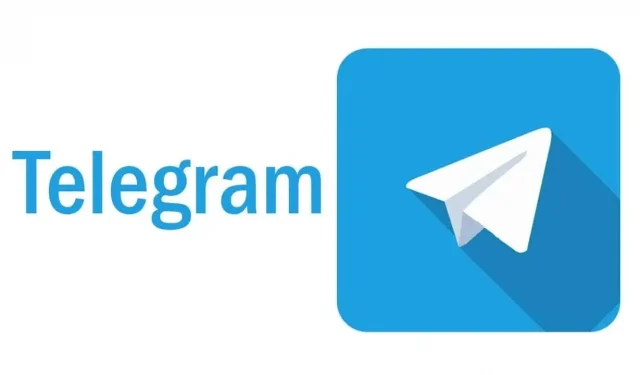TeleDrive, a free and unlimited cloud storage system that uses Telegram’s cloud storage.
Free and unlimited cloud storage is mostly a myth. If someone advertises such a service to you, there are often a number of cons, most often it is about privacy. But there is cloud storage that is completely free and unlimited, and otherwise completely legal, at least as long as it lasts. And this is offered by Telegram.
TeleDrive, free and unlimited cloud storage
Telegram is a very popular private messaging service, especially because of the unlimited file sharing. And it turns out that Telegram also offers an API that gives developers access to cloud storage features. And the TeleDrive developers used this API to create a cloud storage service that takes advantage of this API.
The operation is very simple: you log into your Telegram account, link it to TeleDrive and you can send any files for free. The only limitation is throughput. There is a 1.5 GB daily limit and a 2 GB upload and download limit. These restrictions can be lifted if you wish by paying $10 per month.
TeleDrive also thinks about your privacy: since the service uses Telegram’s own storage, it’s secure by default, and content will also be available in the Saved Messages section of your Telegram app.
which relies on Telegram cloud storage
On paper, this sounds very nice. But where is the problem? We were able to test the service with various files and the service is holding up. You can even play audio and video files in the browser. The only limitation, ultimately, is that this service depends on the Telegram API. If Telegram decides to limit or stop its cloud storage API, this service will disappear. And if TeleDrive is free, it also has its own server to pay for and development costs.
Recruitment is currently running through sponsors and the team intends to introduce ads on their site but not on the toolbar. As long as TeleDrive has enough money to work with, you can enjoy it. If you want to use TeleDrive to send large files, we recommend taking advantage of the $10/month offer, which is a very reasonable price.
By default, all files sent to TeleDrive are private, but you can make them public and generate a URL for anyone to download the file, or you can use Telegram and share it with another platform user if you know their nickname. It’s not a collaboration tool by any means, but at least it has an email feature for shared files.
So how to use this service? This can be ideal for sharing a large number of fairly large files, or as a secondary or tertiary backup service. However, don’t make it your main backup service as it can disappear overnight. For this, it is better to bet on a win-win option like iCloud, Google One or OneDrive. If you’d like to learn more, please visit the dedicated help page.