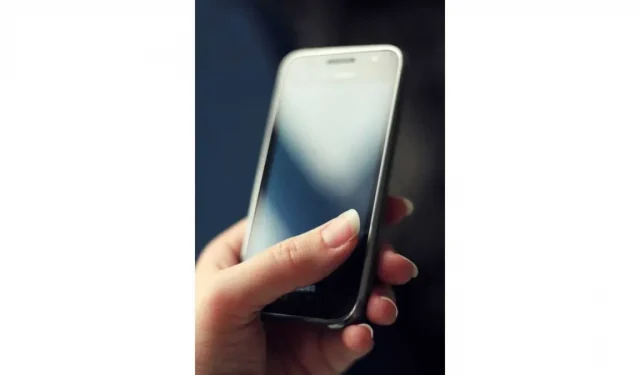Cell phones are indispensable equipment used by almost all inhabitants of the planet. Losing your phone can be a nightmare, especially if it goes offline while you’re looking for it.
It is relatively easy to find a missing turned off cell phone. Built-in and downloadable apps accurately identify your iPhone or Android device and help you remove content to prevent abuse by thieves.
All modern smartphones allow you to track their position, which can be convenient. Have you ever lost or stolen your device? Or maybe you want to prepare your gadget for such an opportunity? Don’t worry, you have arrived at the right place.
To find out how to track down a lost phone or when your phone’s battery is dead, if you need to know where it is, follow the instructions below.
how to track a disabled android phone?
There are several ways to find a missing cell phone that is turned off if you google it. The most popular Google services include Find My Phone, Timeline, and Google Photo.
Unfortunately, these three methods are only effective if the phone is connected to the Internet. However, they can be useful for determining the approximate position of the last known location of a switched off phone.
Ways to track a lost android phone that is turned off:
- Google find my device
- Google Timeline
- Using Google Photos
- IMEI number
- Using these third party tools
- Google Maps
Let’s look at them one by one.
Solution 1: Google Find My Device
Google’s official and easy-to-use solution for tracking your lost Android phone or tablet is Find My Device. The best part is that you don’t have to download an app to keep track of your gadgets. Your Android phone must be linked to your Google account, turned on, and connected to the internet.
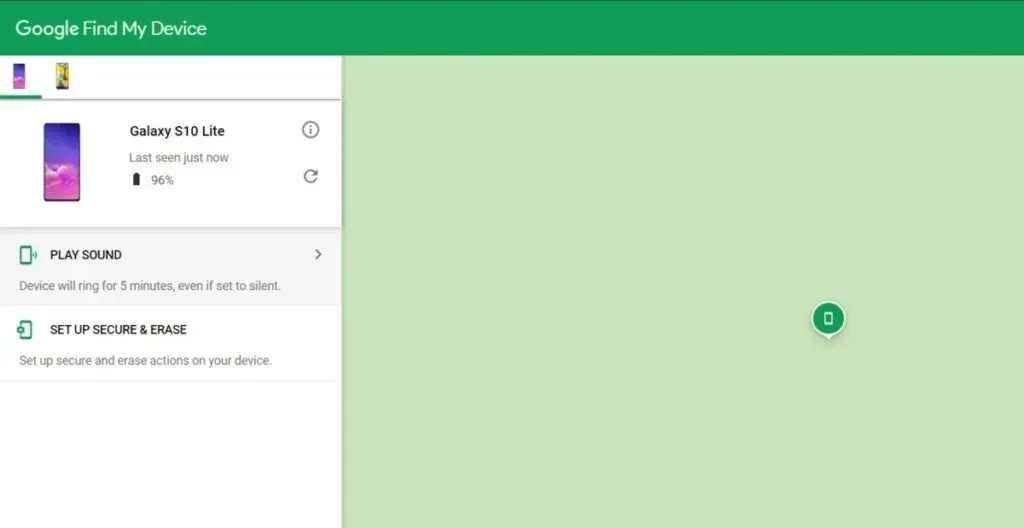
Then, once connected to your Google account, simply go to the Find My Device page. As soon as the web page loads, it will try to find the lost phone automatically.
If you have multiple Android devices registered, double check if the menu selection is correct. You can also download the Find My Device app from the Play Store.
Google has updated its search results page with some new features. This means that you can easily find any registered Android device right from the search results.
For example, if you search for “where is my phone”, Google will display a small map above the search results to help you find your missing Android phone. When you find it, press “Call”to make it ring.
You will need a Google account associated with your lost Android to find it. To quickly find your missing Android device, follow these steps:
- Go to https://android.com/find to find your phone.
- Use your Google account to sign in to Find My Device.
- Select your missing Android phone from the list.
Solution 2: Google Timeline
Is it possible to monitor a switched off phone? The location history of Google Maps was originally called Google Timeline. Google recently changed the name of this service, but it can still show the last known position of the device when it was turned off.
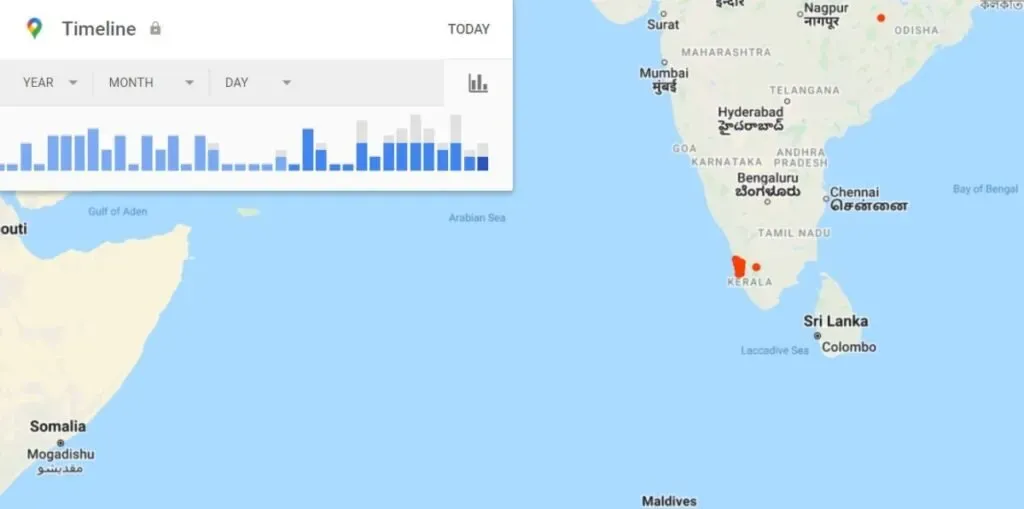
This method, like Google Find My Phone, has some limitations.
Before it was turned off, your phone must be connected to your Google account with Location Reporting and Location History turned on.
Steps to Track a Turned Off Phone with Google Timeline:
- Make sure the data is correctly selected on your timeline.
- On the left, you’ll see your entire timeline, which includes all the place names you’ve saved.
- All visited sites are marked on the map on the right.
The timeline records location data using cell tower IDs and a Wi-Fi recorder. As a result, the accuracy of the results will vary, but you will be able to get an approximate area of the last position of the device.
Solution 3: Use Google Photos
The Google Photos app is pre-installed on Android phones and if you enable the sync option, your photos will be transferred to your Google account where they will remain available.
If your smartphone is indeed stolen, you can find it using the Google Photos backup and sync feature. All photos taken by your phone will be placed in your Google Photos account if you choose this option in the app. What makes this good news? Not only is the photo featured, but also the location where it was taken.
So, if the burglar didn’t sign out of your Google account before trying out your phone’s camera, there might be fresh photos in Google Photos. Obviously, this only works if your phone is connected to the internet and if you’ve given the photos app permission to use your location.
So if you find the location of your lost Android phone, be careful because it could be the thief’s home address. Don’t try to find it yourself! Instead, use this knowledge and seek additional assistance from your local authorities.
Requirements:
- Your device must be connected to the Internet.
- In Google Photos, I enabled the “Backup and Sync”option.
- Someone needs to take a picture of your missing gadget.
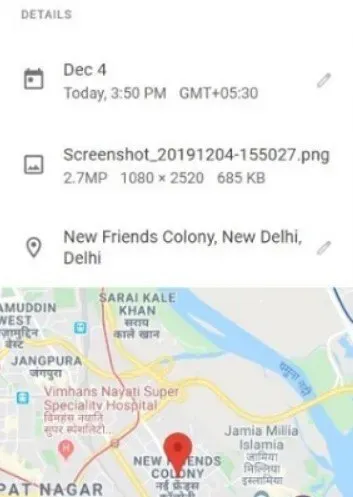
Steps to find the location of a lost phone using Google Photos:
- Sign in to photos.google.com with the Google account associated with your Android smartphone.
- Check your device to see if any photos were taken after it was stolen.
- If you answered yes, then click on the picture.
- Now, in the upper right corner, click on the information symbol.
- You can now see the details of the image, including where it was taken, in the sidebar that appears.
Solution 4: with IMEI number
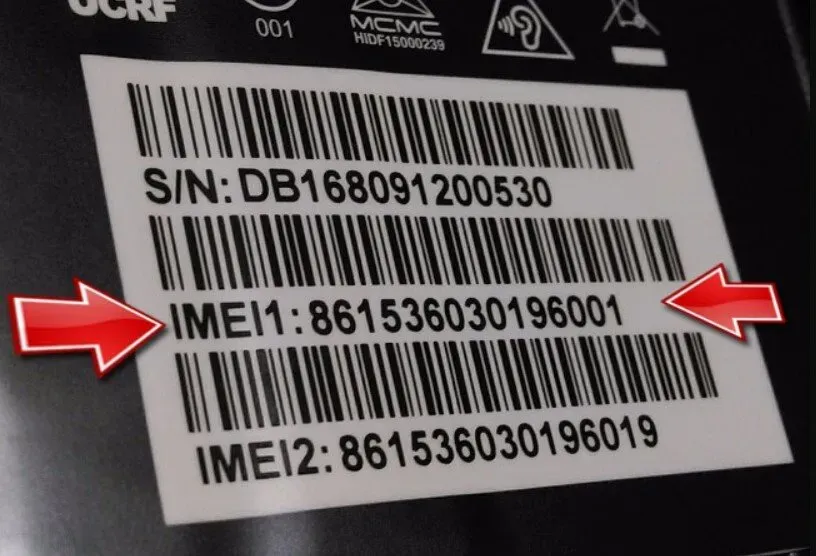
However, if you don’t have Google services installed or can’t connect to your Google account when your phone is turned off, you can contact your carrier or the police for help.
IMEI (International Mobile Equipment Identity) numbers are used by carriers to identify devices registered on their network. Using this information, you can determine the exact position of your phone to within a meter.
They will be able to block the IMEI if the phone is lost or stolen, preventing it from being used on their network.
You must know the phone’s IMEI number and whether a SIM card is inserted.
Steps to track lost phone location using IMEI:
- When you first buy a phone, look for the IMEI number on the back or dial *#06# to get it.
- Contact mobile operators and provide the necessary information.
- Wait until they can identify your phone’s signal.
This approach is inefficient as thousands of phones are lost every day, making it difficult for the carrier or the authorities to find your phone in time. Also, the Google services mentioned above are useless if your smartphone is lost and turned off.
The only effective way to prevent future losses in such cases is to install tracking software in advance. Please keep reading if you agree with me.
Solution 5 – Using these third party tools
dropbox

Requirements:
- Your device must be connected to the Internet.
- In your Dropbox app, turn on Camera Upload.
- Someone needs to take a picture of your missing gadget.
If all else fails to find a stolen smartphone, Dropbox can be a lifeline. Dropbox must be installed on your phone, and the “Upload from camera”option must be enabled for this. Every time a thief takes a picture on your phone, it’s immediately sent to the Dropbox Camera Uploads folder.
You might be able to identify the burglar if he takes a nice selfie. And, if you’re lucky, the location can be determined from the background of the uploaded photos.
So far, Dropbox has only been able to help you in this way. However, Dropbox does not provide the IP addresses of the mobile devices associated with your Dropbox account until it was only available on desktops and laptops.
I hope you are reading this because you are curious and not because you have lost your phone! But, if so, I hope this post helps you find it. In any case, before your phone hits the road, I recommend downloading a reliable tracking program. The Cerberus app available on Google Play is my recommendation.
Cerberus
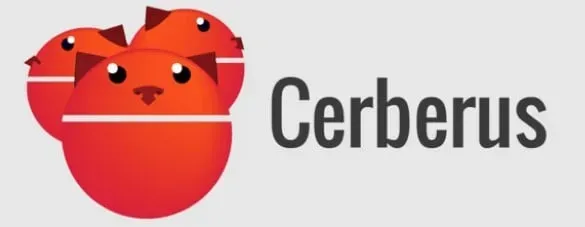
Cerberus is a well-established tracking application with a wide range of remote management options. Basic location tracking, recording audio or video secretly, taking hidden photos, setting an alarm, and deleting your data are all included.
Cerberus can be used as a Swiss army knife or as a tracking app, among other things. Some of the more advanced features make this program even better. For example, you can hide the Cerberus app in the app drawer, making it harder to find and uninstall.
If you have a rooted Android smartphone, you can use the firmware ZIP file to install it on your phone. Cerberus will remain installed on your device even if someone resets your lost Android phone to factory settings.
Lost Android
Lost Android is similar to Cerberus in that it provides many remote control options, such as tracking your lost phone, deleting its data, and taking photos remotely.
Don’t be fooled by the simple design of the Lost Android website, which serves as an interface to find and manage your smartphone. It does its job effectively, and even the creator of the app claims on his website that he is an engineer, not a web developer.
The setup is pretty simple. Open the app after downloading it from the Play Store and give it device administrator rights. Made. If you have lost your phone, go to the Lost Android website, sign in with the same Google account as your phone, and select one of the tracking options.
Prey Anti Theft

Prey Anti Theft software is an easy way to recover your lost phone. One download protects up to three devices.
It works with a simple interface that triggers a missing phone alarm. You can even lock the device remotely or take screenshots of what’s happening on it.
The Prey account is free to download and includes many premium features. Each download is accompanied by simple instructions. It doesn’t need an IMEI number to work.
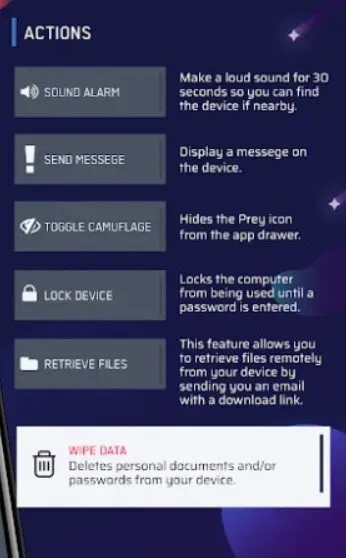
The tracking app integrates and monitors your entire fleet in real time and provides an extra layer of data privacy protection. Plus, it’s completely free. However, before any problems arise, you must first download it on your device.
Solution 6: Google Maps
This will only work if you have the Find My Device app installed on your phone. The app must be linked to your Google account in order to view your phone’s location history.
- Go to your Google account and sign in.
- Bring up Google Maps.
- In the upper right corner of the screen, click on the “Menu”symbol.
- Select “Your Timeline”from the drop-down menu.
- Enter the date you lost your smartphone in the pop-up that appears.
You will be given access to a list of recent device locations.
How to find my lost Samsung mobile phone using Find My Mobile?
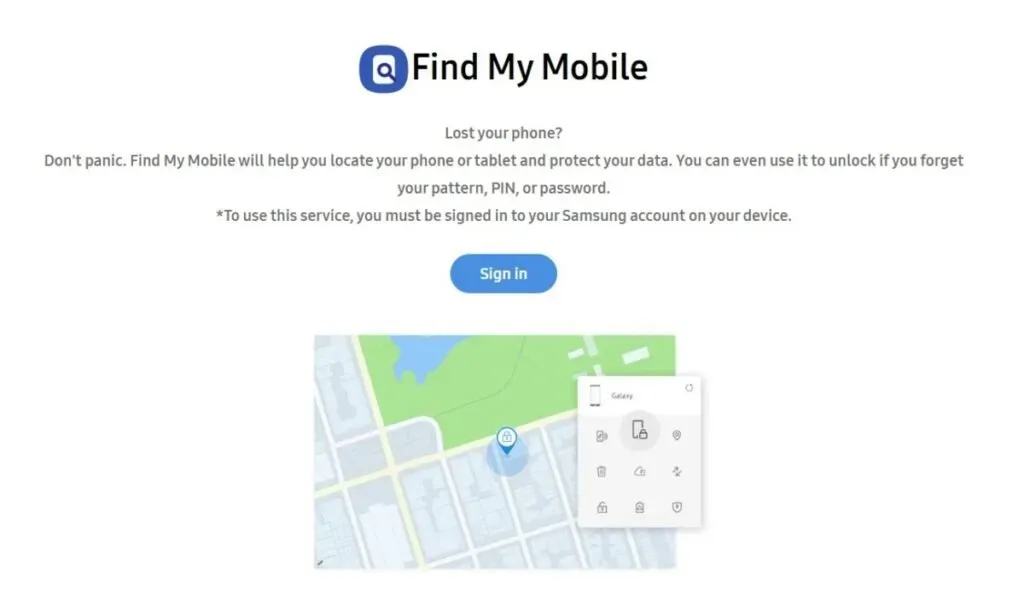
Samsung customers get even more help finding their lost device. Find My Mobile is a Samsung exclusive app.
Even if you have entered the wrong pin code too many times, Find My Mobile lost phone software will help you to unlock your phone. When buying a device, many people overlook the need to get a Samsung ID.
The Find My Mobile feature can be used to locate a missing Samsung device if you have Internet access, a Samsung account set up, and the Last Location option is enabled.
Requirements:
- Your device must be connected to the Internet.
- First, you need to create a Samsung account and register your device with it.
- The Find My Phone feature must be enabled on your Samsung phone (enable remote control).
If you have a Samsung phone, you can find it using Samsung’s Find My Mobile tracking tool. To work, you will need a Samsung account and register your smartphone before losing it. So try to remember whether you did it or not.
Steps to find your phone:
- Go to the Find My Mobile webpage and sign in.
- Make sure your device is connected to your account on the left sidebar. All you have to do now is go to the sidebar and click on the “Find my device”option.
- You will be able to see its approximate location if your device is connected to a network and remote control is enabled.
- You can also use Find My Mobile to lock your mobile phone, allow it to ring with a message, and wipe its data.
It will find your lost phone using Google Maps and show you the latest location, just like Find My Device. To sync all your data, you will need your Google account credentials.
What to do as soon as possible if you have found your device or received a new one
If you lose your smartphone again, use the two main methods below to find it quickly.
1. Activate Find My Device and Location History.
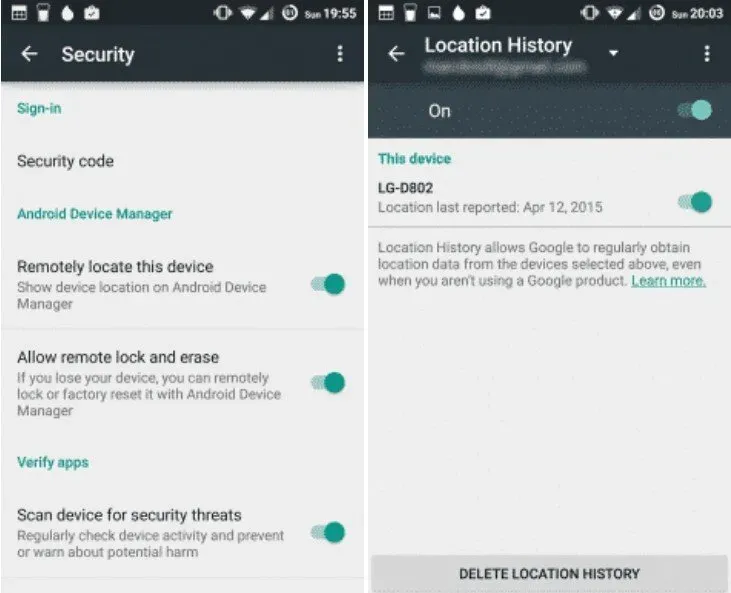
Make sure Find My Device and Location History are turned on. When you lose your smartphone, both tools can be quite helpful. You can control your smartphone, make it ring and delete its data with Find My Device.
On the map, location history displays the most recent places that have been reported. In the event of a theft, this information can help you (and the local police), for example, determine the home address of the thief.
Select “Google Settings”in the app drawer to enable both services. Then go to the “Security”section and make sure both “Find my device”options are checked. Return to the previous step and select Location.
Then turn on “Google Location History”by clicking on it. Now you can use this feature to keep an eye on your device and view its latest recorded locations with location history.
2. Set a screen lock pattern or password
Nowadays, many people use lock screens to prevent unauthorized access to personal assets such as photos, documents, and videos. Unlocking your phone dozens of times a day can be tedious for some people, but it’s worth it.
This extra layer of security prevents your friends and colleagues from snooping on your latest photos or messages.
It also prevents criminals from making major changes to your phone’s settings, such as turning off mobile data or deleting it from your Google account. As you learned, in order to know the current position of your Android phone, you will need both a working internet connection and an associated Google account.
Conclusion
Is it possible to monitor a switched off phone? We have covered the most common methods for tracking the current location of a mobile phone on the Internet. These are extremely simple methods, such as using Google services or mobile operators. However, none of them are 100% successful and require the target phone to be turned on.
Thus, the best course of action is to plan ahead. We recommend using a tracking app. It can track the exact position of Android or iOS devices in real time. Although the possibilities of detecting a switched off smartphone are not great, you can view the location history of the device and get a rough patch.
FAQ
Can an iPhone be tracked if it is turned off?
When a phone is lost or stolen, it often turns off or the battery dies. You can track his last known position if you act quickly. The goal is to find out where the last known position is before it’s too late. The last known location of the Apple device will only be available for one day. The previous location will no longer appear in Find My iPhone after 24 hours. Even if your lost iPhone is turned off, you can use Find My iPhone to activate Lost Mode or remotely delete its data.
Can I find my phone by IMEI number?
It is difficult to find a missing Android phone by its unique IMEI number. In rare cases, the authorities may work with the mobile operator to track it by its IMEI number. But don’t expect the cop to do it just because you walked into the station. It’s best to lock your phone so no one can use it to make calls, send messages, or access the internet. The easiest way to do this is to contact your ISP.
Can I find my device if someone changed the SIM card?
You may be able to track down the person who installs their SIM card in your phone. The good thing is that changing the SIM doesn’t separate it from your Google account. This means monitoring apps like Android Device Manager and Android Lost should continue to work. In this case, the only thing you need is that your phone supports an Internet connection.
Can I track my lost phone if someone did a factory reset?
It’s simple: No. Resetting the phone restores it to factory settings, as the name suggests. The most important feature you need – access to your Google account – will no longer be available. You won’t be able to find it unless you’re using a root access monitoring tool like Cerberus.