Facebook Dating is a new feature from Meta that allows you to meet new people and go on dates. You can customize your dating profile and find other people who share your interests. Your dating profile will be separate from your main profile. You will be suggested people based on your interests, preferences and location. Many users have reported that Facebook Dating is not showing up.
You are most likely to experience this issue if you are under 18 or not using the Facebook app. However, if you’re using the Facebook app and you’re over 18 and the issue still occurs, you can try some general troubleshooting steps.
Fixing Facebook Dating Not Showing
This article discusses some troubleshooting steps to help fix missing dating on Facebook.
Update the Facebook App
First, if you’re facing a problem, try updating your Facebook app. You will most likely run into the issue if you haven’t updated your Facebook app. Open the app store on your device and update the Facebook app. After updating the Facebook app, you should get the Facebook Dating feature. However, if this feature is still not displayed, you can proceed to the next troubleshooting step in this article.
Make sure your internet is stable
Another thing to ensure is a stable internet connection. You will most likely run into a problem if your internet is unstable. You can check your internet speed using Fast.com . If your connection is slow, then this is most likely the reason you are experiencing the issue. You should try to troubleshoot your internet connection issues and then check if you are facing the issue or not.
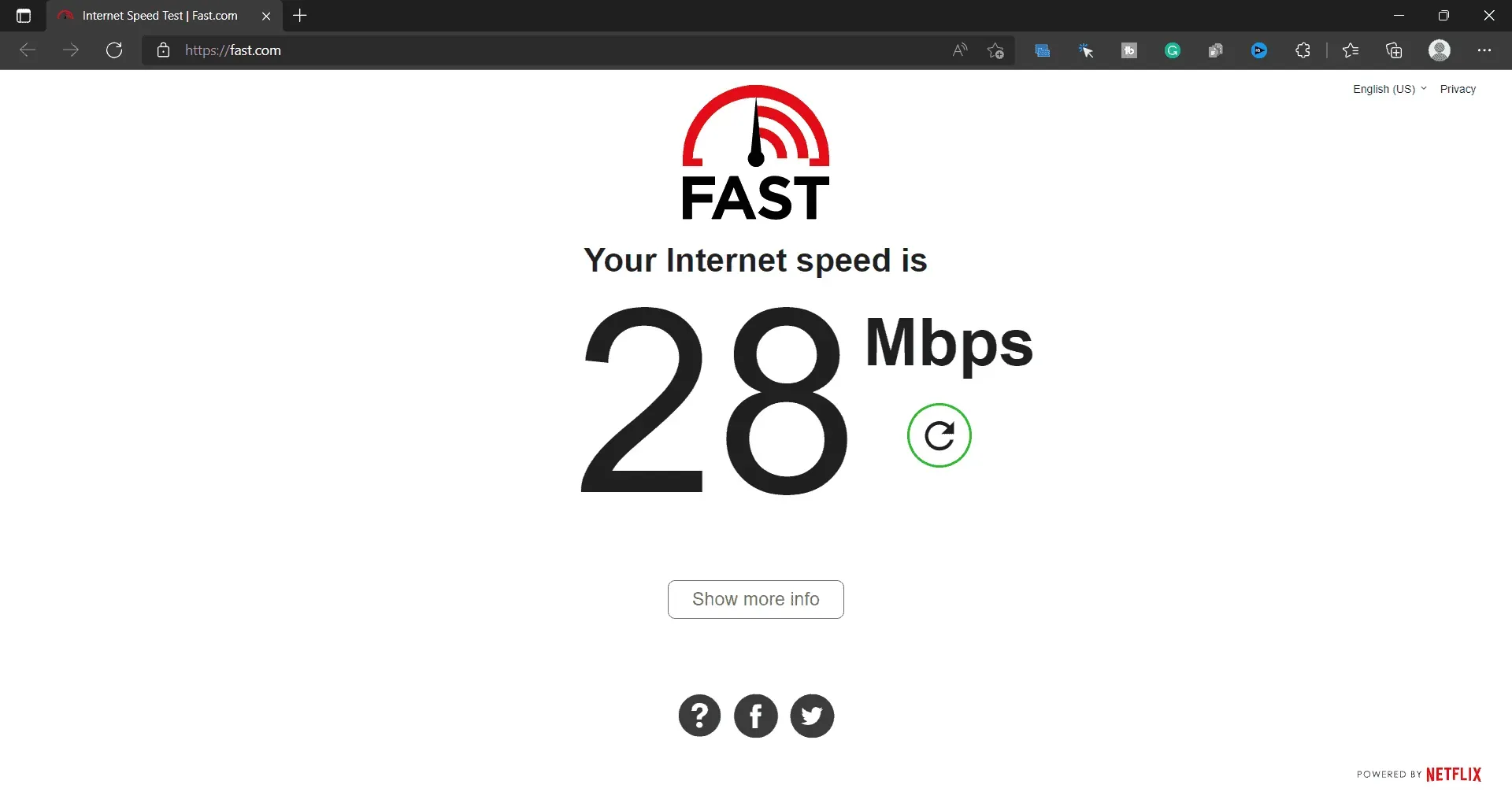
However, if your internet is stable, then this is probably not the reason why you are experiencing the problem. You should move on to the next troubleshooting step if your internet is working fine and this is not the reason Facebook Dating is not showing up.
Clear Facebook App Cache
You can also try clearing the cache of the Facebook app if you encounter this issue. Please note that you cannot clear the cache on an iOS device, so if you are using an iPhone or iPad, you can simply skip this step. In case you have an Android device, follow the steps below to clear the cache of the Facebook app.
- Press and hold the Facebook app icon in the app drawer.
- Then click on the app info icon .
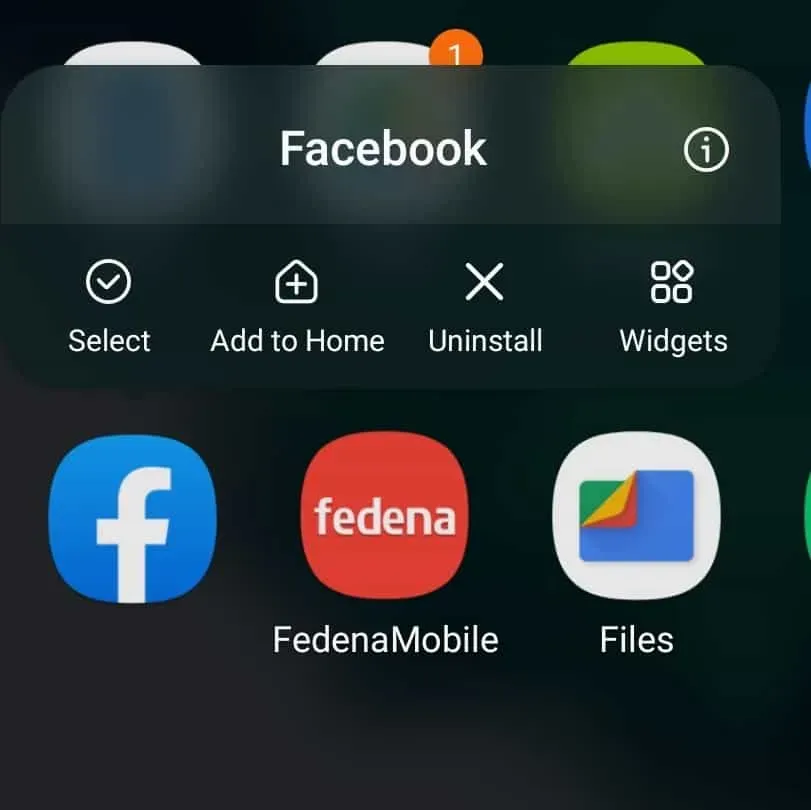
- On the next screen, click on the “Storage”option.
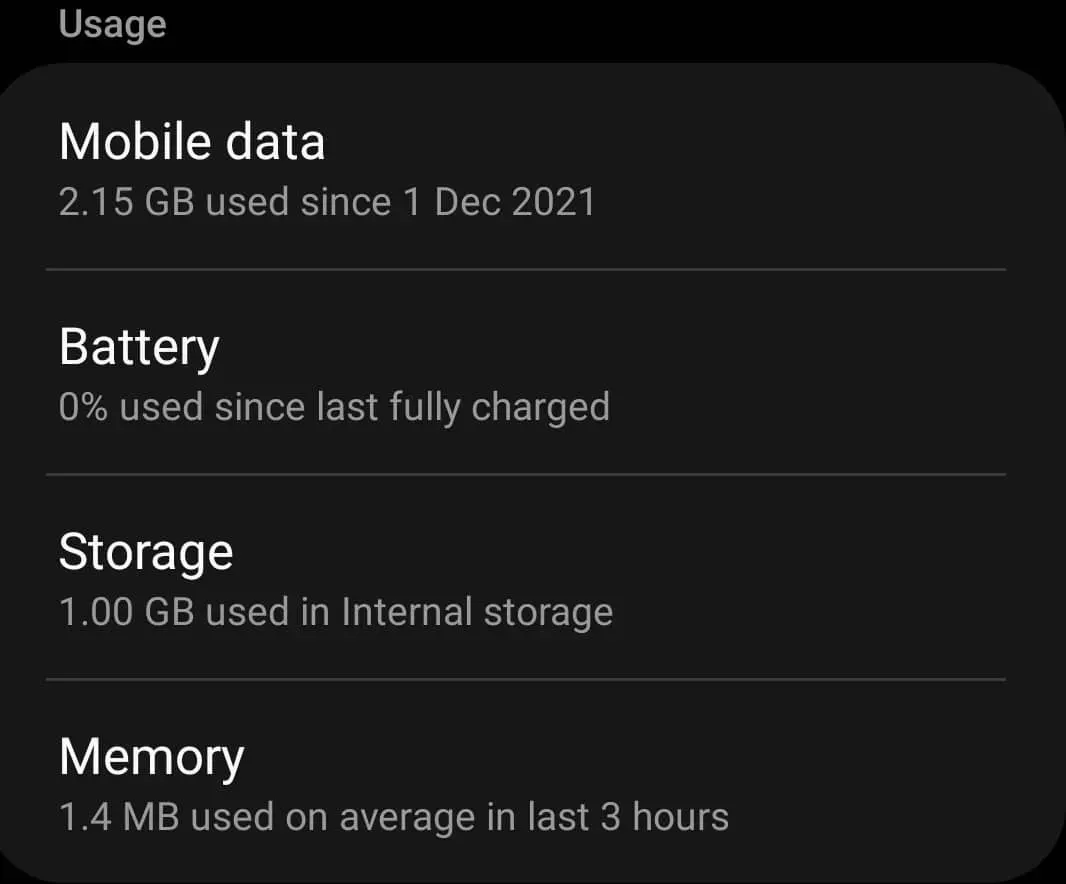
- Now click “Clear Cache”to clear the app’s cache.
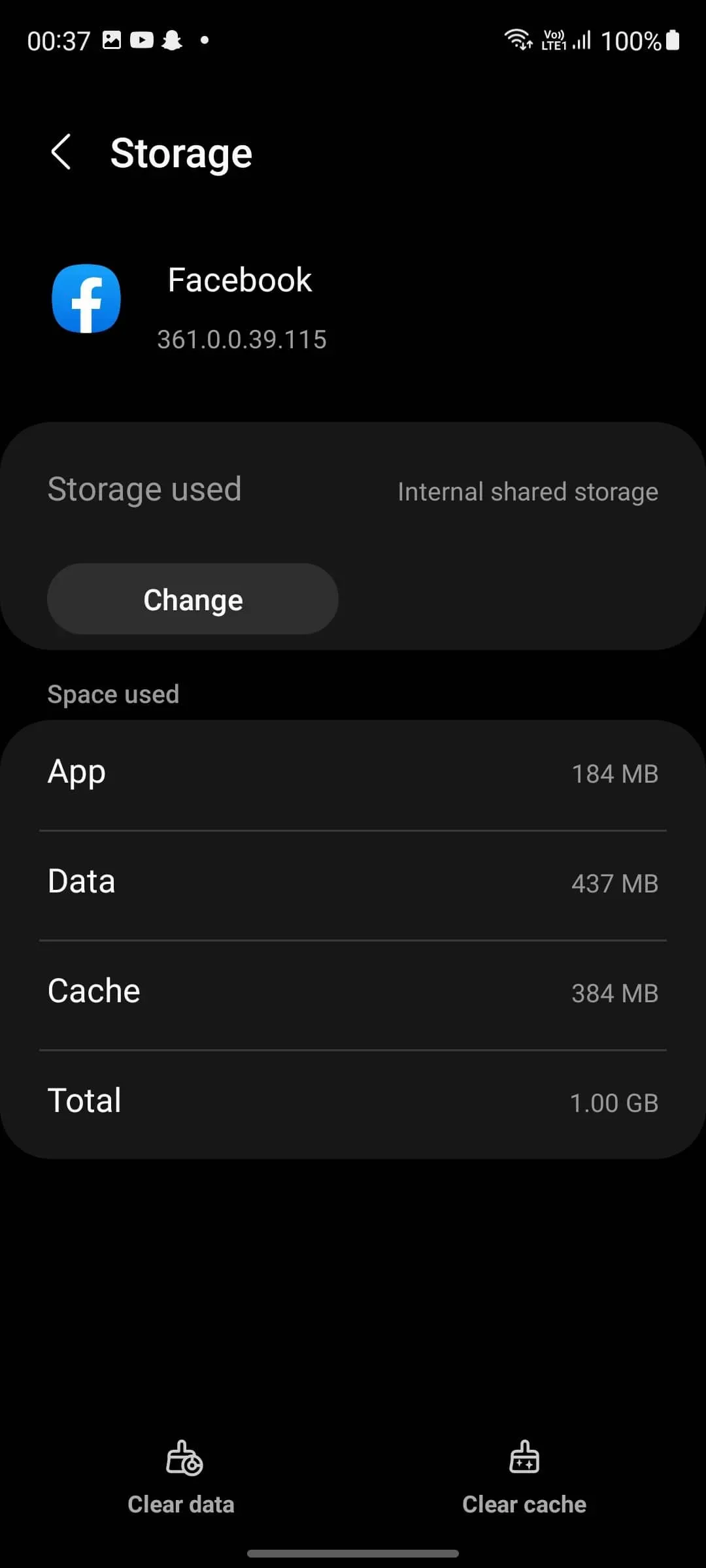
Once you’ve cleared the cache of the Facebook app, restart it and you should now see the Facebook dating feature.
Reinstall the Facebook App
If you still can’t find the Facebook Dating feature in the Facebook app, try reinstalling the Facebook app. Delete the Facebook app from your device and then reinstall it from the app store. Now open the Facebook app and log into your account. You will now see the Facebook Dating feature available in your Facebook app.
Contact the Facebook Help Center
If Facebook Dating is still not showing up, you can contact the Facebook Help Center about the issue you’re experiencing. They will help you with the problem you are having and will most likely help you solve it.
Final words
If you can’t find the Facebook Dating feature, you can follow the steps in this article to get the feature. By following the steps above, you will be able to get the Facebook dating feature if it doesn’t appear in your Facebook app.


