Valorant is a first person shooter developed by Riot Games. In order to play the game, you need to be logged into your Riot account, which is your global storage account for all your other Riot games. With this single Riot Games account, you will be able to play other Riot Games games. Because the account is global, the name will be the same across all your other games, including Valorant. You must also change your Riot account name if you want to change your Valorant name.
Don’t worry if you’re having trouble changing your name in Valorant; we have you covered. This article explains in detail how to change your name in Valorant. So, if you were looking for a way to change your name in Valorant and stumbled upon this page, then don’t worry, your problem will be solved.
Valorant name change in 2022
In order to change your name in Valorant, you will first need to change your Riot account name. You can do this by following the steps given below:
- Go to the Riot account website by clicking on this link.
- You will be prompted to log in with your Valorant username and password here. If your Riot account is linked to your Google, Apple, or Facebook account, you can also sign in with them.
- After logging in, you will be taken to the account management page.
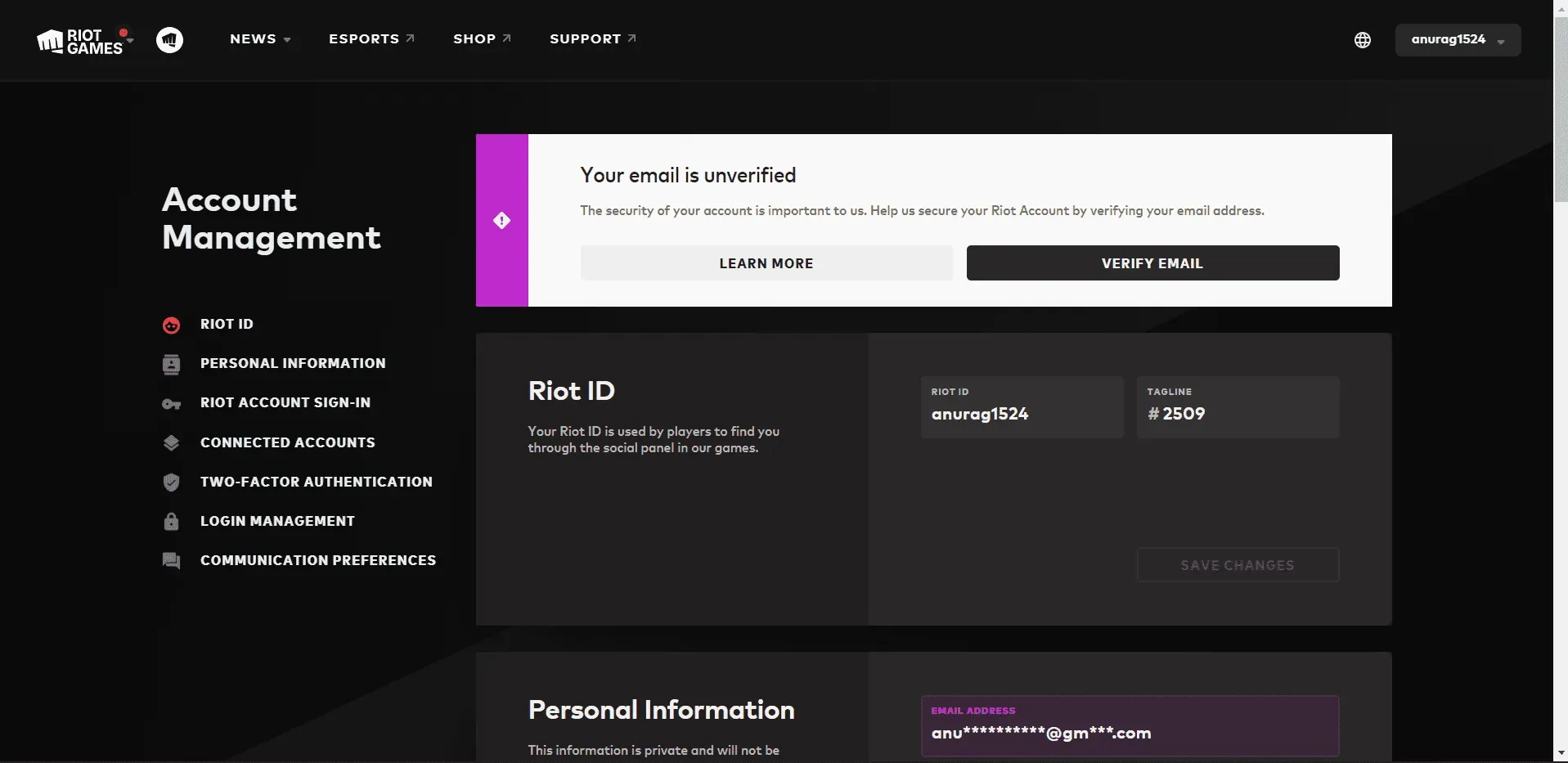
- Go to the RIOT ID tab on the left sidebar of the account management page. Now click on your RIOT ID on the right to change it. Now set a name and your display name will be changed in Valorant.
- Click the Save Changes button to continue with the changed name.
Final words
Here is how you can change your name in Valorant. Changing your Riot account name will change your name in Valorant and will also change your name in any other Riot games you choose to play. Similarly, you can also change other information such as your slogan, etc. in Valorant.


