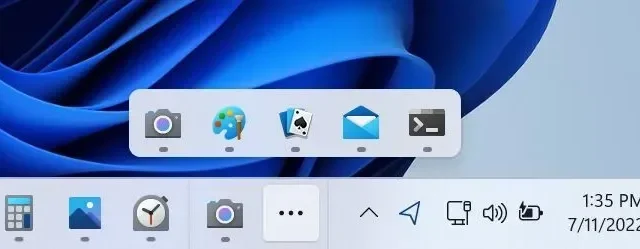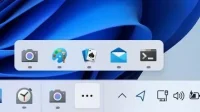It looks like we’re entering a period of Windows development where we can expect new features and tweaks to the operating system a few times a year. To that end, Microsoft continues to add, remove, and generally experiment with the features and user experience of Windows 11 through its Insider Preview channels.
The most exciting addition we’ve seen in a while is now available to users on the experimental development channel: a modified version of the taskbar with greatly improved handling of app icon overflows when users have too many apps open at the same time. Click the ellipsis button on the taskbar and a new additional icon menu will open, allowing you to interact with any of these additional icons just as if they were directly on the taskbar.
This would be a big improvement over the current overflow behavior, which allocates space for a single icon to display the icon of the app you last interacted with, leaving the others inaccessible. This icon will continue to be displayed on the taskbar along with the new ellipsis icon. Microsoft says app icons in the overflow area will be able to display jump lists and other custom shortcuts just like any other app icon on the taskbar.
Other improvements in this build include an improvement to AirDrop-style Neighbor Sharing, which uses a combination of UDP and Bluetooth to discover nearby devices on the same local network. These changes only apply when you’re connected to a network that’s set to “private”and when you’re using the built-in Windows share box to share files, and they’re also available in the latest beta channel builds.
The features that Microsoft is testing in the Dev channel are unlikely to be available to all Windows users. We’ve already seen features like the desktop search bar come and go, and Microsoft is experimenting with at least two different ideas to bring some version of the Windows 10 search box back to the taskbar. The company is also A/B testing many of these ideas, which means they will be available to some Windows Insiders but not others. If instead the taskbar overflow behavior ends up in the Beta or Release Preview channels, then we’ll know it’s (probably!) intended for the general public.