Genshin Impact is a free gacha game from MiHiYo. With subsequent updates, it has built a huge player base and has become one of the most popular gacha video games. Some players in the community want to transfer their game files or data to other drives. In doing so, they are again prompted to re-download the game. But don’t worry as we have a workaround for this issue. So, here is our guide on how to transfer Genshin Impact to another drive on PC.
How to transfer Genshin Impact to another drive without redownloading
Follow these steps to move it to another drive:
- First, copy all Genshin Impact files and folders.
- Paste these folders and files on the other drive you want.
- Now go ahead and find the config.ini file.
- You need to open this file with Notepad or Wordpad.
- You will find the file directory where Genshin Impact was originally placed in the first line of the game_install_path.
- When you edit a file, you need to paste the file’s directory into its current location.
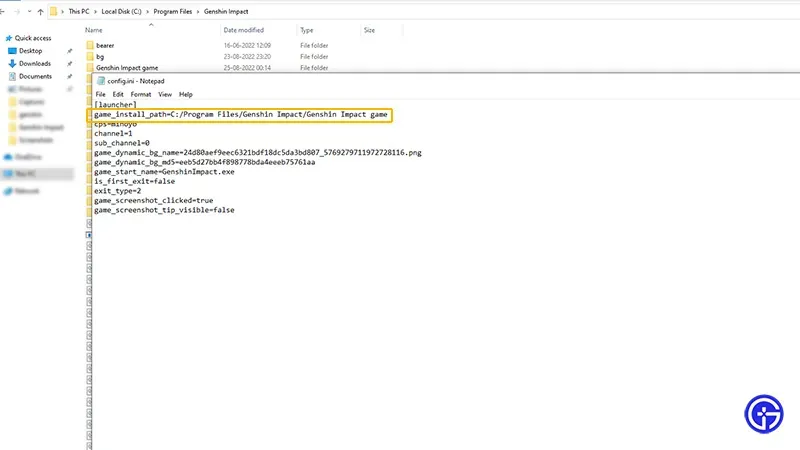
- So, for example, if this is the case:
game_install_path = C:/Program Files/Genshin Impact/Genshin Impact game
- You need to replace the line by inserting the current file directory and drive.
- So, if you move it to the D drive where your SSD or HDD is, it will be like this:
game_install_path = D:/Program Files/Genshin Impact/Genshin Impact game
- Once you have pasted the correct directory, save the configuration file.
- Now run Genshin Impact to see if it works without being prompted to reload.
That’s all about how to transfer Genshin Impact to another drive on PC.


