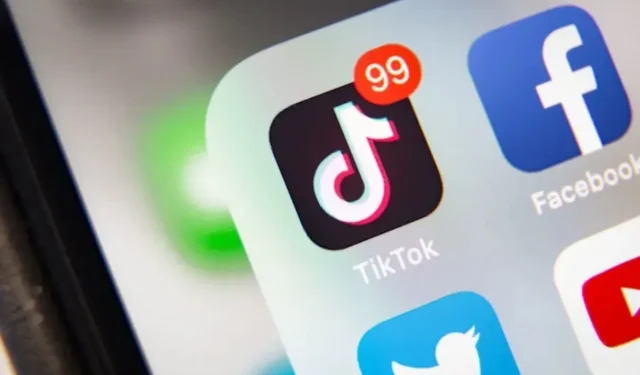TikTok has been allowing video reposting for some time now. How to do? What are the features of these video reposts? We tell you everything.
Like most social platforms, TikTok makes it very easy to share a video posted by another user. Indeed, all it takes is a simple click thanks to the dedicated “repost”feature. We explain everything you need to know on this subject just below.
What is a repost (or repost) in TikTok?
Reposting is, as the name suggests, reposting a video that has already been uploaded by another user. If you’re used to social media, you’re probably familiar with this operation, whether it’s the repost feature on Instagram or the retweet feature on Twitter.
TikTok is finally offering a similar feature for a relatively short time. On this platform, the operation is called “Republish”. To do this, you need to follow a few very simple steps, here they are.
How to repost a video on TikTok
To repost a video on TikTok, follow these steps:
- First, go to the “For You”feed.
- Then click Share, the arrow icon below the comment button.
- Click on the “Repeat”option, it’s a yellow button with white arrows.
- Users who follow and follow you will see this video in their For You feed.
A few details about reposting on TikTok
Although the term is the same as on Instagram, reposting on TikTok has some differences from how it is implemented on other platforms.
How to see reposts on TikTok
Indeed, you should know first of all that the video that you repost in this way will not appear on your wall, as is the case with reposts or retweets on Instagram, but users you follow and who follow you will be able to see it.
Why can’t I repost on TikTok?
One more thing to know, it is not possible to share any video you find on TikTok in this way. You can repost only those videos that are in the “For you”feed.
This option allows you to share the videos you like, and thus the “For You”feed becomes more important for TikTok users. Here you will find all the reposts you make from your account.
Now you know everything there is to know about reposts, as implemented in TikTok. You can share your favorite content.