At MultiVersus, many players are looking for a way to report cheaters. Hackers and cheaters are very annoying in every game as they break the game and ruin the fun for everyone. And many players are not even sure if there is a way to report such players in this game. So, in this guide, let’s check out how to report players in MultiVersus.
How to report players on MultiVersus
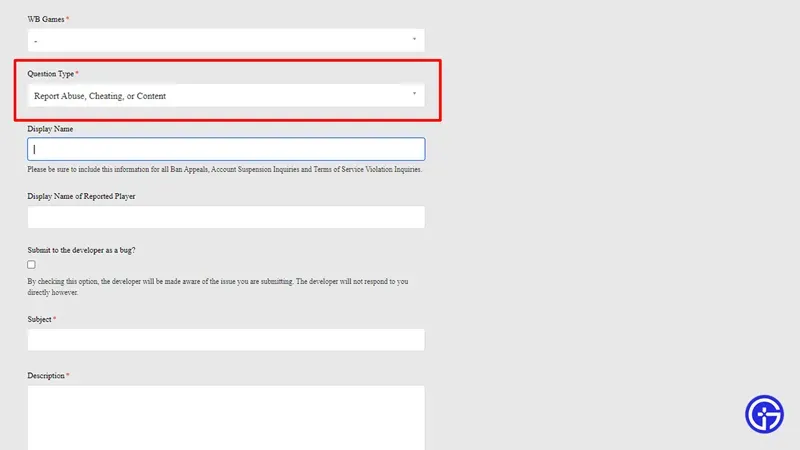
You cannot report players in the MultiVersus form within the game. There could be several reasons for this, such as the game is still in open beta at the time of this writing. Maybe the developers haven’t added this feature yet. And that was just one of the possible reasons. But in fact, there is a way to complain about the players, namely to contact the WB games support service. Here is how you can do it:
- Access the MultiVersus website in any browser of your choice.
- In the middle top of the screen, you can see the customer support option. Click here.
- A new support page for other WB games will open.
- Fill in the Details here and set the WB Games dropdown to “MultiVersus”.
- Select the “Report Abuse, Fraud, or Content”question type.
- Then continue adding details such as your display name and the display name of the player you want to report.
- Add a topic and try to describe exactly how they cheated. For example, returning to the stage instead of falling out or not taking damage.
- Finally, if you have any evidence of your opponent’s cheating, please attach a file to help the developers. You can do this by clicking “Add File”in the “Attachments”section.
- After that, click the “Submit”button.
In addition, you can also report your players from the platform you are playing on. These are messages about players on Steam, PlayStation, or Xbox.
This covers this guide on how to report players in MultiVersus.


