StressFace helps you check and track your stress levels on a scale of 1 to 10 on your Apple Watch throughout the day. While the Apple Watch features are great, I wish the iPhone app was better.
pros
- Easy to use
- Apple Watch complications
- Good library of meditations.
Minuses
- The iPhone app has limited features
- Apple Watch complication requires Series 4 and up
Price: $0.99 per month for premium
There are times when we face stressful situations in our lives. While you cannot avoid stress, there is a way to overcome it through simple meditation. Sometimes there are clear signs of stress; however, sometimes stress creeps up without warning or hesitation.
So how can you measure or manage stress levels? Well, StressFace can help you achieve the same.
StressFace Review: Track Your Stress Levels on Apple Watch
StressFace is an app that tracks your stress levels throughout the day with a history of your health trends and custom algorithms. You get a score from 1 to 10 (with 10 being the highest) that represents your current stress level.
I used this app every day to see how it works in real life and this is what I saw.
Functions and user interface
StressFace has two apps – iPhone and Apple Watch. The Apple Watch app has a simple and user-friendly interface with four sections. First, you’ll see your current stress level, which also mentions that you’re using the Breathe app on your Apple Watch to update your stress level.
Scrolling to the right, you’ll see your timeline, which shows your stress levels throughout the day at different times. On the third page is the “Average Stress”page, showing the average level of stress in days.

And finally, on the last page, you have a stress threshold option that you can adjust to see if you handle stress better than others or not. However, most features require you to unlock the premium version.

On the other hand, the iPhone app lets you listen to meditation sounds, and there are new meditations coming out weekly. In addition, you get the option to unlock the premium version and install the watch face with the complication of the StressFace app.
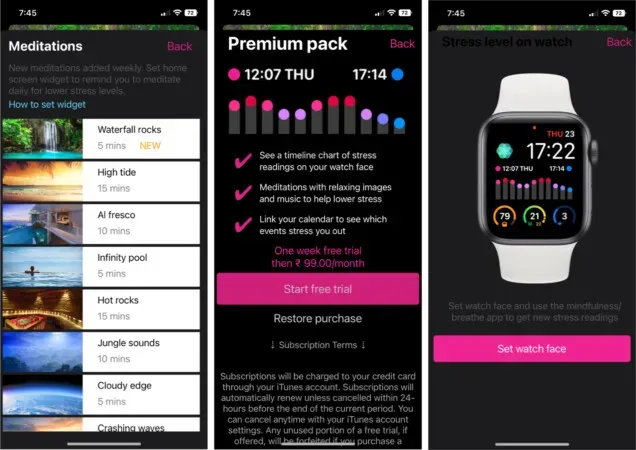
I didn’t like the user interface or features of the iPhone app too much. I felt that the iPhone app should also provide more data and seems empty even though there are meditations. However, I liked the Apple Watch app and its features.
Why should you monitor your stress levels?
Usually we associate stress levels with the wrong value, which is not always the case. Usually, you experience stress when you are approaching a deadline or any terrifying situation.
Stress is part of your body’s fight-or-flight mechanism, which releases several hormones to increase muscle activity. Our body reacts in the same way to everyday stressful situations. As a result, a lot of pressure is put on your blood vessels, leading to cardiovascular disease in the long run.
Hence, you will need to monitor your stress levels to know what is causing your stress so that you can plan to manage it effectively through meditation or anything that relieves it. And StressFace helps you achieve the same by tracking your stress levels with your Apple Watch.
How to use StressFace
StressFace is an easy-to-use app, so you don’t have to fiddle with settings to get it to work. All you have to do is install the iPhone app, which should automatically install on your Apple Watch. If not, you can download it from the App Store on your Apple Watch.
After that, open the StressFace app and allow it access to HealthKit. Now open the Mindfulness app on your Apple Watch and do a 1 minute breathing session. Open the StressFace app and check your current stress level. Since you did a breath session, it should be somewhere between 1 and 3.

In the Apple Watch app, open StressFace and go to the timeline page. Scroll down and select the Link Calendar option. Now you can find out which calendar event caused you stress. Also, if you go to the “Calibration”page, you can adjust the stress threshold according to your tolerance.
Also, when you are stressed, open the iPhone app, turn on the meditation sounds and start meditating to calm down. You can also install the Apple Watch StressFace complication from the iPhone app.

In meditations, there is an image where you inhale as the image enlarges and exhale as it returns to normal. And I thought it was like the Mindfulness app on the Apple Watch.
How StressFace helped me
I do various daily tasks: write, play, read, spend time with my family and sleep. And with the help of the StressFace app, I’ve noticed that my stress level maxes out at 6 when I play games for longer periods, which made me wonder why this is happening.
I saw the same thing for a couple of days. Later, I began to reduce the duration of the game and meditate while waiting in the game. Surprisingly, it has significantly reduced my stress levels.
As a result, I have improved sleep cycles and increased productivity. In addition to feeling less stress, my gaming performance has also improved. While I wouldn’t say StressFace is completely accurate, it was close to what I felt.
Should You Use StressFace on Apple Watch?
StressFace is a fantastic stress management app. I liked how it turns on your calendar, showing the events that led to higher levels of stress and then allowing me to improve it. I think it’s good to have an app on your wrist that helps you calm down.
However, it seems to me that the iPhone app lacks a lot of features. Meditations are good, but guided meditations would be much better. In addition, we should be able to see stress data on our iPhones, like what we see on the Apple Watch.
But the premium features of the app are available for $1 per month. So I shouldn’t complain too much. In terms of its price and the features it offers, it’s a bargain. And if you care about your health, you should immediately install this app on your Apple Watch.


