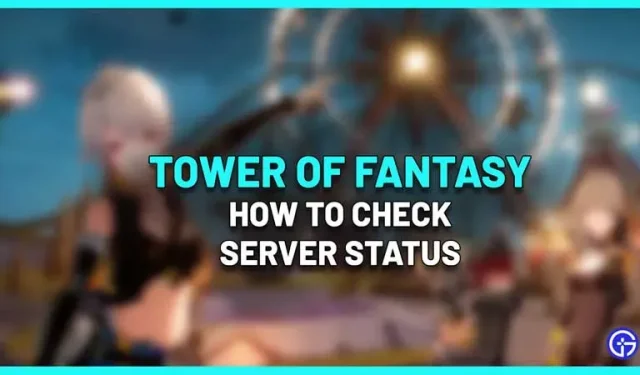Tower Of Fantasy servers are down and you are wondering how to check server status? This guide will show you the way. Many players experienced queuing, disconnection, and login issues during its launch, but there is a chance that they may occur again. Here is how to check if the ToF servers are currently down or not.
Tower of Fantasy servers down? How to Check ToF Server Status
The best way to find out if the servers are currently down is to check the official @ToF_EN_Official Twitter account. They will inform players when maintenance mode is activated and when they will return online. You can also follow any information in the news section on the official website or on Discord.
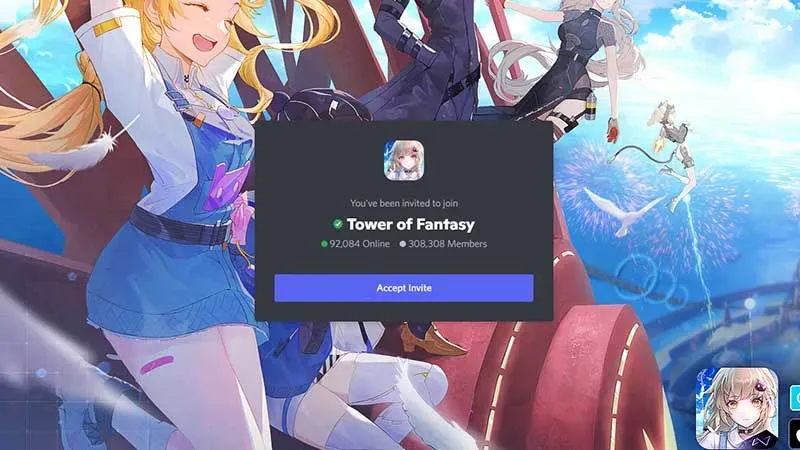
Since the game has generated a lot of interest, players from many countries flock to it to experience the adventure. Because of this, there is a possibility of overloading the servers. When the servers start to go down, you will experience connection issues, login issues, and the game may start to freeze. That’s when you need to check online if other players are having the same problem or if it’s just you.
If you feel this is something on your end, please restart your router and try again. Check if you have a slow Internet connection and if any background applications are slowing down the game. If Wi-Fi is slow, connect an Ethernet cable to get the fastest possible network speed.
To contact the developers, launch the game and go to Settings. At the top there will be a customer service button. Players can also email with their problems.
If it is confirmed that the problems are related to the servers, the developers may compensate you for this. For example, due to launch issues (August 11), players could receive x300 Dark Crystal as well as x10 Gold Nucleus, as stated in this tweet.
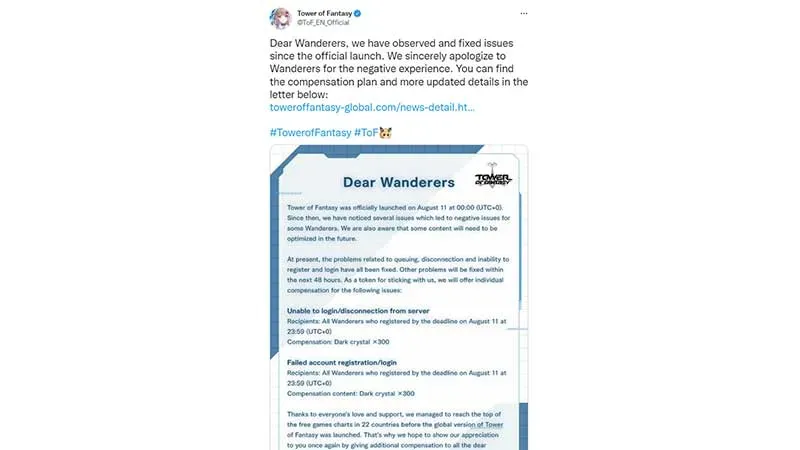
Compensation will be sent to the in-game mailbox within 24 hours of the announcement. Please note that items will expire 14 days after appearing in your inbox, so you should get them quickly.
Also, if you are wondering how to import preset symbols and how to get Red Nucleus, we have some ToF guides to help you.