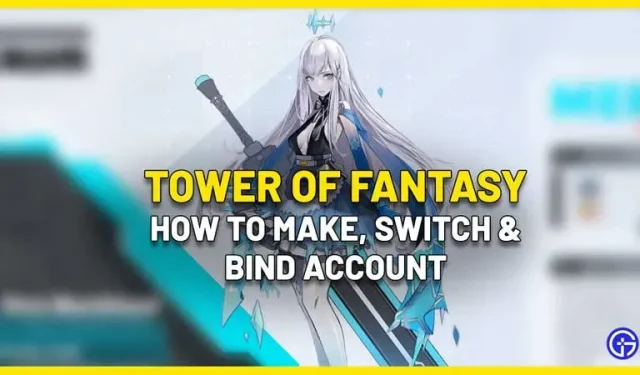Wondering how to create an account for Tower Of Fantasy? Whether you are creating an account for the first time or creating new accounts, follow these simple steps to improve your characters. As you know, ToF is a Gacha game, and those looking for the best pulls may need to do this often until you get a character that suits you. Also, you may need to switch and link your account, so let’s get down to business.
How to create an account for Tower Of Fantasy
- Go to the official website on your PC or mobile device – toweroffantasy-global.com
- Click “Login”in the upper right corner of the screen.
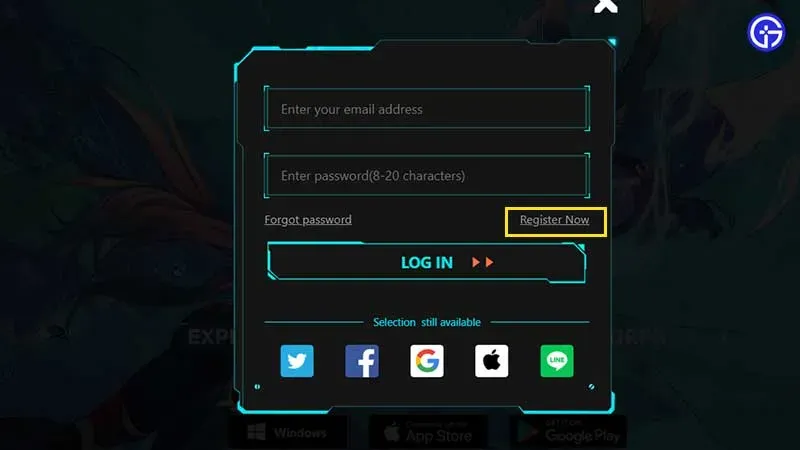
- Click “Register Now”.
- Now enter your email address.
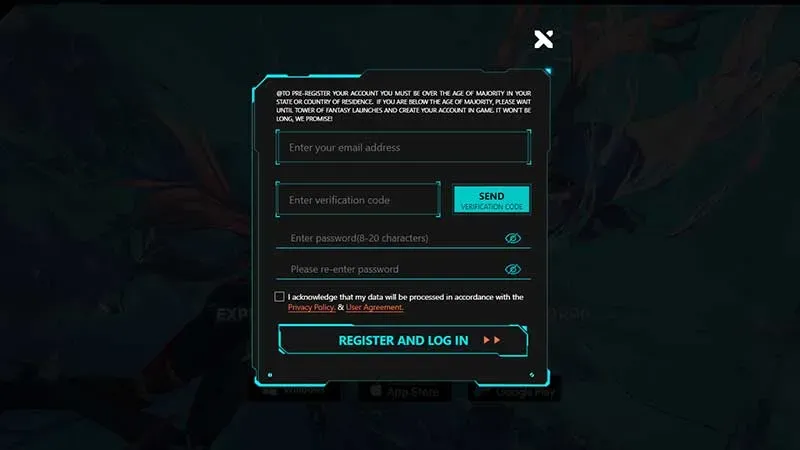
- Click on the blue button labeled SEND Verification Code.
- Check your email and enter the verification code there.
- Enter a password between 8 and 20 characters long.
- Reenter password.
- Read and mark confirmation.
- Finally, click the “Register and Login”button.
That’s pretty much all you need to do to create an account for Tower of Fantasy. Remember to use a valid email ID because you will need to access it for the verification code.
How to switch accounts in ToF?
- To change accounts, you need to tap or tap the Menu button at the top right corner of the screen.
- From the pop-up options, click Settings.
- Now under General, check the options in the top right corner – you should see a Switch Accounts button next to the Customer Service button.
- The game will ask you to confirm if you want to log out, click OK.
How to link an account in ToF?
- Press the “Menu”button in the upper right corner of the game screen.
- Now, from the options on the left, click “Match”.
- Under the Agreement there will be a User Agreement, a Privacy Policy and a Description of the Open Source Software, and right below that there is a button to link an account.
- Click on it and you can now choose what to link your account to.
Players of this game will find these guides useful for the best settings, how to fix the crash, and how the gacha system works.