Many Destiny players want to link their Bungie account to their Twitch account. This process is important when you want to get freebies in the game. While the process is simple, many find it confusing. So, in this guide, let’s quickly check out how to link your Bungie account to Twitch.
How to Link a Bungie Account to Twitch
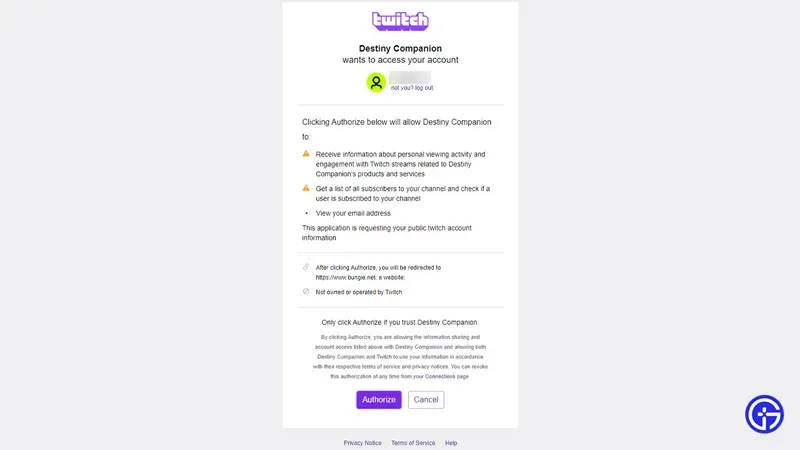
First make sure you have a Twitch account and then sign in to your Twitch account. And if you don’t have one, sign up for a Twitch account. You can register for this by clicking on register.
- Sign in to your Bungie account.
- You can sign in with your Steam account for PC or your Xbox or PlayStation account.
- Then create your profile if you haven’t already. This will allow you to earn Bungie Rewards.
- After authorization, go to the account settings page.
- Here, on the left side of the screen, click “Account Linking”.
- You now have the option to link your Bungie Account to other platforms. Here you should see Twitch.
- Click the Link Account button next to Twitch.
- A pop-up window will appear that will require you to authorize your Twitch login. If you are already logged in, it will show you your Twitch account.
- This pop-up window provides you with basic information about the information Destiny may collect after you log in. Click “Authorize”if you agree.
- Once logged in, you will connect your Twitch account to your Bungie account.
Many users who change their username on Twitch may run into issues when trying to claim rewards. If so, try unlinking and relinking your account. This should help fix it.
That covers this guide on how to connect your Bungie account to Twitch.


