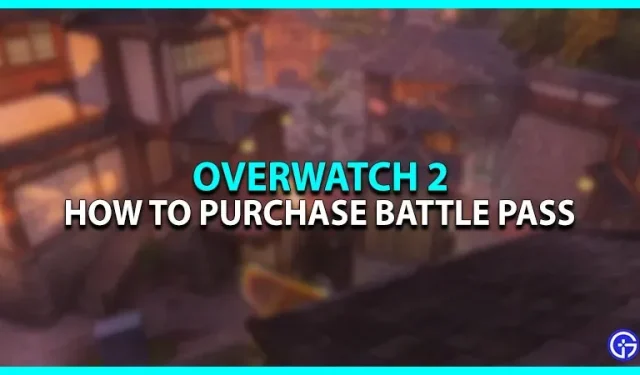Overwatch 2 is one of the latest first-person multiplayer games and is the sequel to Overwatch released in 2016. With its unique playstyle and features, this game instantly caught the attention of the masses. OW2 has a massive roster of 35 playable heroes with unique personalities, stories, and abilities. Most online multiplayer games like Fortnite or Apex Legends offer the Premium Battle Pass. Purchasing this pass gives players some exclusive rewards like skins, emotes, XP, etc. Similarly, OW2 also offers the Premium Battle Pass to its players. If you are looking for a way to purchase it, then you are in the right place. Check out this guide to learn how to purchase the Overwatch 2 Battle Pass.
How to get the Battle Pass in Overwatch 2

Each game uses its own currency to purchase in-game items. Overwatch Coins are an OW2-exclusive in-game currency required to purchase the Battle Pass. Here’s how to purchase the Battle Pass:
- Launch the game and enter the main menu screen.
- After that, go to the “Battle Pass”option and click on “Upgrade Battle Pass”.
- In addition, it will redirect you to a new page to buy Overwatch Coins.
- Overwatch 2 Battle Pass requires 1,000 x Overwatch Coins to purchase. It is also possible to purchase a Battle Pass with 20 levels unlocked by paying 2200x Overwatch Coins.
- The cost of 1000 Overwatch Coins is $9.99, while the cost of 2200 Overwatch Coins is $19.99.
Complete missions and earn XP to increase your Battle Pass rank. Plus, buying the Overwatch 2 Battle Pass gives you instant access to the newest hero, Kiriko. Though for those who don’t have the Battle Pass, unlock Kiriko on the free version of the Level 55 Battle Pass.
Here’s how to get the Overwatch 2 Battle Pass. While you’re here, be sure to check out our other Overwatch 2 guides.