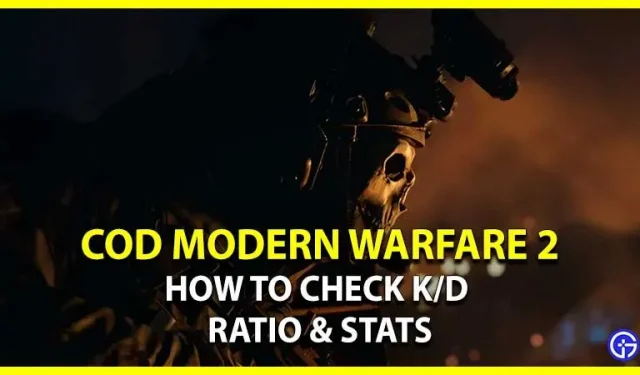The K/D ratio is one of the most important aspects in these first person shooter games. For those who don’t know, K/D in the game stands for Kill Death Ratio. This stat shows how good a player’s skills are, especially in multiplayer games. This ratio also plays a huge role in matching you against players with the same stats for battle. In other words, this algorithm ensures that you don’t match up with a beginner and only fight players who have the same stats as you. So, if you have already preloaded the Cod MW 2 beta but can’t check the K/D ratio and stats, we can help you do it.
How to view kill/death ratio and statistics in COD Modern Warfare (MW) 2 Beta?

Unfortunately, at the moment you can’t check and view the K/D ratio and other stats in COD Modern Warfare (MW) 2 because the game is still in beta. Since the open beta was released recently, this is because the developers have not yet introduced the Kill Death Ratio view option.
However, players can always check their K/D ratio and stats in COD MW 2 Beta after each match ends. Likewise, until this option is introduced, players can always change the gear they have unlocked so far.
Also read | How to play Jailbreak in Call of Duty Modern Warfare 2 Beta
You don’t have to worry about the kills, damage, and healing stats you’ve been working on so far, they won’t go to waste. Let’s hope Activision sends a thank you note with an overview of the K/D ratio and all the rest of the stats as soon as the COD MW 2 beta ends. A similar concept was used by Blizzard Entertainment when the Overwatch 2 beta ended. So until then, keep grinding and unlock all the weapons you can.
That’s all you need to know about how you can view and check your hard-earned K/D ratio stats in COD Modern Warfare (MW) 2.