EA Sports has released the highly anticipated FIFA 23 and it’s a huge upgrade from previous versions. FIFA has managed to bridge the gap between game mechanics and real football. The use of HyperMotion 2 game technology has brought improvements not only to graphics, but also to AI movement and movement, improvements in attack, skills, dribbling and defense. While FIFA is a game of skill, many game mechanics are important. These are the ones that distinguish between professional and casual games. When playing Ultimate Team in FIFA 23, you will not only need to be at the top of the game, but also use the best camera settings. In this guide, we’ll show you how to best set up your camera for professional and casual gameplay.
Best FIFA 23 Camera Settings for Pro and Ultimate Team Play
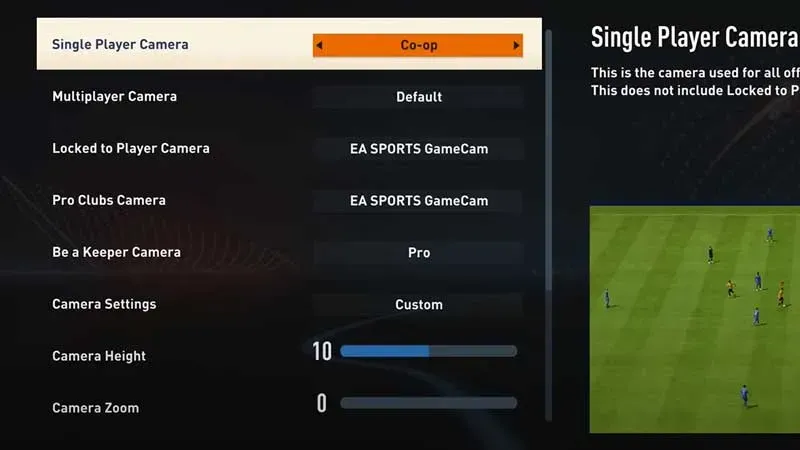
While there is no perfect camera setup, a good field of view can help you take down your opponent. In a competitive environment, better camera settings, better layouts and tactics can make a huge difference. As you work to rise above your division rivals, you need to make sure you get the most out of the game mechanics.
In FIFA 23, the best camera settings for professional players will be Classic TV. Place it at a camera height between 12 and 17 depending on your convenience, and camera zoom at 0. The main purpose of this camera setup is to give players a wider view of potential openings and passes. They can be blocked if you zoom in too much.
If you don’t like it, you can move on to setting up the Co-Op camera with a camera height of 17 and a zoom of 3.
Camera settings for a casual game
Everyday play does not require much attention. However, if you like to train in a regular lobby, it’s best to switch between co-op and TV broadcast and prepare for the competitive mode. Since these two camera settings are well-suited for a casual and fun gaming experience, you don’t have to worry about anything.
That’s it for the best camera settings in FIFA 23.


