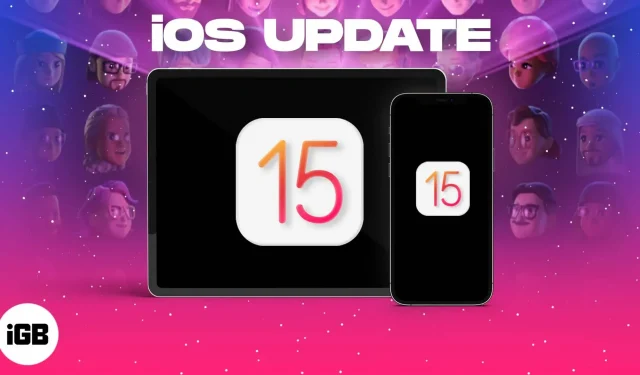Apple has released the final version of iOS 16, and now is the time to get our iPhones ready for it. Killing all rumors and spoiler alerts, iOS 16 brings a host of new features and improvements. So it would be really cool to have a hand in updating.
But before jumping on the bandwagon, it would be wise to prepare for combat and fully equip your iOS devices. Things like terrible battery drain, app crashes, and freezes have been an integral part of the new updates. So, get started with the necessary planning. Read on to understand how to prepare your iPhone for iOS 16.
Note. Apple has delayed the public release of iPadOS 16 until October.
- Check for compatibility
- Clean up the clutter and back up your device
- Carrier Updates
- What to do if your iOS update is not working?
Check for compatibility
Your device needs a powerful processor and enough RAM to fully explore the capabilities of iOS 16. Unfortunately, many older options don’t offer this. Here are the iPhone models that support the new update:
- iphone 14 series
- iphone 13 series
- iphone 12 series
- iphone 11 series
- iphone xs and xs max,
- iphone xr and x
- iPhone 8 and 8 Plus
- iPhone SE (2nd generation or later)
Clean up the clutter and back up your iPhone or iPad
When working on beta versions, the main problem is the loss of vital data due to an unstable update. Hence, it is essential to back up the data and store it in an encrypted format so that if any unfortunate events bring down your party, you have a security measure to fall back on.
Before backing up your data, you should get rid of unnecessary photos and applications so that your device has enough space to install the operating system.
After that, you can use iCloud or iTunes alternatives to backup your iPhone or iPad data.
Note. Make sure your data is encrypted otherwise you will be a victim of your personal information being leaked.
Carrier Updates
While iOS updates improve your device’s performance, carrier updates positively impact network and cellular performance on your iPhone or iPad. Your carrier will send you the latest updates as soon as you update your device to the latest version of iOS. You can check these updates here: Settings → General → About → Operator.
What to do if your iOS update is not working?
Even after following all the precautions that we have mentioned in the list, there is a chance that you will not be able to install the latest update. It may hang on the requested update. Check out our guide on the same to fix this issue.
I hope this quick guide helped you get your iPhone or iPad ready for iOS 16 and iPadOS 16. Still have questions? Share them in the comments below.