Whenever you open your mobile phone, the first thing you see is the wallpaper on the mobile screen. The wallpaper is set by default on your phone and you will see the default wallpaper when you first boot your phone. Users can change their wallpaper at any time. However, most of the wallpapers we see are static wallpapers, even the ones that come with the phone.
You can choose live wallpapers if you want to make your phone look unique. You can set any video as your live wallpaper on Android 12. If you have been looking for a way to do it but don’t know how, this article will help you with it. This article will talk about how to set a video as a live wallpaper on Android 12.
Content:
- 1 Set Video as Live Wallpaper on Android 12
- 2 Apps to Set Live Wallpapers on Android 12
- 3 frequently asked questions
Set Video as Live Wallpaper on Android 12
By using the Live Wallpaper feature, you can easily apply live wallpaper to Android 12. With this feature, you can easily apply videos to your lock screen and home screen. To use this feature, you need an app (which we will be listing in this article). You can apply videos from your gallery, create videos using different photos, and set videos as wallpaper. You can check if you can apply this feature to your Android or not by following these steps:
- On the home screen, press and hold an empty area.
- Select Wallpaper & Style from the menu and click Change Wallpaper .
- Now select “ Live Wallpaper “from the list of wallpaper types.
Now if you see the live wallpaper option, your Android supports this feature and you can use any other third app to apply live wallpaper.
Apps to install live wallpapers on Android 12
Below are a few apps with which you will be able to set live wallpaper on Android 12-
Live backgrounds and lock screen – LiveWall
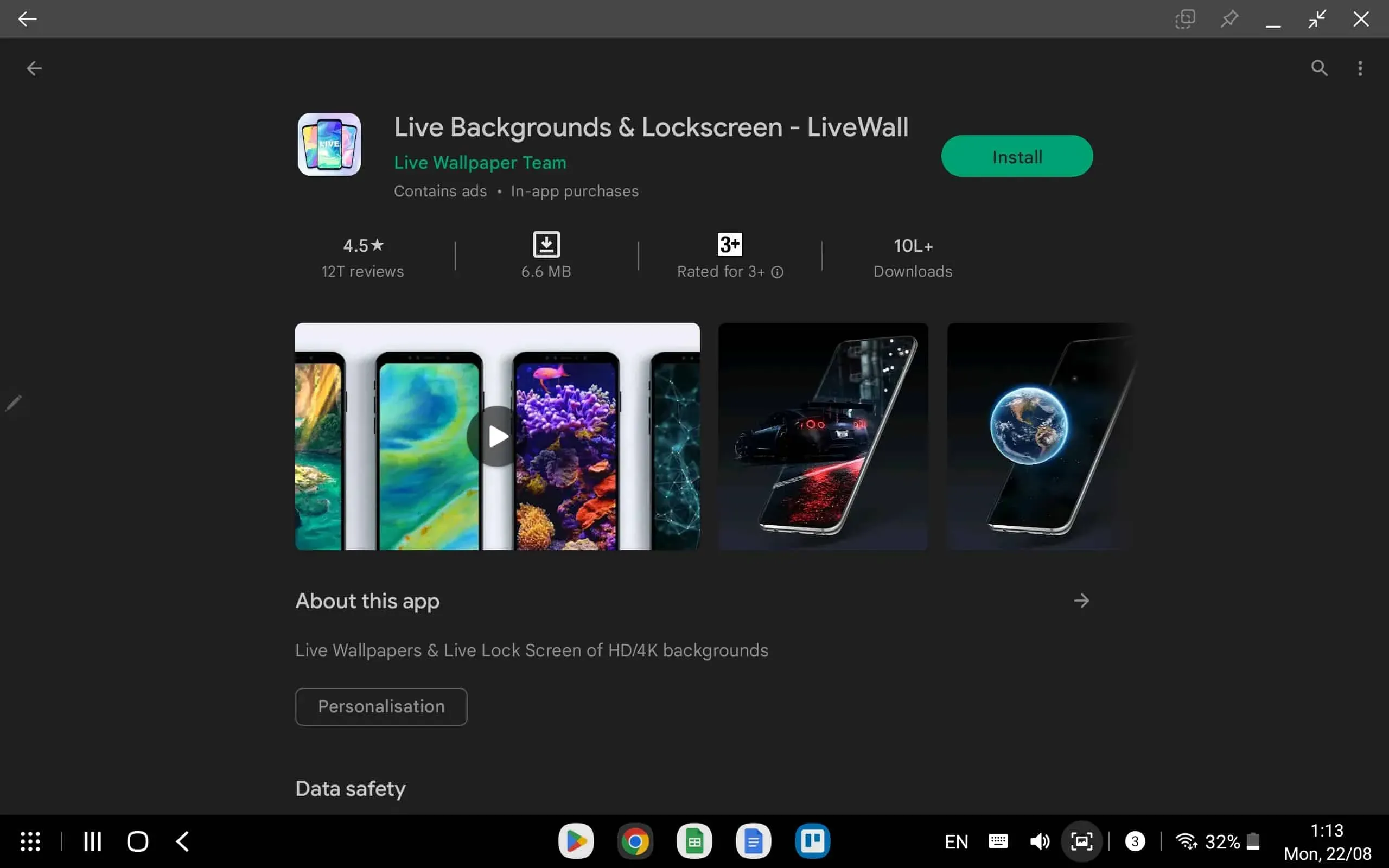
Live backgrounds and lock screen. Livewall is one of the best wallpaper apps to set live video wallpaper on your android phone. If you want to apply live wallpaper to your mobile screen, there are several options; choose one of them and set it as your phone wallpaper. But if you want to apply your video to the wallpaper, follow these steps:
- Download and install the LiveWall app on your phone.
- Now open the app and tap on the gear icon which is available in the right corner of the app.
- Now click “Select Custom Video” and select the video you want to apply to your wallpaper. You can change the speed level and remove or apply sound.
- After making changes, you can apply the video to your wallpaper.
live wallpaper and background
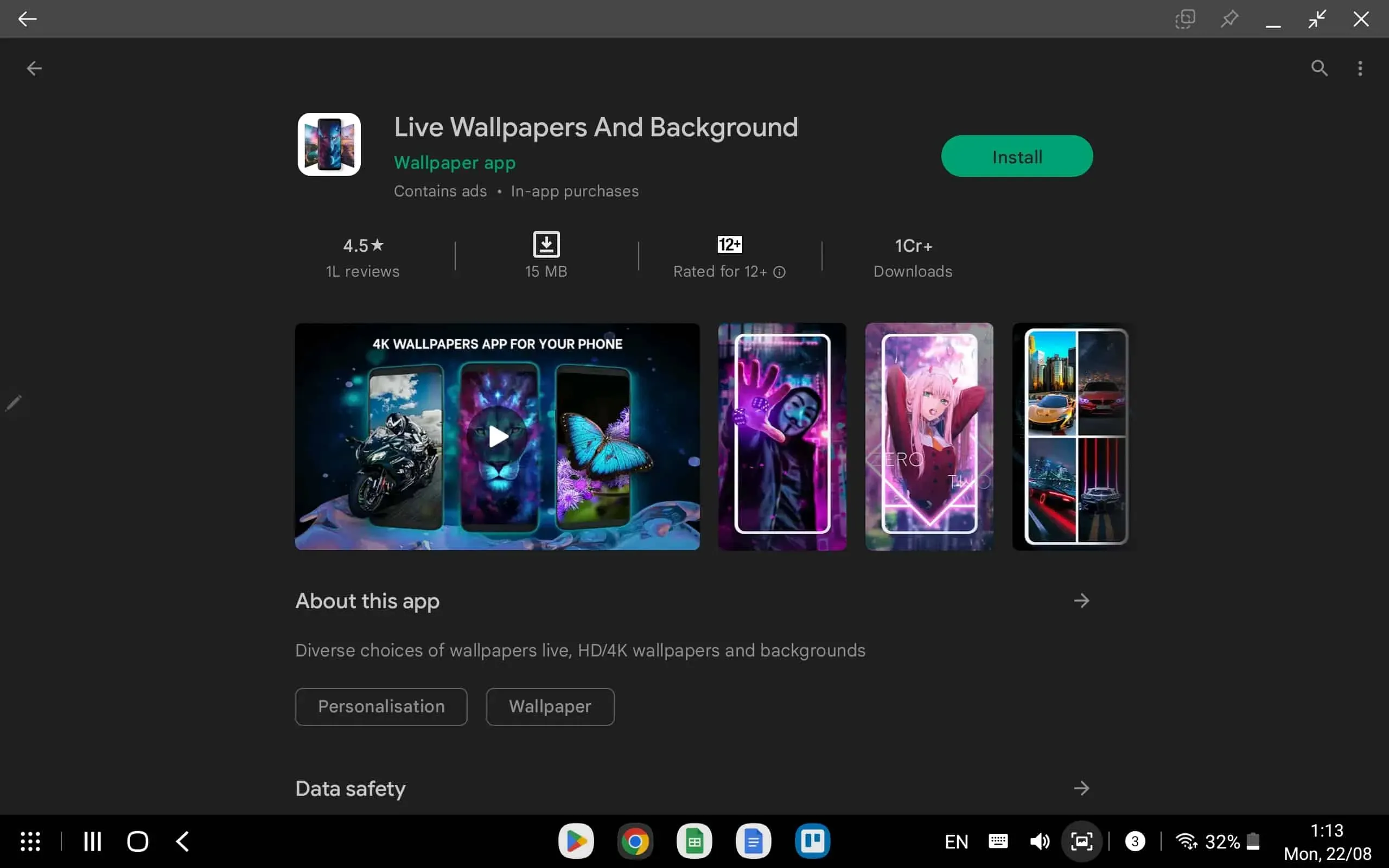
It is also one of the best apps you can use if you want to apply a video to your wallpaper. This application provides you with a collection of professional videos and animated wallpapers. You can also add some of the best videos to your favorites. You can also apply automatic wallpapers, which can change after a while. In addition, you can use photos and videos saved on your device as live wallpapers.
Videos live wallpaper
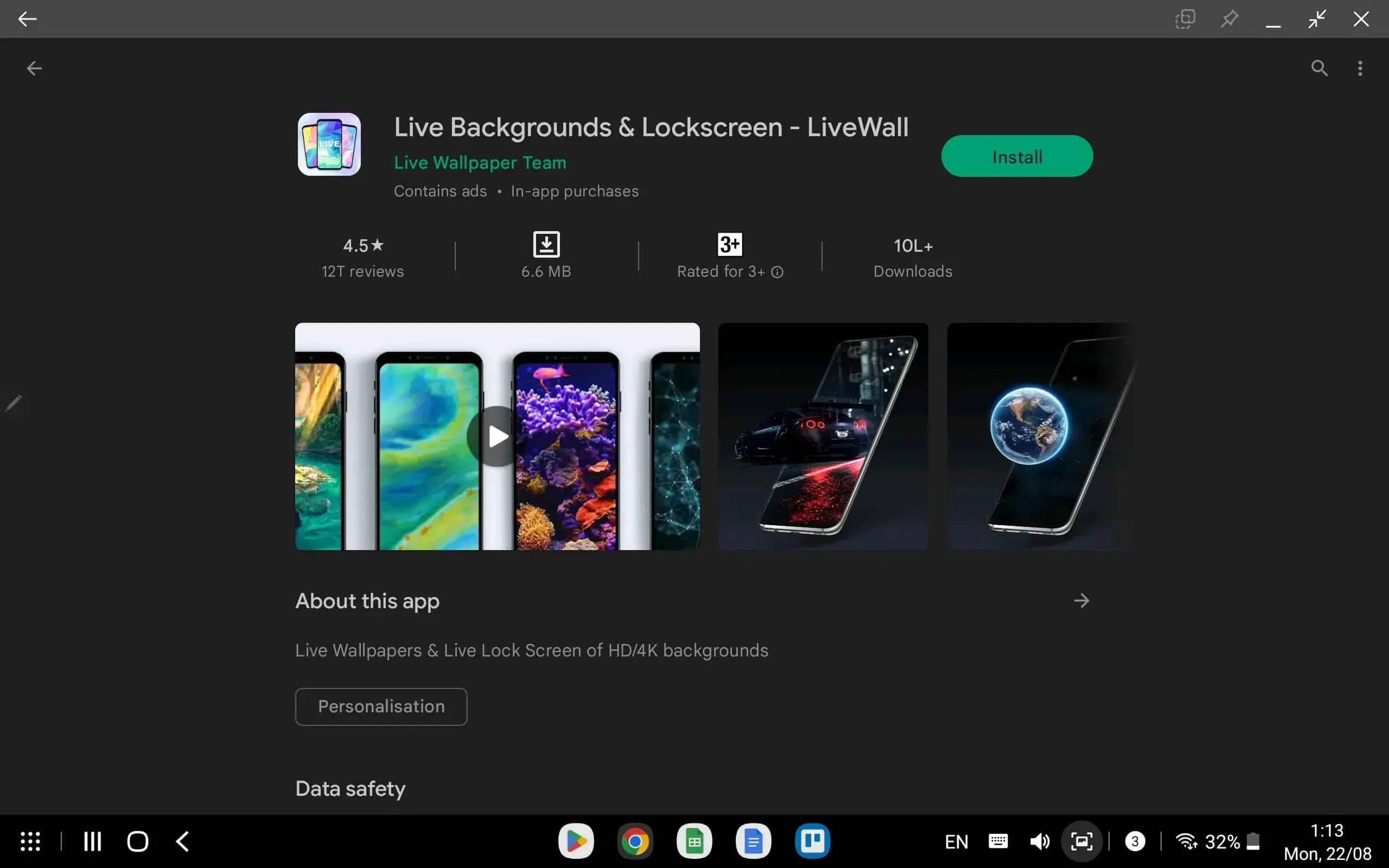
Now this is another app with which you can set live wallpaper as background of your mobile phone. Using this application, you can also set the start and end time. This application makes it easy to set live wallpaper on your android phone. The application allows you to edit the video you have set as your live wallpaper. You can turn the sound on or off, scale the video, and make other changes to the video before setting it as your live wallpaper.
Conclusion
Here is how you can install live wallpaper on Android 12. We have discussed the whole process of checking if your phone supports live wallpaper or not and how you can install live wallpaper on an Android 12 device that supports it. You will need third party apps to set live wallpaper on your device and we have listed some of the best third party live wallpaper apps you can consider.
FAQ
Does Android 12 have live wallpapers?
Yes, Android 12 gives you the ability to set live wallpapers. You can install static or live wallpapers on your Android 12 phone.
How to install live wallpaper on Android 12?
We have discussed the complete step by step process of installing live wallpapers on Android 12 in the article above. You can follow the steps above to install live wallpapers on your device.
What are third-party apps to set live wallpapers on Android 12?
There are various third-party apps such as Live Wallpapers & Lock Screen-LiveWall, Video Live Wallpapers and Live Wallpapers & Backgrounds.


