Melon Playground is an explosive and creative sandbox and simulation game from TwentySeven. This is a fun game that you can play to get rid of frustration and get creative. But although you can play this game endlessly, various mods add a twist to the game. You can either create and edit different mods or install created mods. But some players are confused about getting these mods. Don’t worry, check out our guide on how to get mods in Melon Playground.
How to get mods in Melon Playground (Android/PC)
You can get a wide range of different mods from the official Discord Server link. Here is the Discord link for the Melon Playground:
After you join their server, accept the rules and complete the verification process to gain access to their channels. You will find various categories and channels on their left panel. You need to select and expand the Working with Communities category. When you expand a section, select the custom workshop channel to find various mods. Now that you have downloaded the appropriate mods, follow these steps to install them:
- When launching Melon Playground, select the “File Manager”option.
- Then select the “Downloads”option in the upper right corner of the screen.
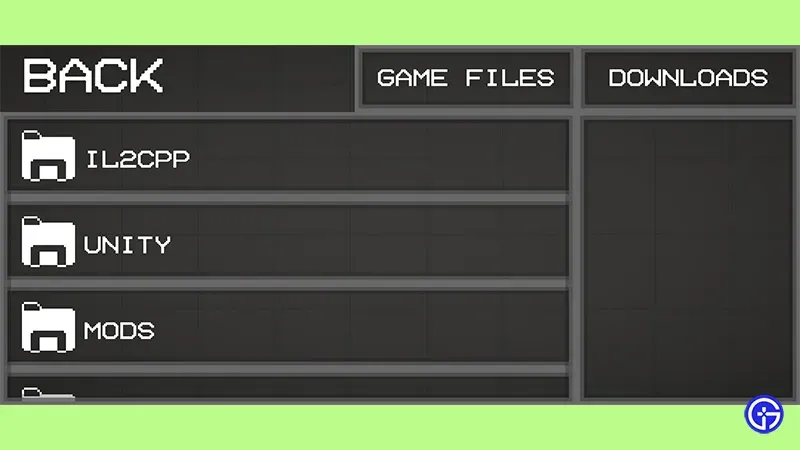
- There you will find all the mods you have downloaded.
- You need to select the appropriate mod and click the “Copy to Mods”button.
- If you have problems installing it, you can also manually move them to the Mods section.
- To do this, you need to copy the mod file from the downloads and move them to the Mods folder.
- The default file directory on your Android device will look like this: /storage/emulated/0/Android/com.TwentySeven.MelonPlayground/files/Mods.
- Now launch the game to check if the mods have been successfully installed.
That’s all about how to get mods in Melon Playground.


