Overwatch 2 is a fast-paced multiplayer game that features a squad of 35 iconic heroes to play as. Each of them has their own Strength and Abilities that distinguish them from each other. Another important thing that helps them stand out is their unique personality and cool names. Calling yourself something cooler has no downsides at all. Therefore, in online multiplayer games such as Fortnite, Apex Legends, etc., choosing a username is very important. The same applies to players who play Overwatch 2. Since frequent name changes are not allowed, you can get a little confused. Although we have sorted all the steps in the simplest possible way. Check out this guide for steps on how to change your name in Overwatch 2.
How to change your name in Overwatch 2.
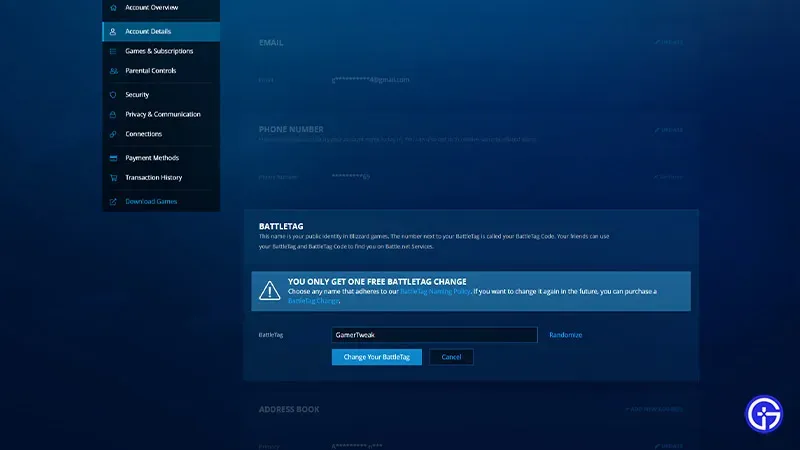
Here is what you can do to change your name in OW2 in a few simple steps:
- First, launch the Blizzard Battle.net Launcher.
- After that, click on the profile in the upper right corner of the screen.
- Next, click “View Account”to redirect you to the Battle.net dashboard in your web browser.
- Now click on the Account Details tab and navigate to the BattleTag section.
- Click the Update button to change your name in Overwatch 2.
- However, keep in mind that you can only change your name for free once.
- Later, you will have to pay about $10 to buy a new battle tag change.
- In addition, updating your battle tag will not only change your name for Overwatch 2, but for all other games you are linked to on your Battle.net account.
That’s about all you can do to change your name in Overwatch 2. If you found this article helpful, be sure to check out our other OW2 guides where we covered the ranking system, as well as some tips and strategies for playing Widowmaker and Zenyatta.


