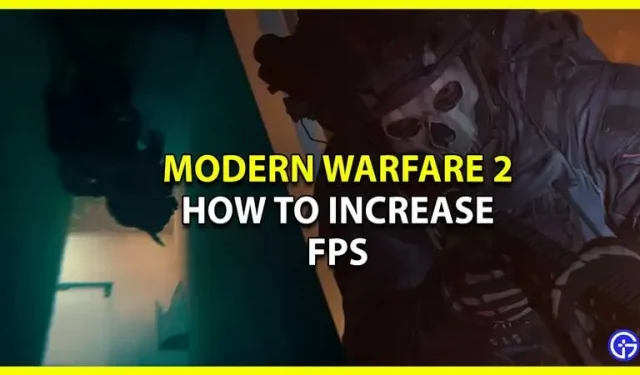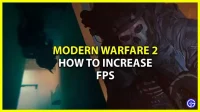Modern Warfare 2 is a game that you simply cannot enjoy without the best graphics settings. While we are talking about graphics, players often wonder how to increase and improve FPS in MW2. Getting a better frame per second improves your visuals and gives you a greater edge over your opponent. While playing Modern Warfare 2, one of the hardest things, besides the gameplay, is properly optimizing your device. Since you are here, you also want to launch a new Modern Warfare with better optimization. You won’t have to look any further as this guide has everything you need. Therefore, we recommend that you read this guide and optimize your FPS.
How to improve FPS in COD MW2

Although there are only a few changes, they make a big difference during the game. Whether your computer is fast enough or slow, these changes will allow you to play freely and get improved FPS. The following settings will help you increase and get the best FPS in MW2:
- Display Mode – Full Screen
- The video adapter is your graphics processor
- Screen Refresh Rate – The maximum refresh rate of your monitors
- Screen resolution – the best resolution of your monitor
- Dynamic Resolution – OFF.
- Aspect Ratio – AUTOMATIC
- V – Synchronization [Gameplay] – OFF.
- V – Synchronization [Menu] – OFF
- Quality presets – USER
- Render resolution – 100
- FidelityFX CAS – ON
- Anti-Aliasing – SMAA T2X
- Closest level of detail – LOW
- NVIDIA Reflex Low Latency – ON + ZOOM
- Depth of Field – OFF
- Motion Blur – OFF.
- Weapon Motion Blur – OFF.
- Film Grain – 0.00
- Field of view [FOV] – 120
- ADS Field of View – AFFECTED
- Weapon FOV – DEFAULT
- 3rd Person Field of View – 90
- Vehicle Field of View – DEFAULT
- First person camera movement – 100
- 3rd person camera movement – 100
While there are many more settings in our guide to the best graphics settings, these are the ones that will help you with your FPS in Modern Warfare 2.
That’s all, how to raise FPS in MW2.