Modern Warfare 2 is the latest game in the COD franchise and features some completely overhauled features such as water combat mechanics and a redesigned vehicle system. One such feature is the third-person mode. Players around the world are thrilled with this feature as it rarely appeared in previous iterations of Call of Duty. The addition of this mode will open up a whole new world of strategy and gunplay. In this article, we will tell you how to play in third person mode in COD MW2.
How to play third person in COD MW2
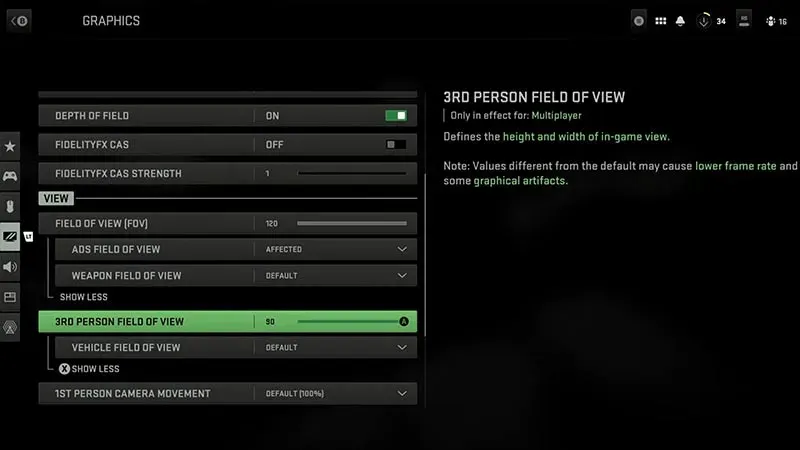
Third person mode will not be available in all game modes such as Campaign or Quick Play. It will be a separate third-person mode called Moshpit. Here, each player will have a third-person view to avoid an unfair advantage. When playing in 3rd person, keep in mind that ADS will only switch to 1st person if the scope is 4x or higher. You will have a wider view of the area with the ability to see around corners without putting yourself in danger. Infinity Ward has also added the ability to adjust the FOV slider in COD MW2.
To adjust the third person FOV slider in COD MW2:
- Press the “Options”button in the main menu.
- Go to the Graphics section
- As you scroll down in the View section, you will see a slider for Third Person Field of View.
- Customize it according to your preferences
The default is 80, but you can increase it to 90 to get a wider field of view. Many players have reported that they enjoy the third person mode in COD MW2. The mode really feels like a completely different game. You’ll also get a better view of your hard-earned skins in this new mode. That’s all we’ve covered about how to play third person in COD MW2.


