Call of Duty Modern Warfare was released back in 2019. During these 3 years, the game has received a lot of attention and love from COD fans. However, even after these 3 long years, there are still some errors. One such error is the installation pause error on PS4. While the game installs and runs fairly well on PC and Xbox, the PS4 ‘Installation Paused’ error is a concern for players on Sony consoles.
Content:
- 1 What does the ‘Installation paused’ error mean on PS4?
- 2 Fix COD Modern Warfare Install Suspended error in PS4
What does the ‘Installation paused’ error mean on PS4?
An installation paused error usually means that your PS4 is unable to load some required game add-ons or packages required to run the game or even update it. Users also face this issue when they try to update the game manually. If this happens for a short time without any further action, just restart your console and you’ll be done.
Since Modern Warfare is a large game and it downloads in small pieces, some missing pieces will cause the installation to pause error. If you’ve already tried restarting your console and reconnecting to the internet, keep reading this guide to completely fix the annoying installation pause error on PS4.
Fix installation pause of COD Modern Warfare on PS4
Here we have listed 4 fixes to resolve COD Modern Warfare installation paused issue. Be sure to follow each step exactly and don’t move on to the next fix without reading the previous one. All your problems will be solved at the end of this guide.
Fix 1: Download and Install Full Game Packs and Addons
An installation pause error can occur because all of the additional resources required to run CoD Modern Warfare are not available. Thus, downloading and installing all game packs and add-ons can successfully fix the installation paused error. Follow these simple steps to do the same:
- Go to the main screen of your PS4.
- Now highlight CoD Modern Warfare and press the D-pad to view game information.
- Then scroll down to the PlayStation Store and click on it.
- Now go to “Manage Game Content”and check what you haven’t downloaded yet by clicking on “View All”and downloading everything.
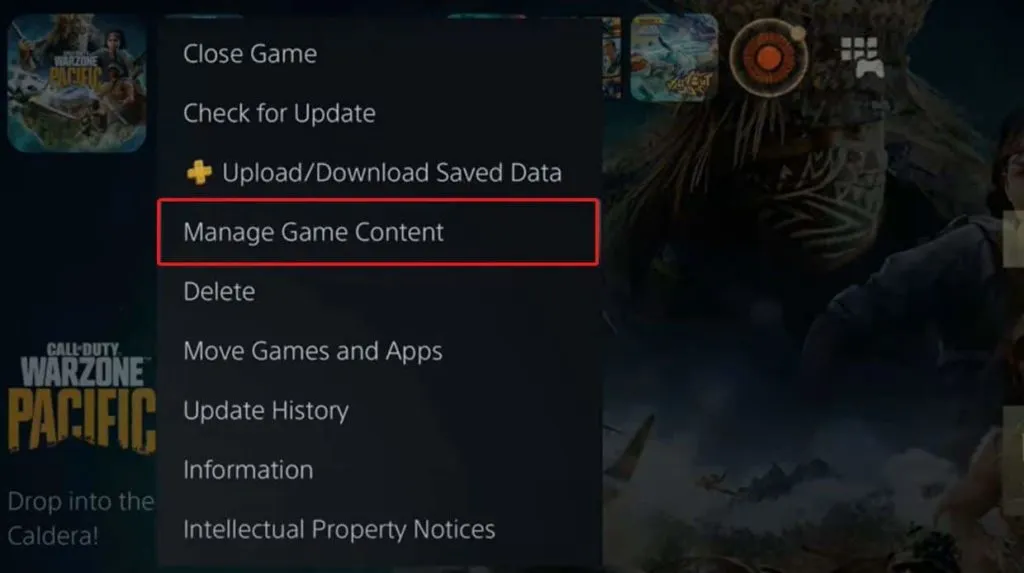
- Be sure to download only free add-on packs, otherwise the money will be deducted from your PSN account.
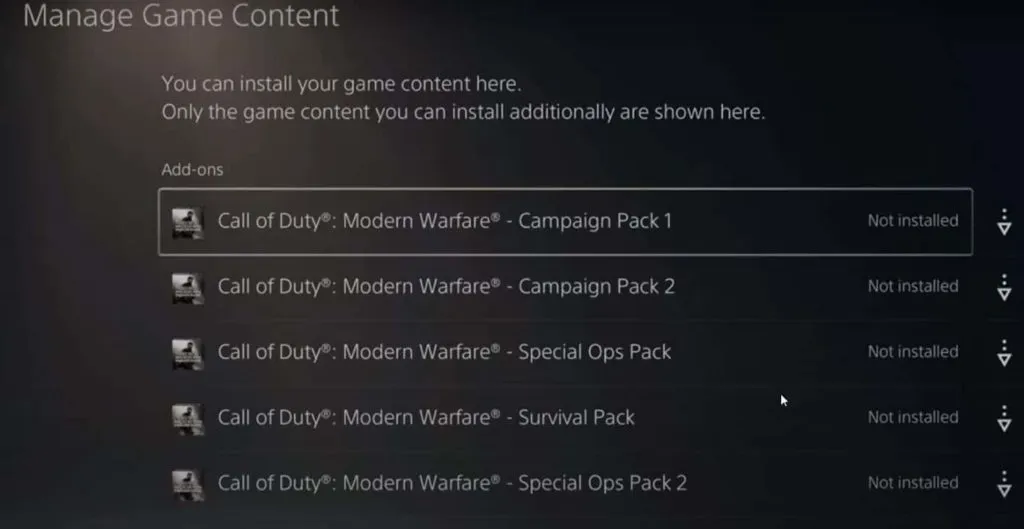
Now that you have completed all the steps above, launch CoD Modern Warfare and check if the installation paused error appears again. If so, then the problem is with the date of the game.
Fix 2: Delete Game Data
If you’ve already completed Fix 1 and are still experiencing the installation paused error, the error may be due to corrupted game data. A simple walk is to delete game data and start over. However, you may need to create an online backup before deleting your game data. Follow these simple steps to do the same:
- At the top of the home screen, open Settings.
- Now go to “Storage”and then to “System Storage”.
- Click Saved Data.
- Select Cod Modern Warfare to access your saved data.
- Now click the “Options”button and click “Delete”.
Fix 3: Reinstall CoD Modern Warfare
If both of the fixes above failed to fix the installation paused error on PS4, it’s time to reinstall the game and fix this error permanently. Follow these simple steps to uninstall and then reinstall the game:
- On the main screen, go to “Library”.
- Now select Call of Duty: Modern Warfare and click Options.
- Click Remove.
- After uninstalling the game, restart your console.
- After the reboot, go back to the library and select Modern Warfare.
- Click Download.
Wait for the game to finish downloading and install itself. Once everything is done, you can enjoy Modern Warfare.
Fix 4: Rebuild the database
If you’re unlucky enough to fix the Modern Warfare CoD installation pause error, all you have to do is rebuild the database. You should only rebuild the database when you’ve tried everything and nothing has worked so far. That being said, follow these steps to restore the PS4 database:
- Hold down the power button until the PS4 beeps twice and turns off.
- Look at the power indicator so that it continues to blink 4-5 times. If it does not flash, repeat step 1.
- Now again press and hold the Power button for 7 seconds and release it once you hear two beeps. This will put your PS4 into safe mode.
- Now choose option 5 i.e. Rebuild Database.
Wait about 10-15 minutes for your PlayStation to rebuild the database. Unfortunately, once this is done, your games will be deleted. So you will have to download CoD Modern Warfare again and check if everything works well or not. It should now work great because your PS4 won’t have any errors after that.
Conclusion
Well, that is all we have on how to fix the paused installation issue in CoD Modern Warfare on PS4 consoles. We hope this guide has helped you. Lately, many people have been reporting that they are unable to login on their PS4. Be sure to check it out.


