Did you know that you can earn free Gold Points to spend in Nintendo eShop for almost every new game you buy for Nintendo Switch? It’s similar to a rebate program, except you don’t have to wait weeks for your reward to arrive in the mail.
In today’s guide, we’ll show you how to get free Nintendo eShop Gold Points by simply purchasing your desired Nintendo Switch games.
What are Nintendo Gold Points?
Gold Points are a type of digital currency that you can only redeem on the Nintendo eShop, which is essentially the “App Store”for the games you find on the Nintendo Switch gaming platform.
Each Gold Point you earn is equivalent to one cent in US currency, so if you save up, you might end up with enough to buy full games from Nintendo eShop for free or at a significant discount.
The Nintendo Gold Points system is awarded at certain rates based on how much you spend on the game you want to earn Gold Points from. Digital games and downloadable content reward 5% of the purchase price in Gold Points, and physical games – 1% of the purchase price in Gold Points.
Please note that physical Nintendo Switch games have an expiration date. You can only earn Gold Points for physical games within a year of the game’s release. On the other hand, digital Nintendo Switch games purchased from Nintendo eShop do not have this limitation.
Since Gold Points are equivalent to pennies in US currency, this means that accumulating 100 of them costs $1.00 in Nintendo eShop credit, which you can use to purchase anything from the digital store. Easy enough to understand, right?
You can view how many Nintendo Gold Points you have at any time by accessing your profile in the Nintendo eShop app on Nintendo Switch. After launching the Nintendo eShop app, simply navigate to your profile picture and press the A button to see your current amount of Gold Points on the right.
So, if you’re ready to earn some free gold points for your games, follow the steps we’ll show you how to do it.
Get Free Gold Points for Physical Games
Once you purchase a physical Nintendo Switch game from your favorite retailer, you can earn free Gold Points by following the steps below:
1) Open the package and insert the physical game cartridge into your Nintendo Switch.
2) Turn on your Nintendo Switch and find the game on the main screen:
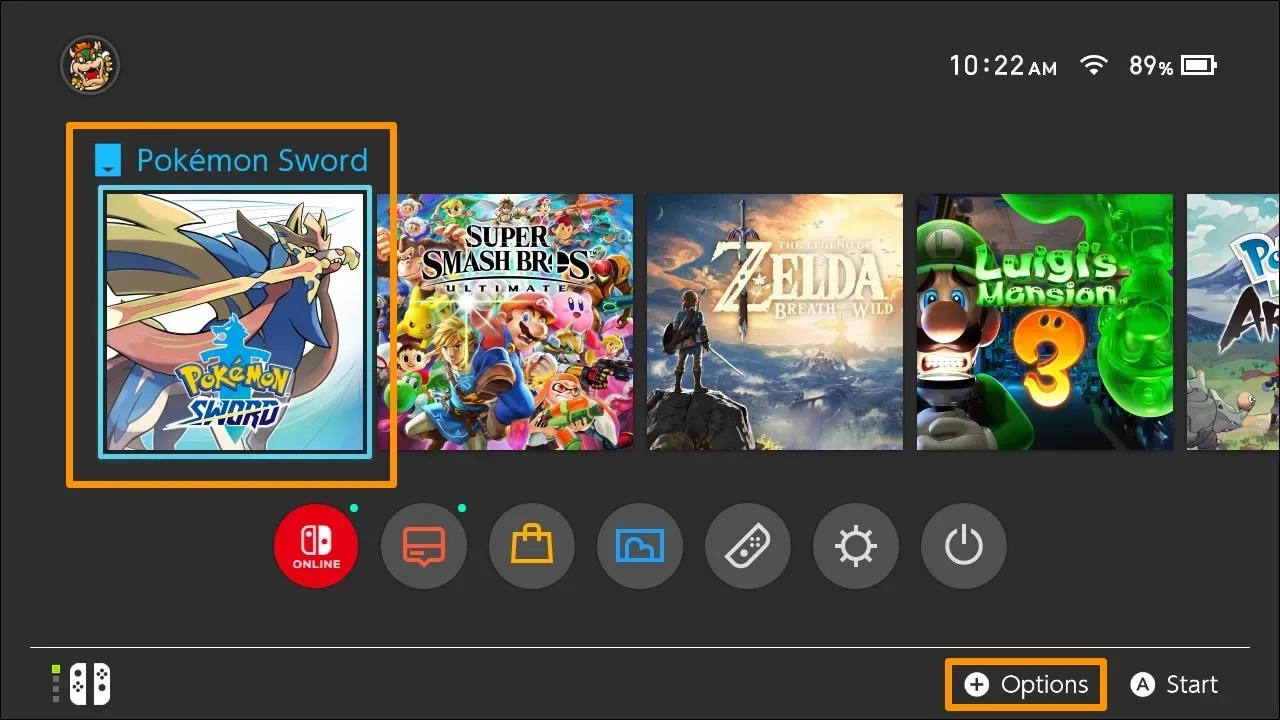
3) Press the + button on the Nintendo Switch controller.
4) Scroll down where it says My Nintendo Rewards Program:
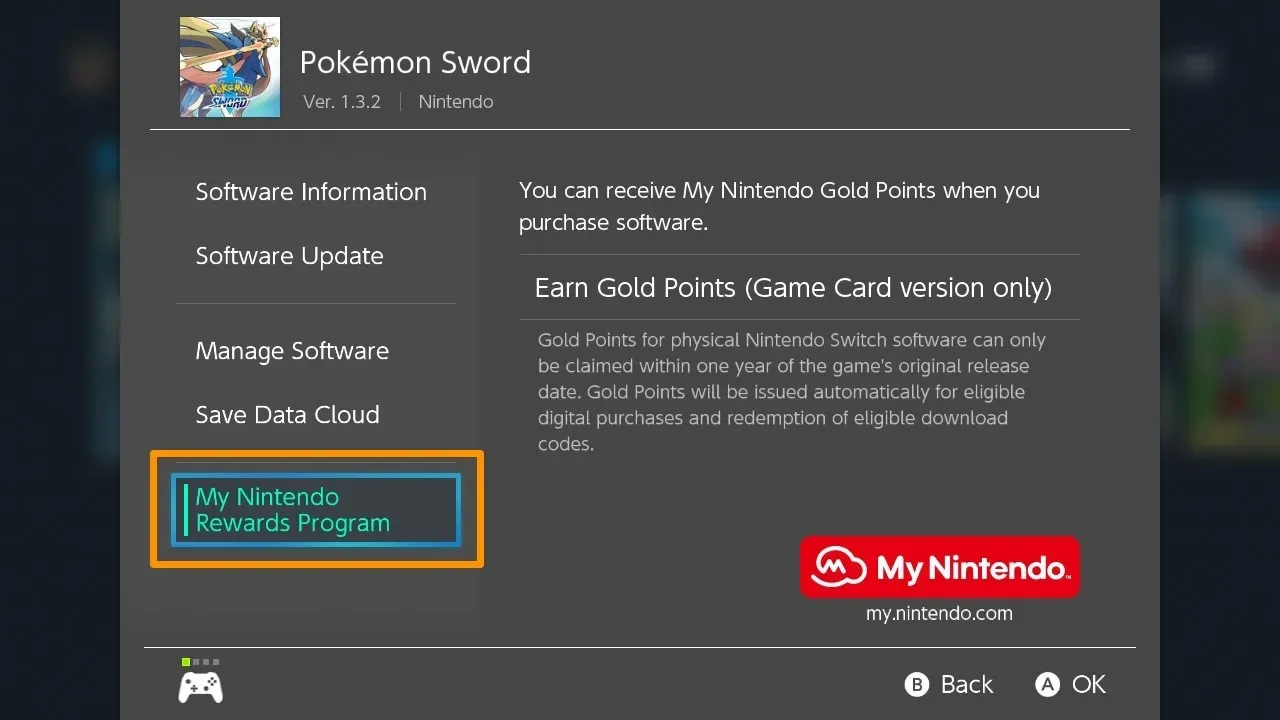
5) Navigate to the right where it says “Earn Gold Points”(Game Card version only) and press the A button:
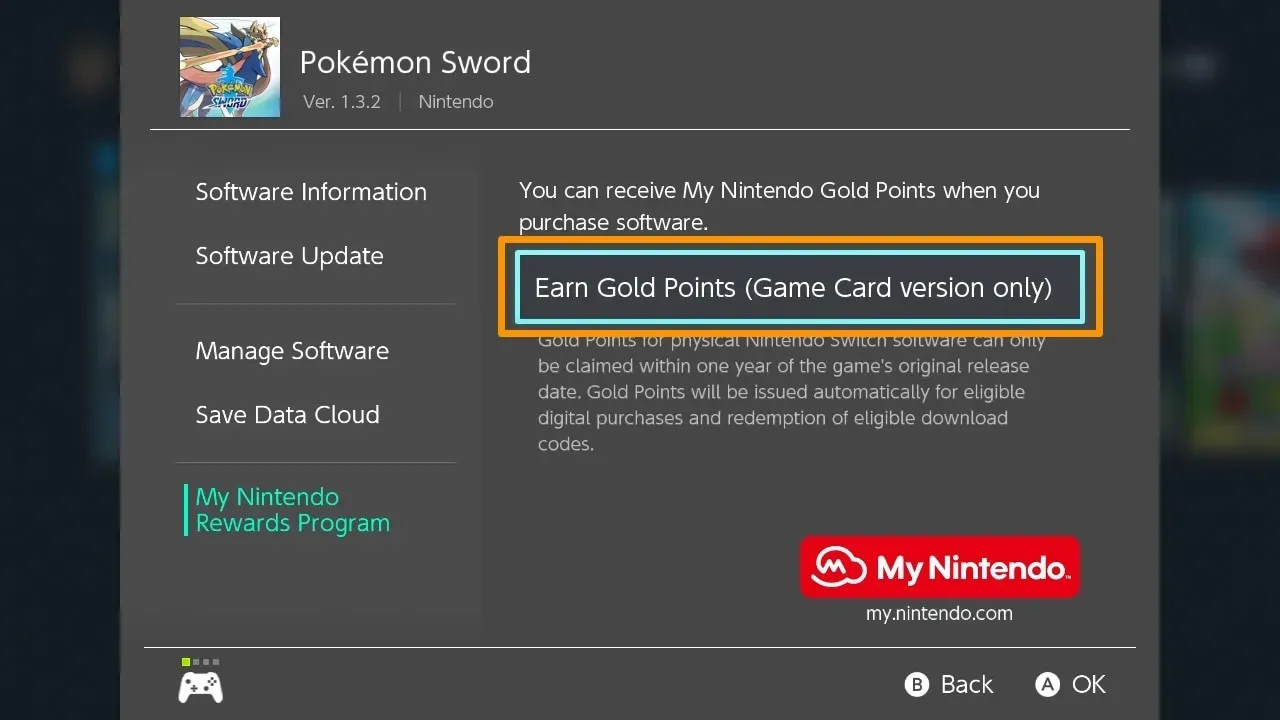
Note. Now one of two things will happen. You will either see a pop-up saying that you have received Gold Points, or you will receive an error message saying that the game is no longer eligible for Gold Points.
Scenario 1: Redemption completed successfully:
6) If successful, you will see a tooltip with a button “Earn points for this software”. If you do, select it and press the A button:
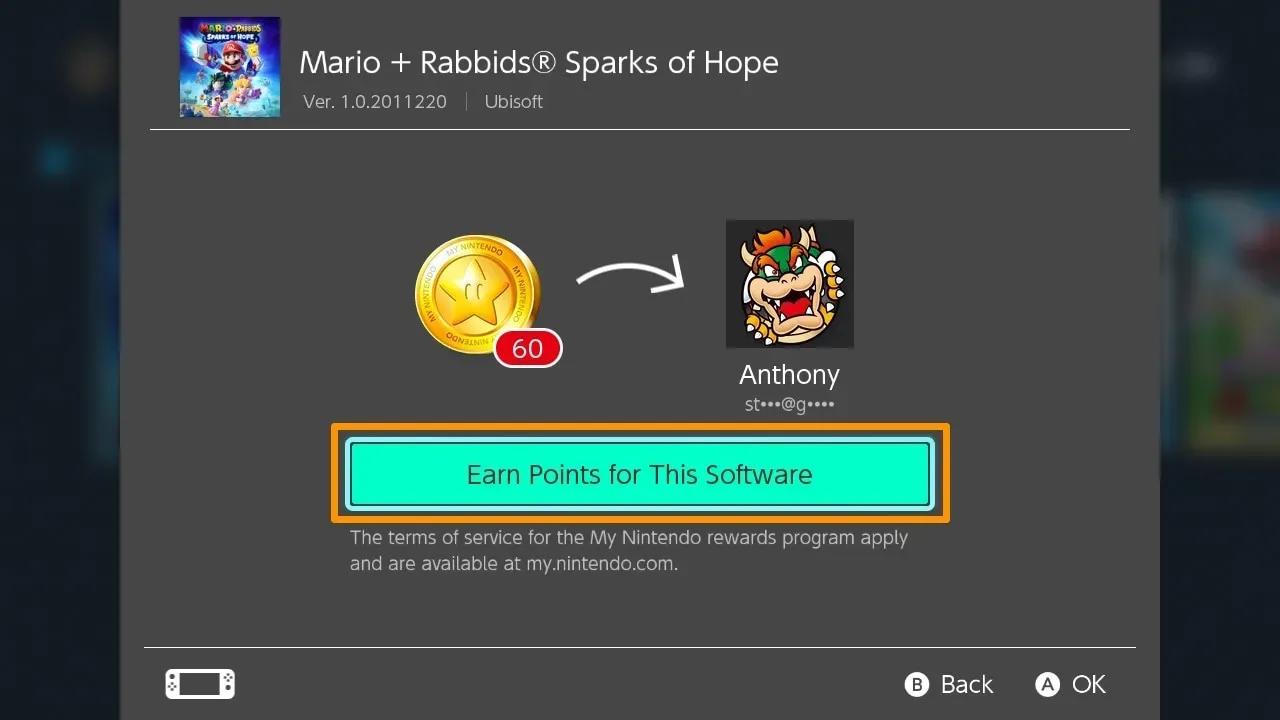
When finished, you will see the following message:
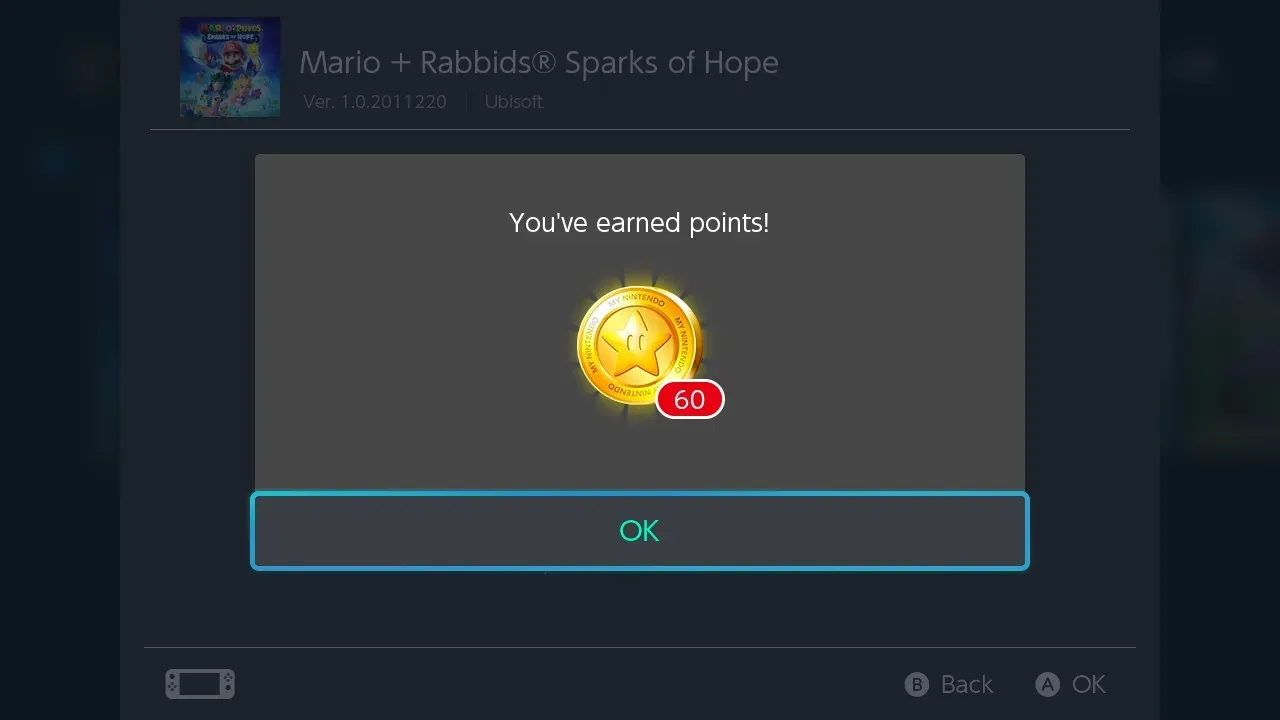
Scenario 2: Redemption Chance Expired:
You may see the following message if the game you are trying to redeem Gold Points is older than one year:
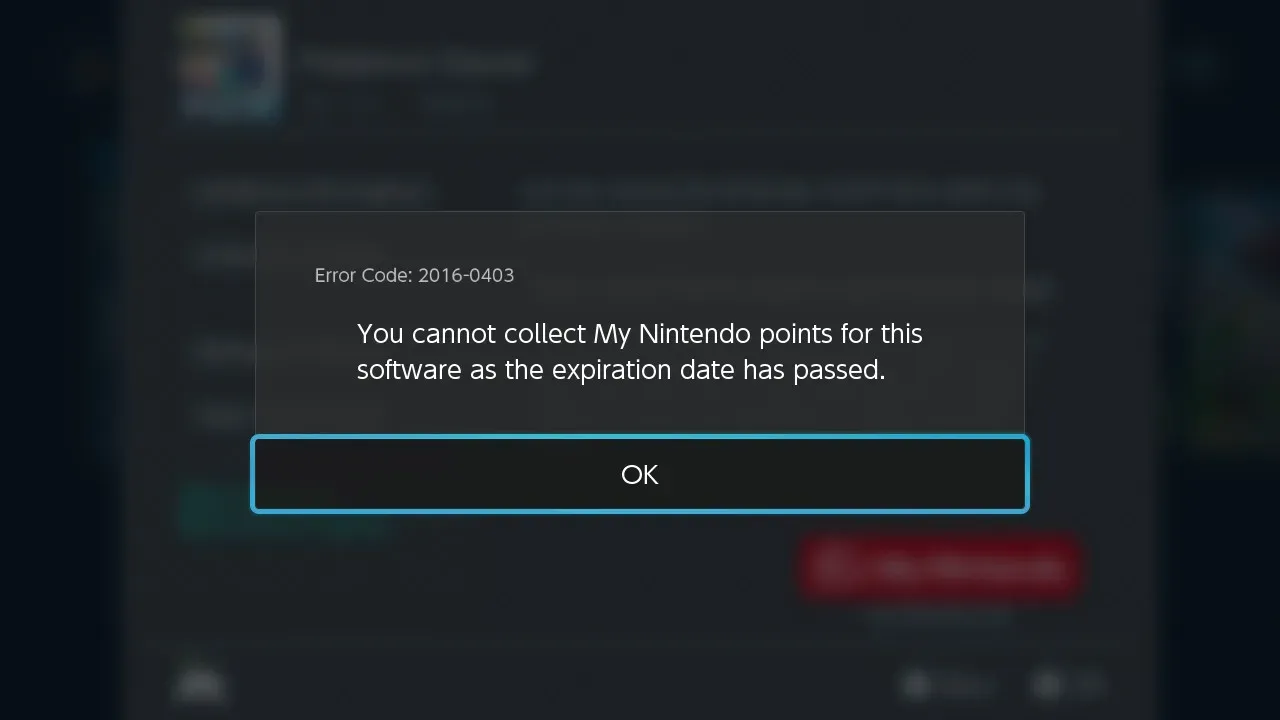
Unfortunately, there is no workaround for this.
Earn free gold points for digital games
When you purchase digital games, downloadable content, or other merchandise from Nintendo eShop, you are also eligible for free Gold Points.
As a general rule, Nintendo eShop automatically credits you with Gold Points each time you make a qualifying digital purchase, so no specific steps are required.
Like Gold Points that can be exchanged for physical game cartridges, these Gold Points are legal tender for purchases on Nintendo eShop.
Light peas, lemon juice… right?
Conclusion
A lot of people don’t know that they can earn free Gold Points just by buying Nintendo Switch games, but if you’re a gaming fan like me, it’s good to know because the points can equate to significant savings in money over time.
How many Gold Points have you accumulated in your lifetime as a Nintendo Switch owner? Let us know in the comments below.


